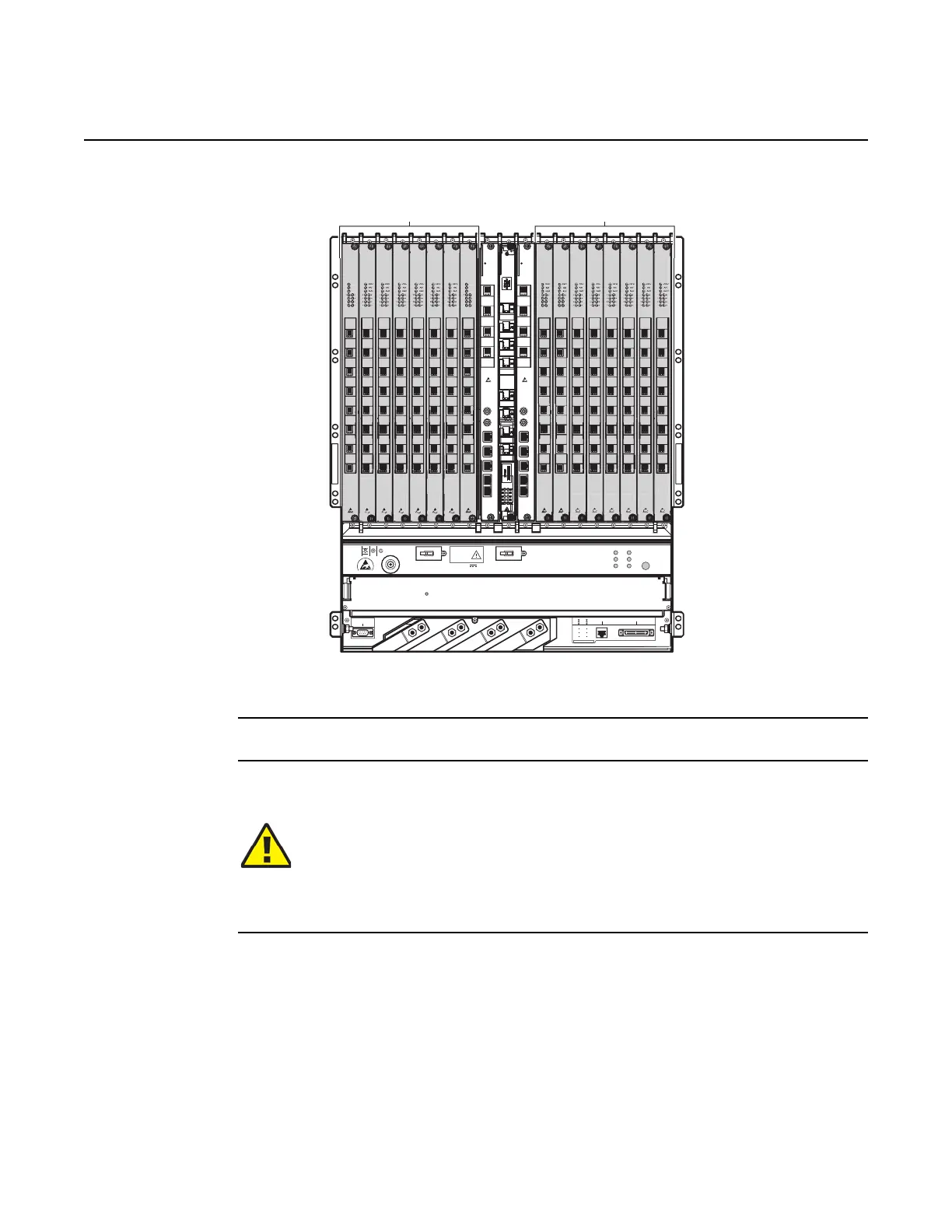ANSI Hardware Installation Manual Installing cards in the 7360 ISAM FX-16 shelf
Issue: 09 3HH-12893-AAAA-TCZZA 137
DRAFT
Figure 61 LT card slots in 7360 ISAM FX-16
1 Locate the free LT card slots for mounting the LT cards; see Figure 61.
2 Remove the LT card from its ESD protective bag. Wear the antistatic wrist strap.
3 Ensure the insertion/extraction tabs on the card are in the unlocked position.
Caution — Risk of damage by ESD when the card is not connected.
This card contains devices that are susceptible to damage caused by
ESD in unconnected circuit conditions.
Carefully follow ESD safety precautions.
Energy Hazard
ALM
01 02 03 04 05 06 07 08
NTA
NTIO NTB 09 10 11 12 13 14 15 16
22200
7360 ISAM FX-16
N594
R
T
H
A
E
B
O
N
D
I
N
G
P
O
I
N
T
ESD
ON
OFF
A/70 FOR LT
ON
OFF
B/70 FOR LT
-48V 70A
Energy Hazard
BAT A
BAT B
ACO
CRITICAL
MAJOR
MINOR
BITS INTERFACE
TIME OF DAY
1 Hz-PULSE
NT-A NT-B
RING
TIP
FRAME GND
CO ALARMS
CRAFT PORT
TB1-2 B
AT
RTN A
TB1-3 B
A
T
RTN B
TB1-1 -48V B
AT A
TB1-4 -48V
B
AT B
LT LT
PWR
A/S
ALM
1
3
5
7
PWR
A/S
ALM
2
4
6
8
1
3
5
7
4
6
8
3
5
7
4
6
8
3
5
7
7
A
