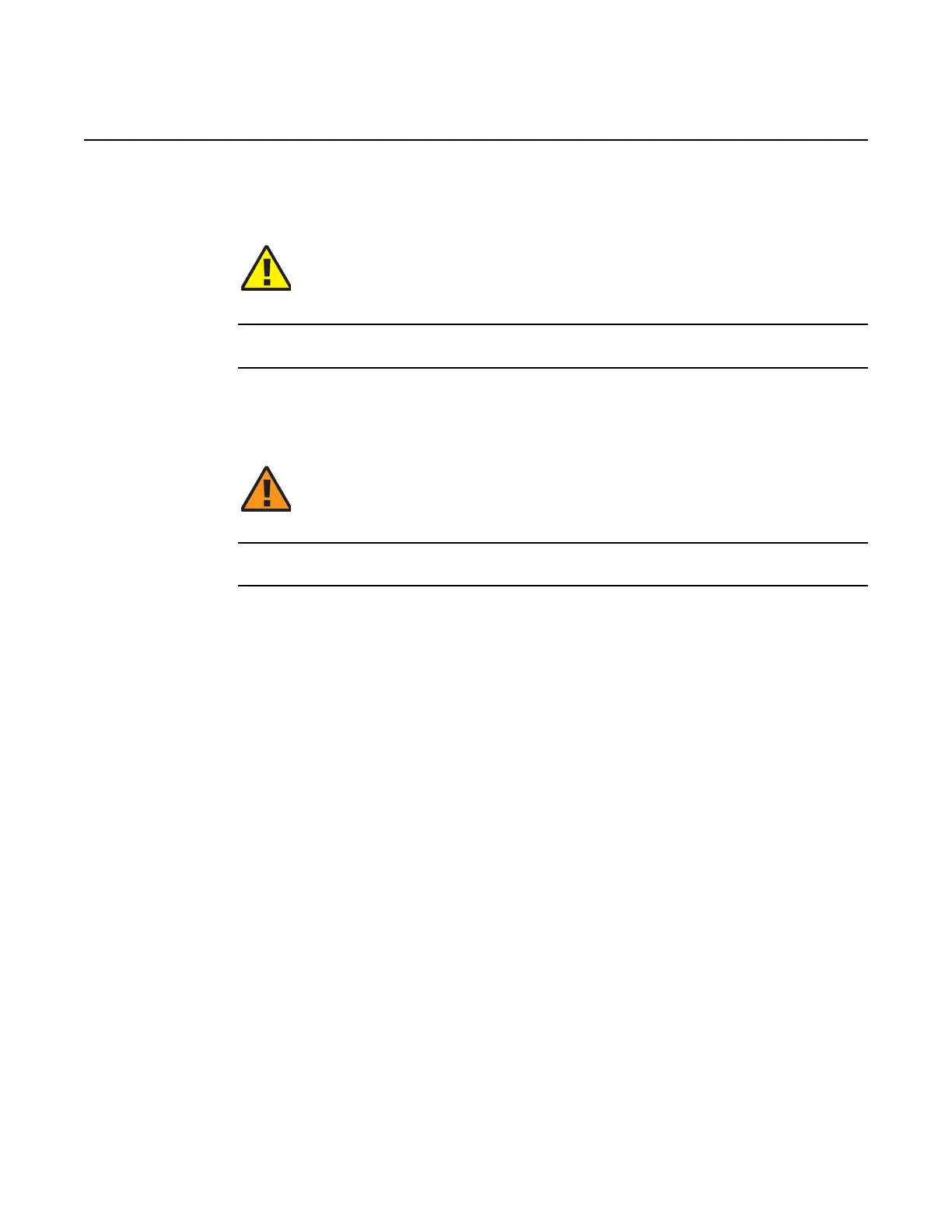Installing a 7360 ISAM FX-4 shelf
334
ANSI Hardware Installation Manual
3HH-12893-AAAA-TCZZA Issue: 09
DRAFT
Procedure 72 To mount the 7360 ISAM FX-4 shelf vertically in a 23 in. rack
Use this procedure to mount the 7360 ISAM FX-4 shelf vertically in a 23 in. rack; see Figure 191.
1 Unpack and inspect the shelf vertical shelf mount kit visually for physical damage.
2 If anything is missing or damaged, notify the transportation carrier and Nokia immediately.
Photograph all the damaged equipment. Keep all the inspection and packing documents as
a reference.
3 Put on the antistatic wrist strap and connect it to a grounding point.
4 Verify the 7360 ISAM FX-4 shelf mounting locations on the rack; see Figure 187.
Caution — The vertical shelf mount kit must be used for the
7360 ISAM FX-4 in a vertical mount installation as the air intake baffle/
drip tray and top baffle are required to meet NEBS preferred airflow
specifications (air flows in the front, and out the rear of the shelf).
Warning — Possibility of equipment damage.
Do not install damaged equipment, as it can adversely affect other
equipment.