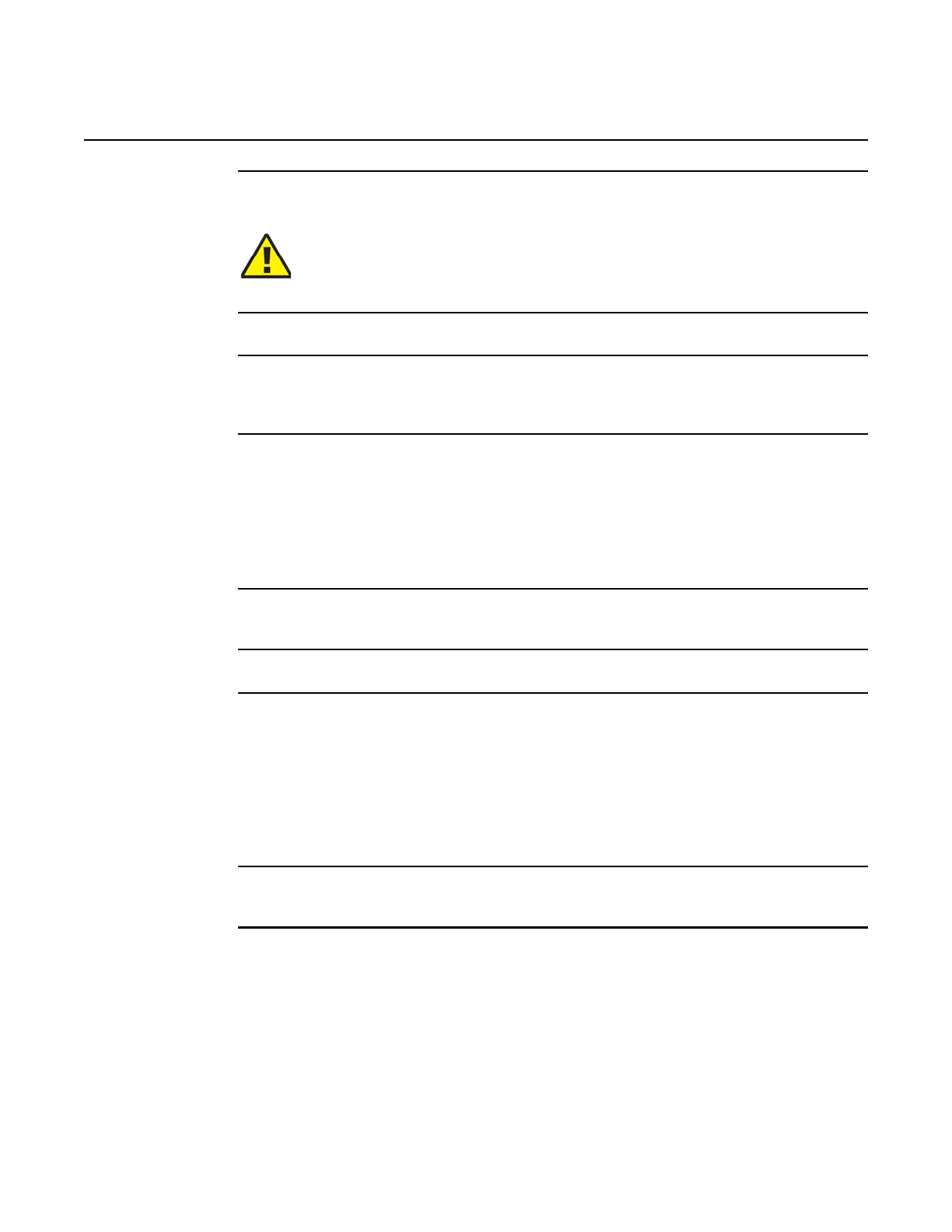ANSI Hardware Installation Manual Installing cards in the 7360 ISAM FX-16 shelf
Issue: 09 3HH-12893-AAAA-TCZZA 135
DRAFT
3 Slide the NT card into the NTA slot of the shelf; see Figure 59.
4 Use the ejector handles to engage the connectors in the backplane; see Figure 64.
5 Press the insertion/extraction tabs on the front panel to lock the card in place. Attach fixation
screws located at the top and the bottom of the front panel of the card; see Figure 59.
Maximum torque: 2.66 lbf-in. (0.3 N.m).
6 Wait until the NT card is the NT-A slot is fully operational.The card first displays a heartbeat
signal, that is, the green PWR LED is flashing. Then the card displays an enabling operation
signal, that is:
• the green PWR LED is steady on
• the green A/S LED is steady on
• the red ALM LED is off
7 Install the second NT card in slot NTB in the same way, then install the NT dummy panels in
any unused, unpopulated NT card slot to maintain proper operation.
8 STOP. This procedure is complete.
Procedure 23 To install NTIO cards
Each shelf containing one or two redundant NT boards can have an NT I/O applique. The NT I/O
applique is a single board which is installed in the NT I/O slot between the two NT slots of the FX-
16 shelf.
1 Remove the NT I/O board from its ESD protective bag. Make sure to wear the antistatic wrist
strap.
2 Insert the NTIO board in the NTIO slot; see Figure 60.
Caution — When sliding the NT card into the slot, ensure that the
solder side of the NT card does not come into contact with the EMC
shielding plate adjacent to the NT card slot. If not done properly, this may
cause damage at the solder side of the NT card.