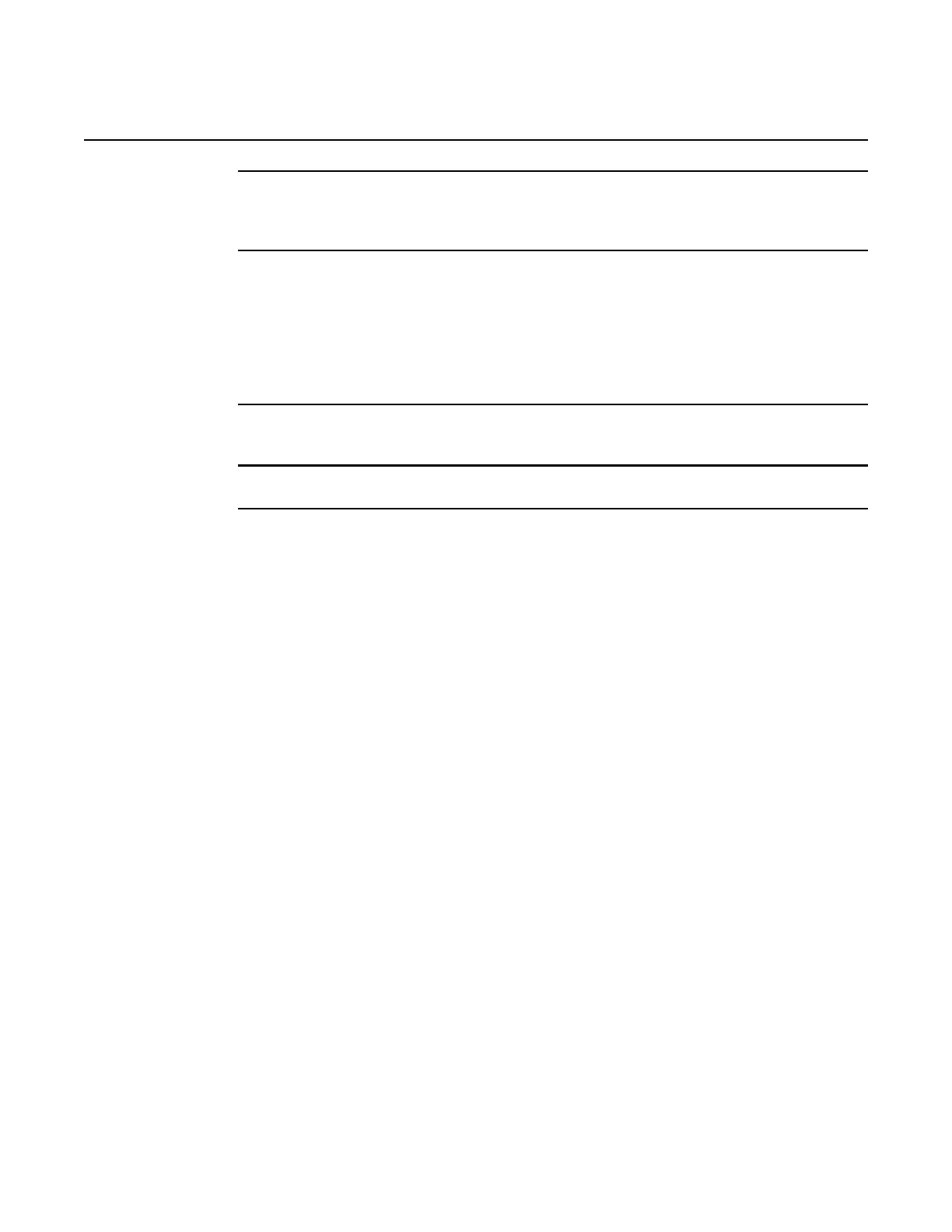ANSI Hardware Installation Manual Installing cards in the 7360 ISAM FX-8 shelf
Issue: 09 3HH-12893-AAAA-TCZZA 295
DRAFT
5 Press the insertion/extraction tabs on the front panel to lock the card in place. Attach fixation
screws located at the top and the bottom of the front panel of the card; see Figure 159.
Maximum torque: 2.66 lbf-in. (0.3 N.m).
6 Wait until the NT card in the NT-A slot is fully operational. The card first displays a heartbeat
signal, that is, the green PWR LED is flashing. Then the card displays an enabling operation
signal, that is:
• the green PWR LED is steady on
• the green A/S LED is steady on
• the red ALM LED is off
7 Install the second NT card in slot NT-B in the same way, then install the NT dummy panels
in any unused, unpopulated NT card slot to maintain proper operation.
8 STOP. This procedure is complete.
Procedure 63 To install LT cards
Depending on the configuration, the 7360 ISAM FX-8 can house up to 8 line termination (LT)
cards.
Figure 160 shows the LT card slots.