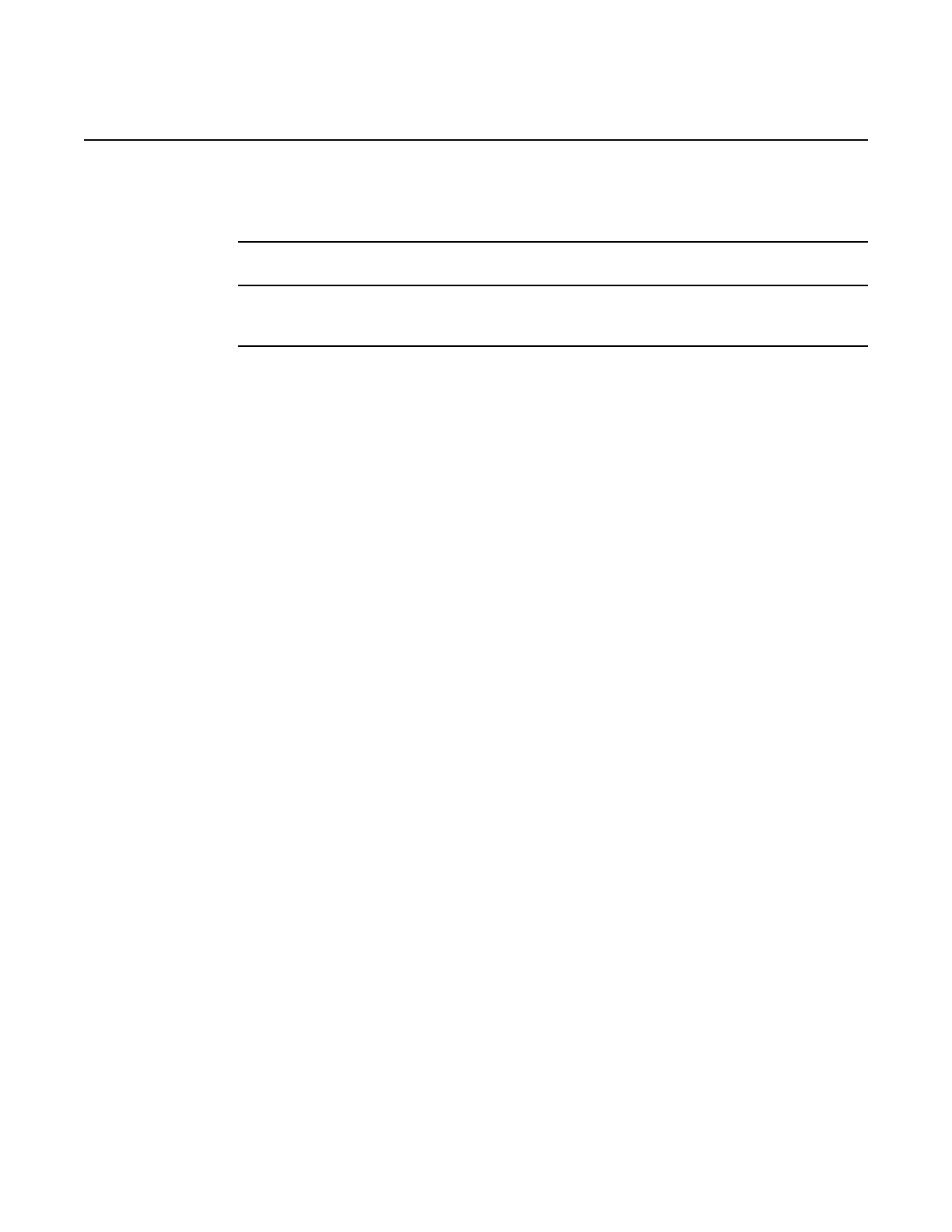ANSI Hardware Installation Manual Installing a 7360 ISAM FX-4 shelf
Issue: 09 3HH-12893-AAAA-TCZZA 317
DRAFT
Procedure 69 To mount the 7360 ISAM FX-4 shelf horizontally in a 19 in. rack
Use this procedure to mount a 7360 ISAM FX-4 shelf horizontally in a 19 in. EIA standard rack.
1 Verify the 7360 ISAM FX-4 shelf mounting locations on the rack; see Figure 174.
2 Orient the 7360 ISAM FX-4 shelf horizontally with the fan unit located on the right side and
align the shelf unit with the left and right rack mounting holes.
3 Mount the 7360 ISAM FX-4 shelf with 12-24 × 1/2 in. (12.7 mm ) screws to the left rack
mounting hole, then to the right rack mounting hole securely.
