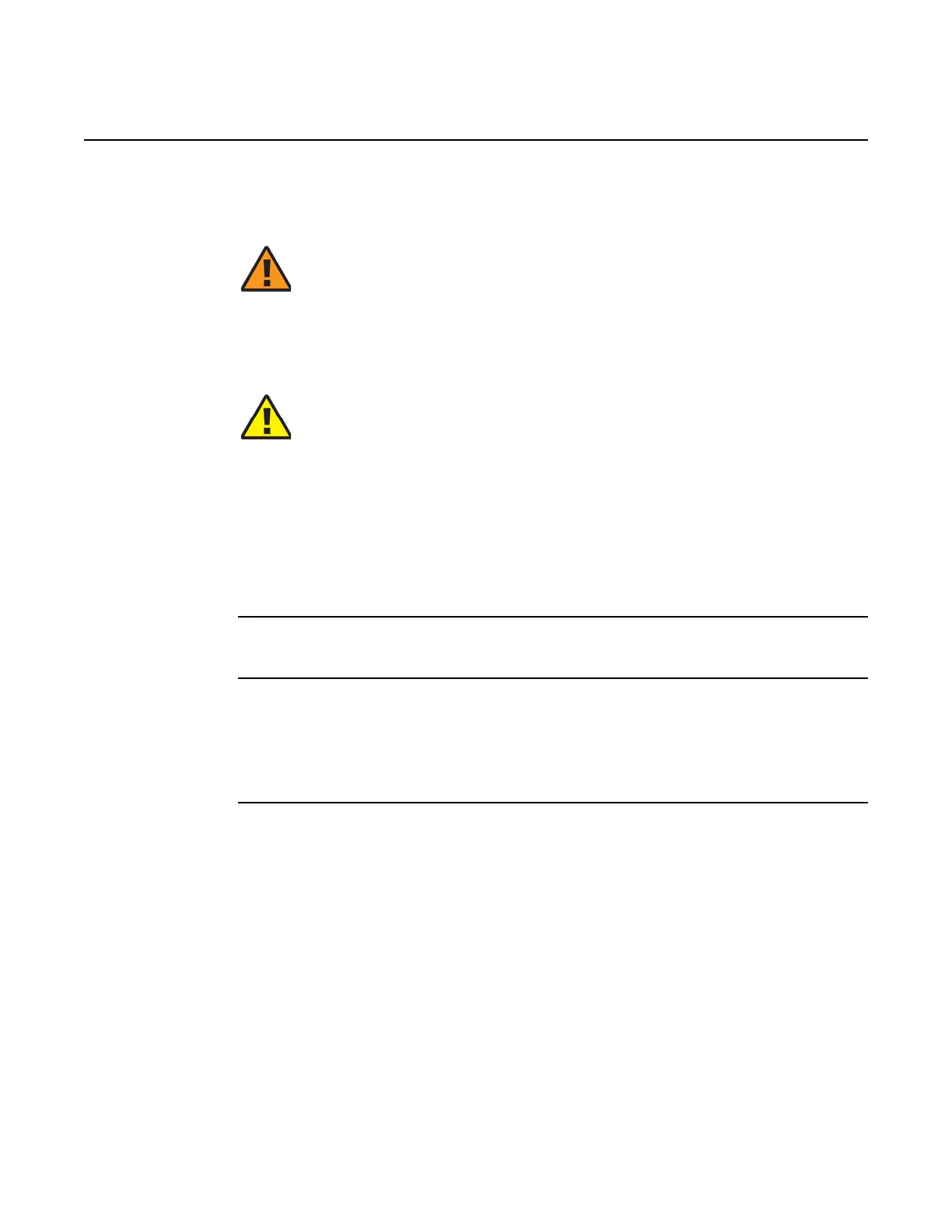ANSI Hardware Installation Manual 7360 ISAM FX-4 shelf cabling
Issue: 09 3HH-12893-AAAA-TCZZA 361
DRAFT
Procedure 80 To connect vectoring links
Proceed as follows to connect vectoring links:
1 Put on the antistatic wrist strap and connect it to a grounding point. See Shelf grounding
connection and Rack grounding connection for more information about grounding.
2 Remove the shelf cover from the shelf or shelves that will have vectoring links.
i Loosen the threaded thumbscrews.
ii Remove the cover from the front of the shelf by rotating it away from the shelf and
unhooking the cover from the cable management guide.
3 Locate the appropriate VL port or ports on the NDPS-B card. Ports VL1 though VL4 should
be used for vectoring links to EVLT-N cards in the same shelf as the NDPS-B card and ports
VL5 though VL8 should be used for vectoring links to EVLT-N cards in another shelf.
Figure 206 shows the VL ports on the NDPS-B.
Warning 1 — Units contain ESD-sensitive devices. These devices are
susceptible to ESD damage in unconnected circuit conditions.
Appropriate ESD procedures should always be followed when installing
or removing units and cables.
Warning 2 — Verify that cables are secure and do not interfere with the
shelf cover.
Caution 1 — Avoid sharp bends in cables. Use the proper bend radius
when installing cables.
Caution 2 — Pinching of fiber cables may cause service interruption
and damage the cables. Properly dress cables to ensure that cables are
not twisted or kinked.
Caution 3 — Improper cable placement can cause the cables to crimp
and become damaged when the shelf cover is closed. Verify that fiber
and Ethernet cables are secure and do not interfere with the shelf cover.
Ensure that cables do not cross over the insertion and extraction tabs on
top of the unit; rather, they pass to the side of the tabs.