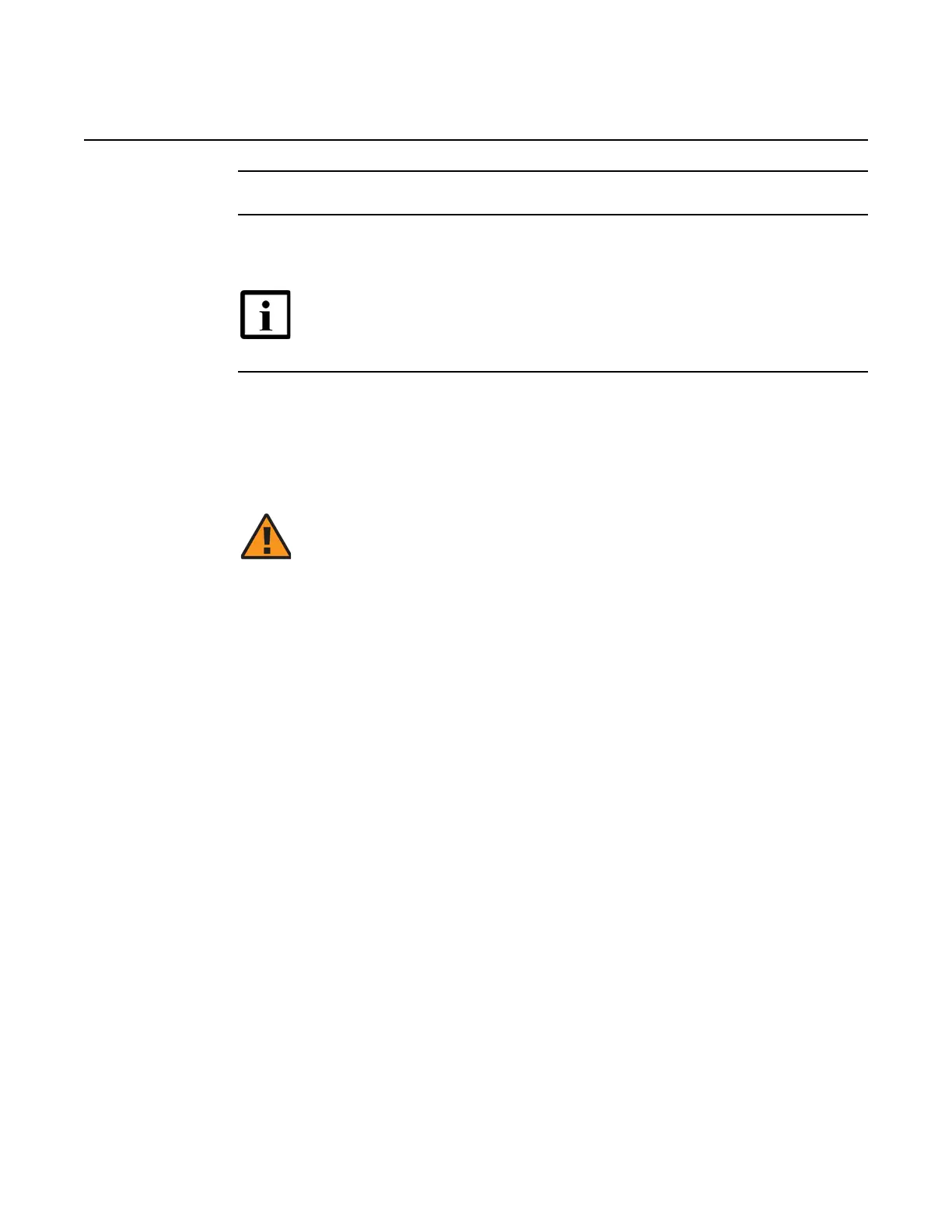ANSI Hardware Installation Manual Installing cards in the 7360 ISAM FX-4 shelf
Issue: 09 3HH-12893-AAAA-TCZZA 375
DRAFT
3 Use the ejector handles to engage the board connectors in the backplane.
4 Lock the board in place with the fixation screws located at the top and bottom of the faceplate
of the board; see Figure 216. The maximum torque is 0.6 Nm.
Procedure 83 To install NT cards
Use this procedure to install network termination (NT) cards in a 7360 ISAM FX-4 shelf.
An 7360 ISAM FX-4 shelf has one or two NTcards.
• a single (first) NT card is inserted in slot NT-A
• the redundant card, if any, in slot NT-B
Figure 217 shows the 7360 ISAM FX-4 NT cards in the slots.
Note — Once the board is mounted in its slot, the green PWR LED lights
up.
Warning — For the 7360 ISAM FX-4, installation of NTIO cards must
be performed prior to installation of NT cards.