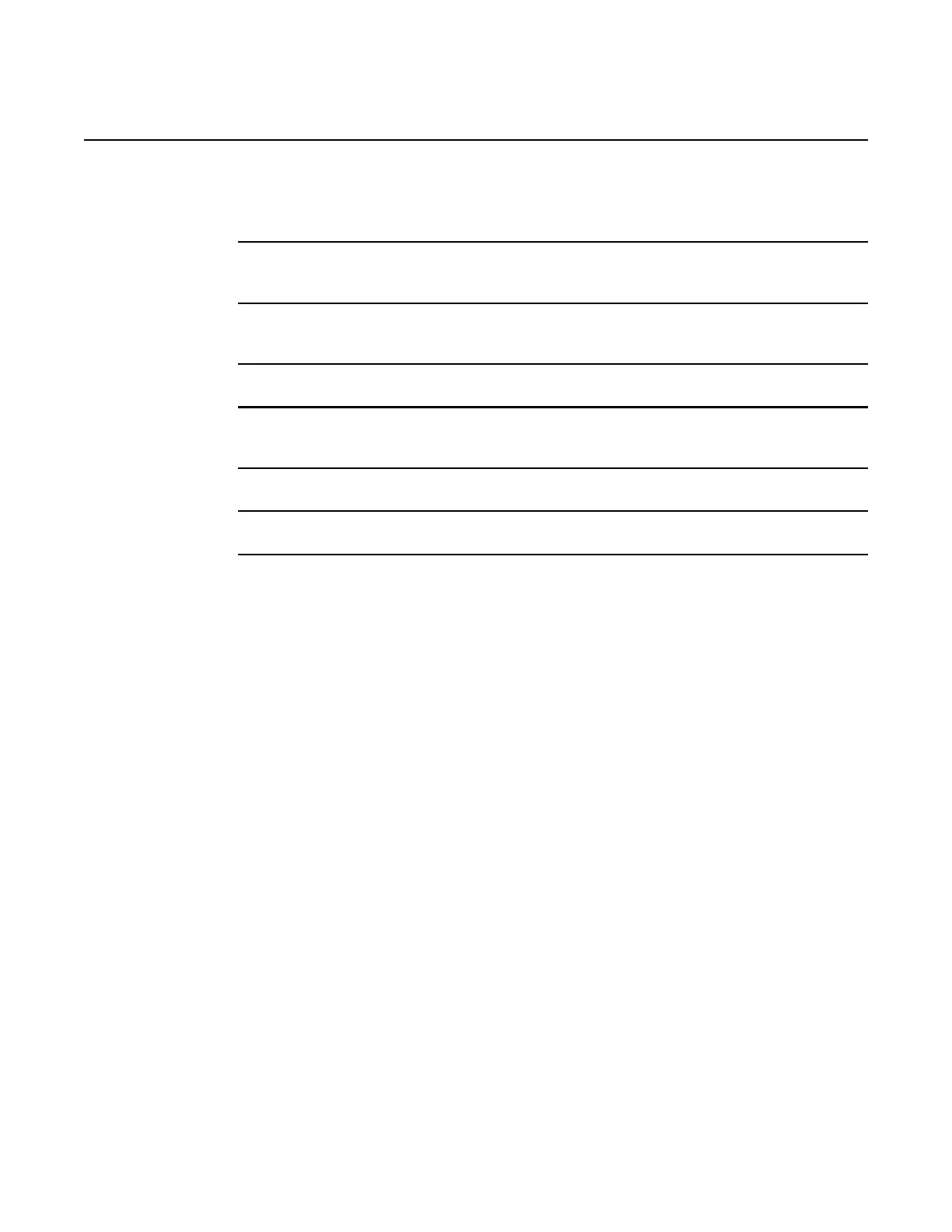ANSI Hardware Installation Manual Installing cards in the 7360 ISAM WM shelf
Issue: 09 3HH-12893-AAAA-TCZZA 429
DRAFT
Procedure 99 To remove cards
Use the following procedure to remove a cards.
1 Put on the antistatic wrist strap and connect it to the earth bonding point at the bottom of the
7360 ISAM WM shelf; see Figure 249.
2 Test the ESD wrist strap with the ohmmeter to ensure effectiveness; it must measure 1 MΩ
+/-20% to ground.
3 Loosen the fixation screws located at the top and bottom of the front panel of the card.
4 Use the ejector handles to disengage the card connectors from the backplane. Figure 251
shows the ejector handles for 7360 ISAM WM cards.
5 Remove the card from its slot and place it in an ESD protective bag.
6 STOP. This procedure is complete.