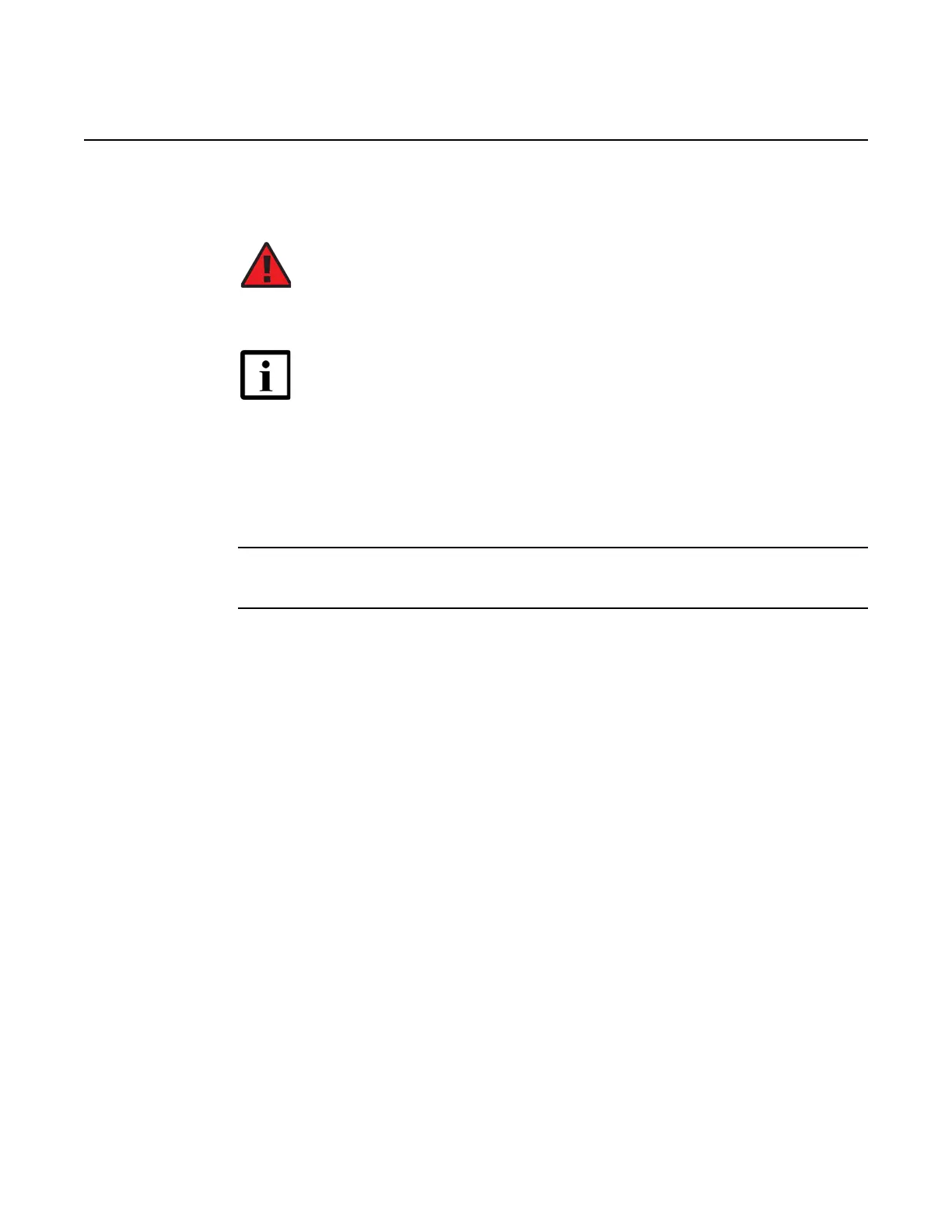ANSI Hardware Installation Manual Installing racks
Issue: 09 3HH-12893-AAAA-TCZZA 67
DRAFT
•
shop vacuum
• socket set, 3/8-in. drive with ratchet handle and extensions
• torque wrench
Procedure 8 To mount a rack to floor for non-seismic installation
1 Verify the rack is unpacked as described in “Unpacking and inspection” and make sure that
the floor is properly prepared as described in Chapter 3.
2 Install a floor anchor in each hole and set with the setting tool; see Figure 15. The anchor is
fully seated when the tool is flush with the top of the anchor.
Danger 1 — Do not use a shelf as a handhold (or foothold)
when lifting the rack.
Danger 2 — Brace the top of the rack during movement to
prevent tipping, and avoid strains that might twist or otherwise
damage the shelf backplane.
Note — For installation at sites prone to seismic shock, the rack
installation is effective only on concrete flooring with a minimum
thickness of 6.25 in. (15.88 cm), a minimum strength of 3000
psi (20 684 kPa), and with 0.5% steel rebar reinforcement. In
cases where the longer concrete anchor (M12/50) is being
used, the concrete should be a minimum of 7.25 in. (18.42 cm)
thick.