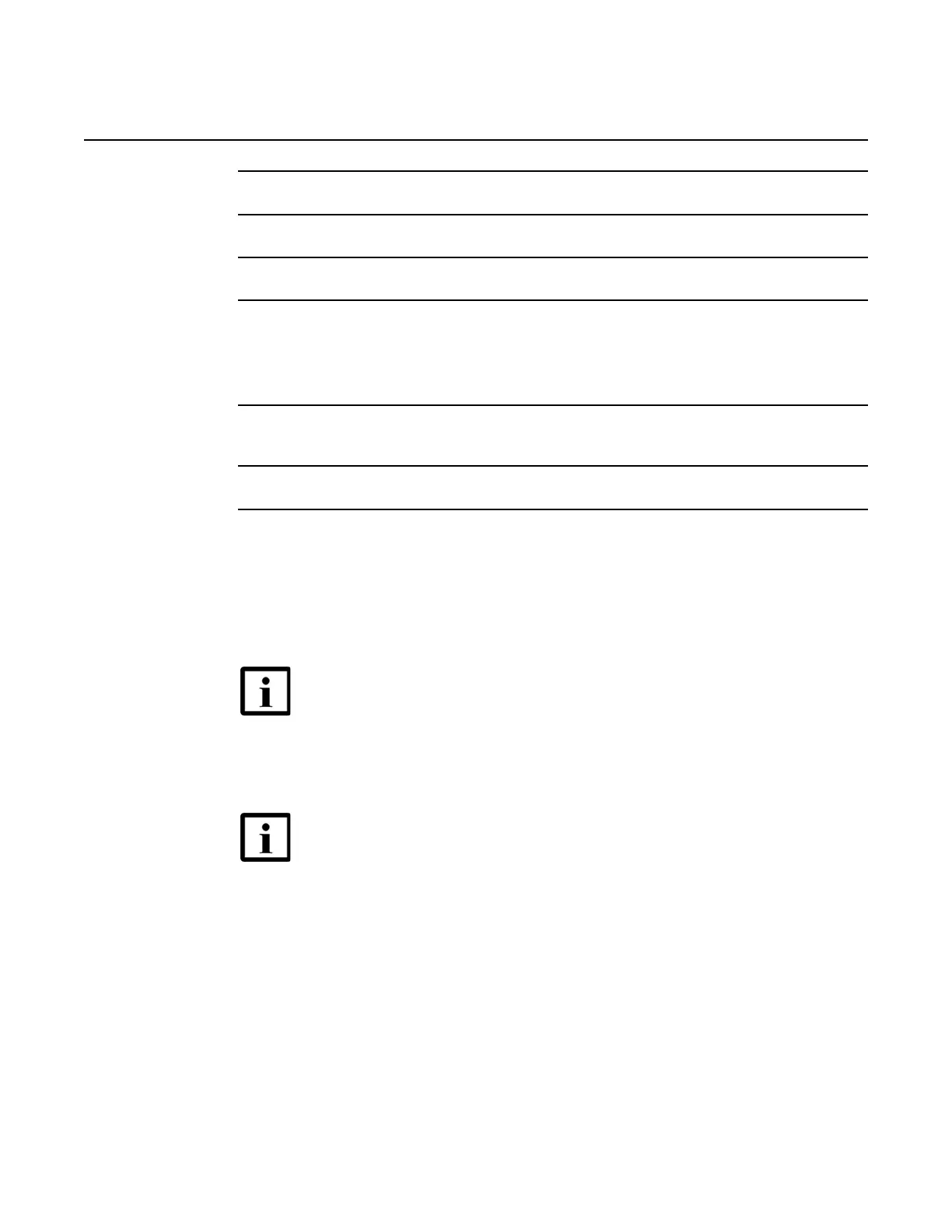ANSI Hardware Installation Manual Installing racks
Issue: 09 3HH-12893-AAAA-TCZZA 71
DRAFT
9 Tighten the top support hardware.
10 Re-tighten the floor anchor bolts.
11 STOP. This procedure is complete.
Procedure 9 To mount a rack to floor for seismic installation
1 Verify the rack is unpacked as described in “Unpacking and inspection” and make sure that
the floor is properly prepared as described in Chapter 3.
2 Position the rack over the anchoring hole pattern.
3 Position the two slotted adapter plates from the rack kit over the drilled holes.
a If the supplied adapter plate is 0.5 in. (12.7 mm) thick, install one over each slot in the
adapter plate.
b If the supplied adapter plate is 0.25 in. (6.35 mm) thick, install two over each slot in the
adapter plate.
c Tap an assembled anchor bolt through the adapter plates into each of the four drilled
anchoring holes; see Figure 18.
Note — One 0.25 in. (6.35 mm) thick adapter plate can be used to help
set the minimum embedment mark on the anchor at or below the concrete
surface.
Note — The anchor bolt should be seated firmly against the adapter
plates and the equipment rack. If the bolt protrudes or if the assembly is
loose, re-drill to a greater depth and use the longer anchor bolts.