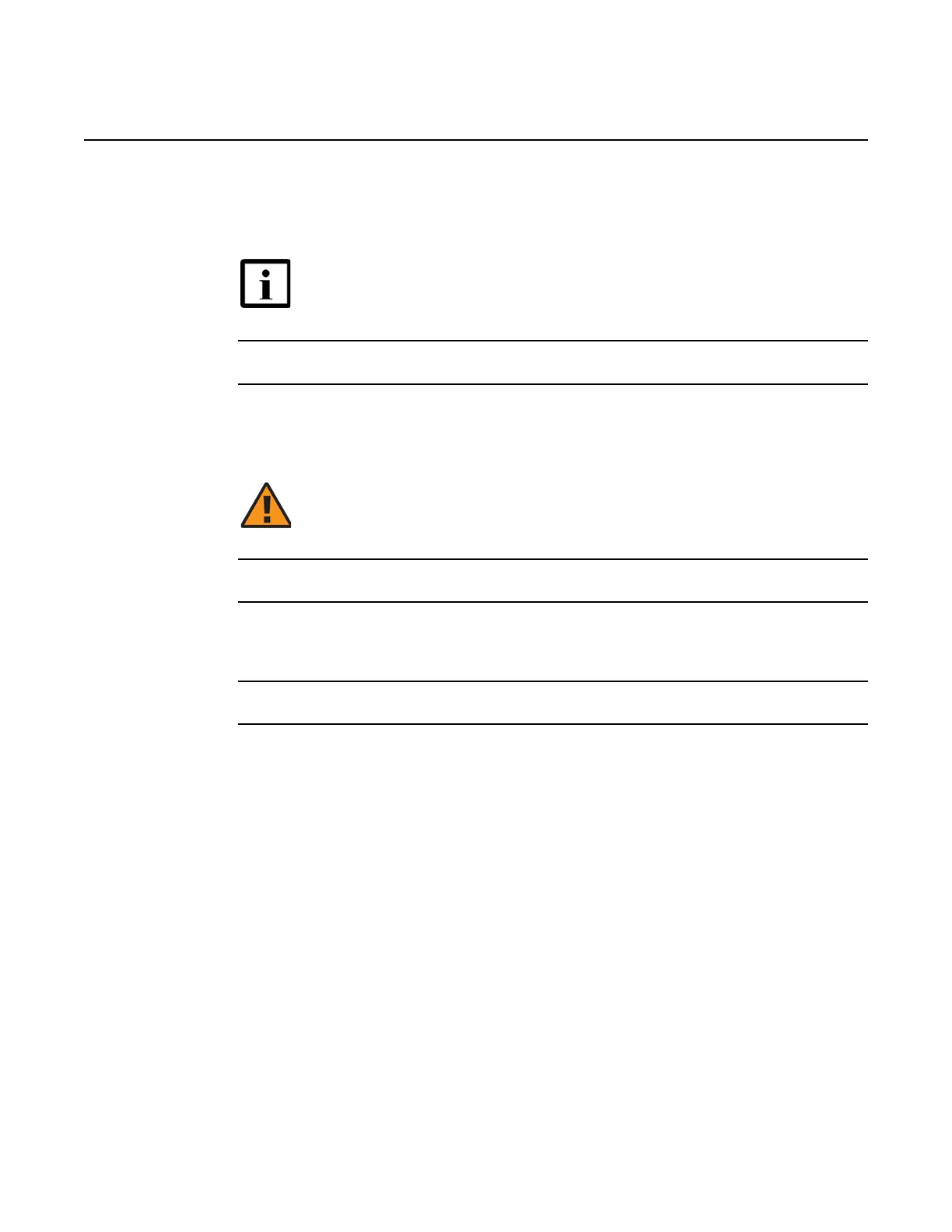Installing a 7360 ISAM FX-16 shelf
90
ANSI Hardware Installation Manual
3HH-12893-AAAA-TCZZA Issue: 09
DRAFT
Procedure 12 To install a 7360 ISAM FX-16 heat and fiber baffle kit above a shelf
Use this procedure to install a heat and fiber baffle kit above a shelf or for replacement in an
existing 7360 ISAM FX-16 rack configuration.
1 Unpack and inspect the heat and fiber baffle kit visually for physical damage.
2 If anything is missing or damaged, notify the transportation carrier and Nokia immediately.
Photograph all the damaged equipment. Keep all the inspection and packing documents as
a reference.
3 Put on the antistatic wrist strap and connect it to a grounding point.
4 Remove the heat and fiber baffle kit from its shipping packaging and inspect the parts for
damage. If damaged, do not install the baffle but notify the transportation carrier and Nokia
immediately.
5 Verify the shelf unit and heat and fiber baffle kit mounting positions; see Figure 22.
6 Lift the pre-assembled heat and fiber baffle kit over the top of the installed shelf and then
push downward until the support bracket located inside the air baffle connects with the top of
the shelf.
Figure 28 shows the pre-assembly of the 7360 ISAM FX-16 heat and fiber baffle kit.
Note — The 7360 ISAM FX-16 shelf must be installed prior to installing
the heat and fiber baffle kit.
Warning — Possibility of equipment damage.
Do not install damaged equipment, as it can adversely affect other
equipment.
