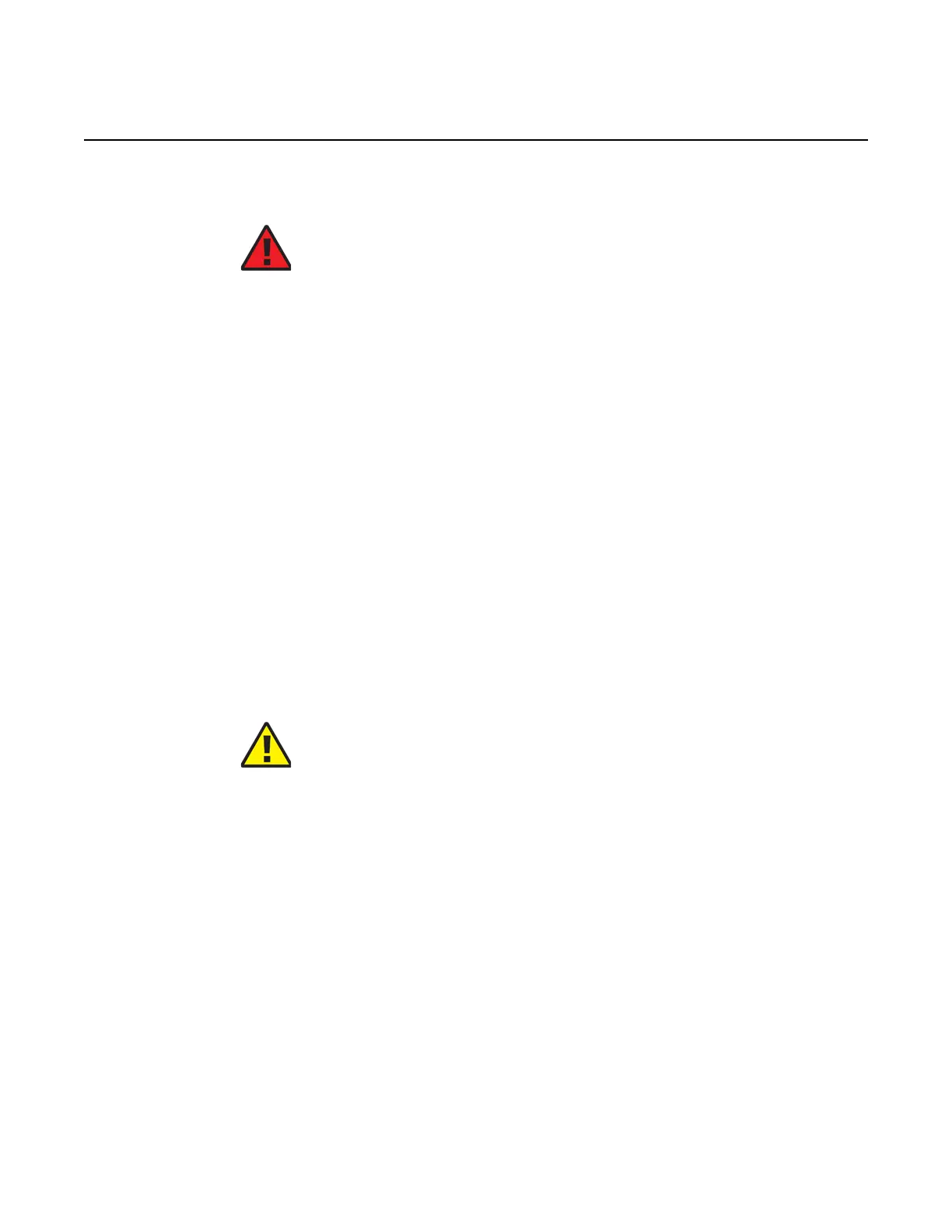ANSI Hardware Installation Manual Installing a 7360 ISAM FX-16 shelf
Issue: 09 3HH-12893-AAAA-TCZZA 95
DRAFT
The fan unit can be hot inserted into the shelf. The fan unit does not have an on/off
switch so removing the fan unit disconnects power provided from the backplane.
Danger — Risk of fire and equipment damage or system
failure when cooling with the wrong fan unit, when the fans are
off, or when the fan filter is dirty.
When a shelf in a powered system contains the wrong type of
fan unit (for example, a fan unit with four instead of eight fans)
or when fans are failing or out of operation, there is a risk of
active plug-in units overheating. Fan units with dirty fan filters
might no longer assure sufficient air cooling. Plug-in units
might get seriously damaged, even ignite, or cause a system
failure.
Observe the following rules:
• Before switching on the rack power, make sure the correct
type of fan unit is installed and that the fan unit is equipped
with a clean fan filter.
• Keep all the fans in operation as long as the system is
active.
• When replacing a fan unit of an active system (for example,
during maintenance, expansion or upgrade), never keep the
fan area empty for longer than 2 minutes.
• Make sure the fan filter is clean and replace it, depending
on the amount of dust in the CO, every 3 to 6 months.
See the 7360 ISAM FX Product Information Guide for
information on orderable part numbers.
Caution — Hot insertion of the fan unit can sometimes cause
service interruption.