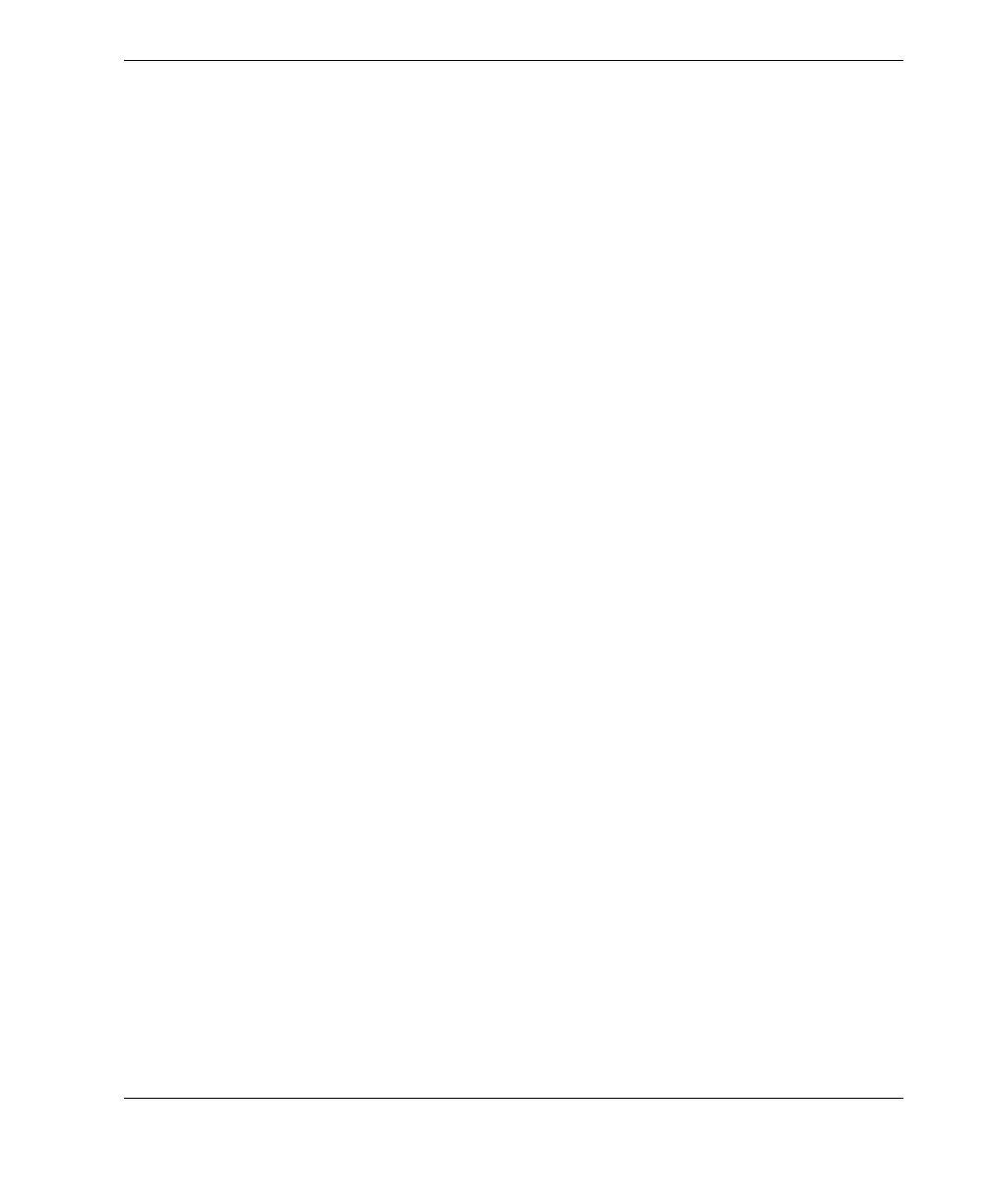DMTA-10040-01EN, Rev. E, February 2018
Table of Contents v
3.4 Changing the Display Settings ................................................................................ 65
3.5 Changing the Display Brightness ........................................................................... 66
3.6 Adjusting Auto Erase ............................................................................................... 67
3.7 Selecting the Startup Screen .................................................................................... 67
3.8 Enabling Knobless Entry for Harsh Environments ............................................. 68
4. Control Functions ...................................................................................... 69
4.1 PowerLink .................................................................................................................. 69
4.2 Instrument Controls ................................................................................................. 70
4.2.1 Display ............................................................................................................. 71
4.2.2 Power and Lock Buttons ............................................................................... 71
4.2.3 Direct-Function Keys ..................................................................................... 71
4.2.4 Menu Keys ...................................................................................................... 77
4.2.5 Knob ................................................................................................................. 78
4.2.6 Hidden Function — Screen Capture ........................................................... 78
4.2.7 Knobless Entry ............................................................................................... 78
4.2.8 Ambidextrous Controls ................................................................................. 79
4.2.9 FULL NEXT key ............................................................................................. 80
4.3 Menus ......................................................................................................................... 82
4.3.1 Frequency (FREQ 1) Menu — MAIN FILTER Key ................................... 82
4.3.2 Filter Menu — MAIN FILTER Key .............................................................. 84
4.3.3 Special Menu — MAIN FILTER Key ........................................................... 85
4.3.4 Display Menu — DISP Key .......................................................................... 87
4.3.5 Alarm Menu — ALARM Key ...................................................................... 91
4.3.6 Memory Menu — MEM Key ........................................................................ 92
4.3.7 Memory Text Editor ....................................................................................... 96
4.3.8 Advanced Setup Menu — ADV SETUP Menu Key .................................. 99
4.4 Dual Frequency Menus .......................................................................................... 109
4.4.1 Frequency (FREQ 1) Menu — MAIN FILTER Key ................................. 109
4.4.2 Frequency (FREQ 2) Menu — MAIN FILTER Key ................................. 111
4.4.3 MIX Menu in Dual Frequency — MAIN FILTER Key ........................... 113
4.4.4 Filter Menu in Dual Frequency — MAIN FILTER Key .......................... 114
4.4.5 Special Menu in Dual Frequency — MAIN FILTER Key ....................... 114
4.4.6 Display Menu in Dual Frequency — DISP Key ...................................... 116
4.4.7 ALARM Menu in Dual Frequency — ALARM Key ............................... 118
5. Using the Instrument .............................................................................. 119
5.1 Common NORTEC 600 Applications .................................................................. 120
5.1.1 Detecting Surface-Breaking Cracks — General Purpose Procedure for All
NORTEC 600 Models .................................................................................. 120