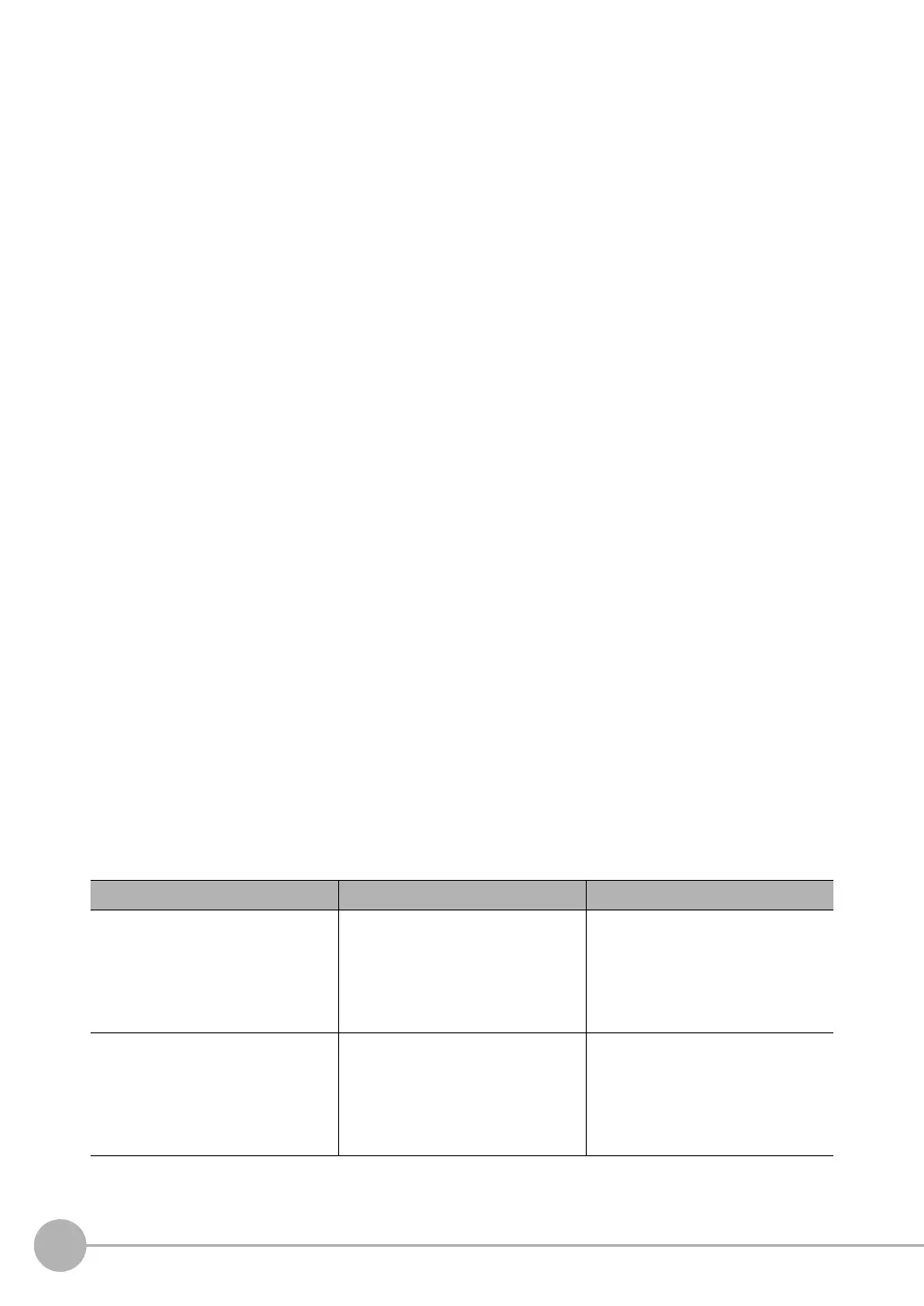8
FQ2-S/CH User’s Manual
- While data is being saved in internal memory
- While data is being saved on the SD card
• The LCD panel has been made using precision technology, and sometimes a few pixels are missing in the
panel. This is due to the structure of the LCD panel, and is not a malfunction.
• Influence of Temperature Changes on Optical Axis
Due to the characteristics of the materials that are used in the Sensor, changes in the ambient temperature
may cause the center of the optical axis to change by several pixels.
• Imaging Elements
Due to the specifications of the CMOS image sensors that are used in then Sensor, lines may appear in
images for some measurement conditions or gain settings. These do not indicate defects or faults in the
Sensor. Also, there may be some pixel defects, but these do not indicate defects or faults in the Sensor.
3. Battery
• Do not use or charge the Battery with other than the specified products.
• Do not charge the Battery with other than the specified AC adapter.
• When using the Touch Finder, the battery cover screw must be tightened.
4. AC Adapter
• During maintenance and when not using the Touch Finder for an extended time, remove the power plug
from the outlet.
• Do not bend the power cable past its natural bending radius.
• Do not use the AC Adapter with other than the specified products.
• If a voltage higher than 380 V is applied, there is a risk that the capacitor will be damaged, the pressure
valve will open, and vaporized gas will be emitted. If there is a possibility that a voltage higher than 380 V
will be applied, use a protective device.
5. Maintenance and Inspection
Do not use thinner, alcohol, benzene, acetone or kerosene to clean the Sensor and Touch Finder. If large dust
particles adhere to the Camera, use a blower brush (used to clean camera lenses) to blow them off. Do not use
breath from your mouth to blow the dust off. To remove dust particles from the Camera, wipe gently with a soft
cloth (for cleaning lenses). Do not use excessive force to wipe off dust particles. Scratches to the Camera
might cause error.
Product manuals
The information required to use the FQ2-S/CH Series is divided into two manuals by objective: “FQ2-S/CH
Series User’s Manual” and “FQ2-S/CH Series User's Manual for Communications Settings”. Read each
manual as appropriate for your objective.
Manual Description Contents
(This manual) FQ2-S/CH Series
User's Manual (Cat. No. Z337)
Describes the product specifications,
basic settings, and other information
required to use the FQ2-S/CH Series.
Product specifications
Connections, wiring
Camera, image adjustment
Inspection item settings
Test measurement, operation
Troubleshooting
FQ2-S/CH Series User's Manual for
Communications Settings (Cat. No.
Z338)
Provides information required to oper-
ate the sensor by remote control.
System configuration
Sensor control method
Data input/output specifications
Connectable network types
Communication settings
Output data settings
