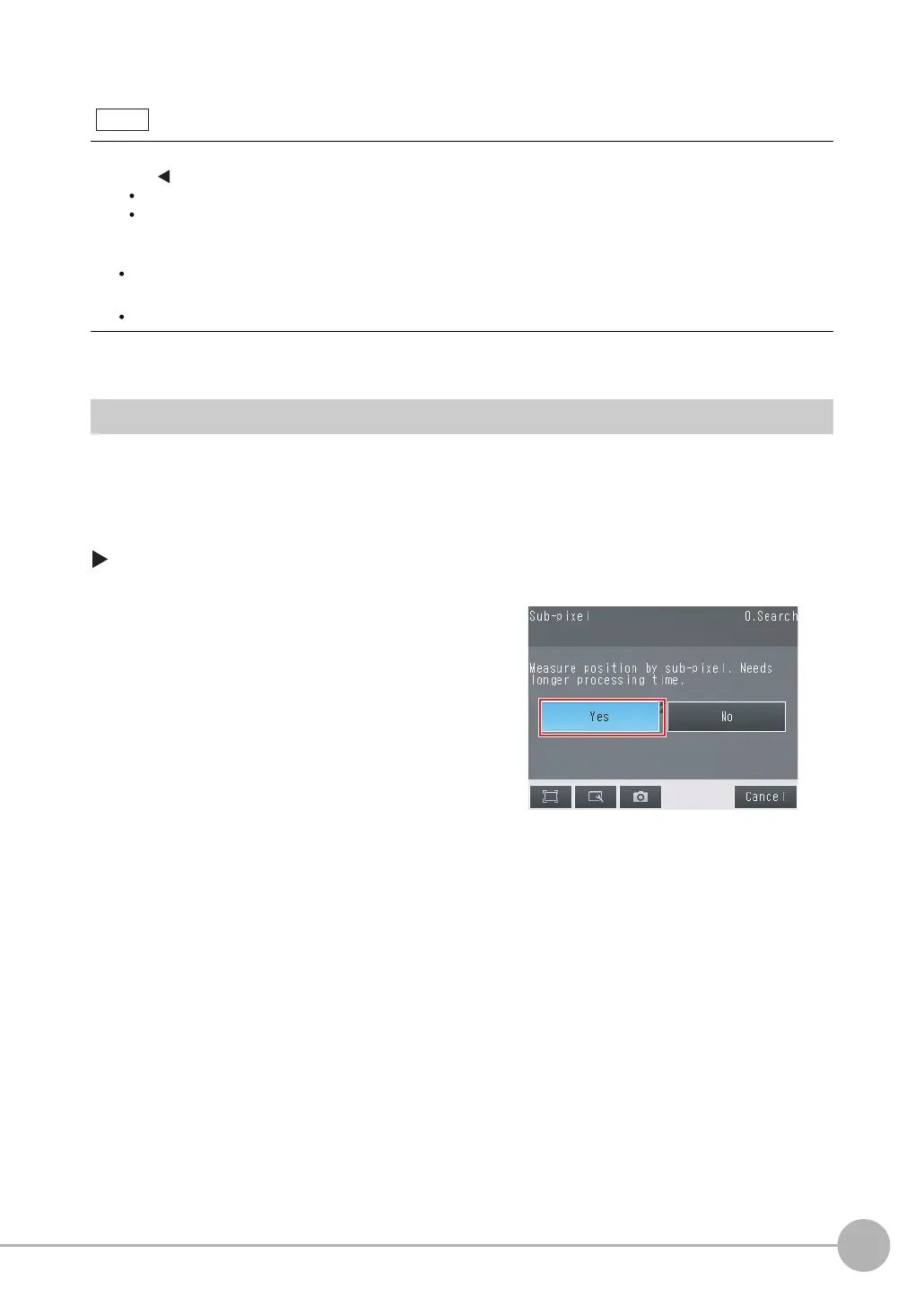Inspecting with the Search Inspection Item
FQ2-S/CH User’s Manual
219
4
Setting Up Inspections
Increasing Measurement Position Accuracy
You can increase the accuracy of measurement positioning.
You can calculate down to four decimal places.
[Inspect] − [Inspection] − [Search] − [Modify] − [Details] Tab Page − [Meas. Parameter]
• You can change the output form for each measurement value to one of the following settings.
Press
[ ] − [Result type] on the right of the display.
Absolute value (Default): The measured coordinates are output.
Relative value : The difference from the reference position is output as coordinates.
• Note the following when [Multi-point output] is enabled.
If [Candidate level] is higher than the lower value of the Judgment condition,
[Candidate level] has higher priority.
If Correlating value is lower than [Candidate level], measurement result will be zero.
1 Press [Sub-pixel] and select [Yes].
Note
