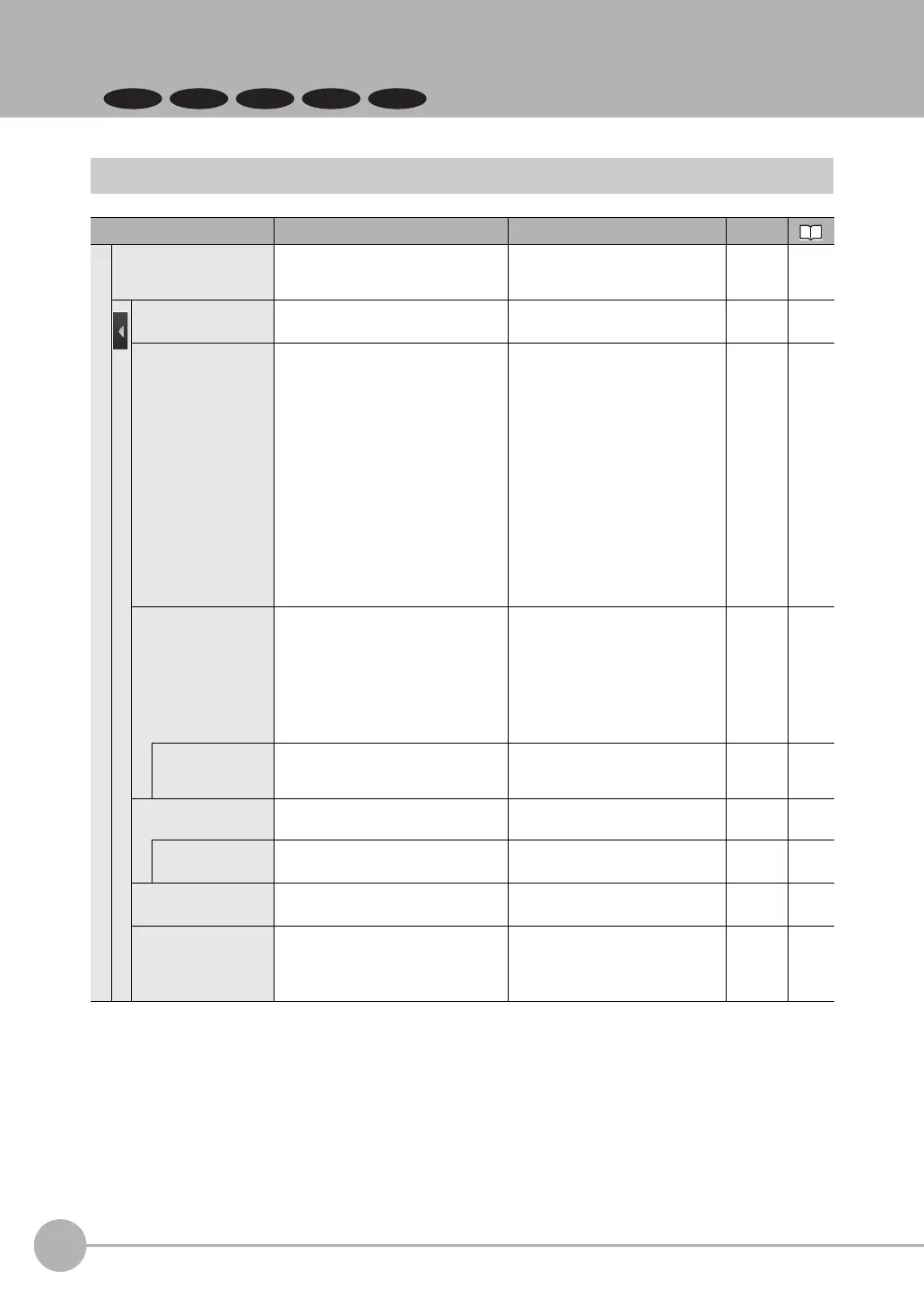Menu Tables
438
FQ2-S/CH User’s Manual
9-1 Menu Tables
FQ2-S3 FQ2-S4
Image Tab Page
Menu command Description Setting range Data
Camera setup
Focus
The value shown here is used as a refer-
ence when adjusting the focus with the
focus adjustment screw.
--- --- p. 76
Image mode
Pixel sampling can be applied to the
input image to reduce image input time.
• Normal (Default)
•Fast
Scene p. 345
Shutter speed
(Normal mode)
Sets the shutter speed for Normal Mode.
•FQ2-S4-
1/1 to 1/4,155
• FQ2-S3, FQ2-S4-08
Built-in lighting off: 1/1 to 1/4,155
Built-in lighting on: 1/250 to
1/60,000 (control by lighting emis-
sion time)
• FQ2-S1, FQ2-S2, FQ2-S4,
FQ2-S4-M, FQ2-CH
Built-in lighting off: 1/1 to 1/50,000
Built-in lighting on: 1/250 to
1/50,000 (control by lighting emis-
sion time)
• Default: 1/250
Scene p. 80
Gain
(Normal mode)
If the gain is high, the image will be
bright. If the gain is low, the image will be
dark.
• FQ2-S3, FQ2-S4-08,
FQ2-S4-
Range: 0 to 10 (Default: 10)
• FQ2-S1, FQ2-S2,
FQ2-S4,
FQ2-S4-M, FQ2-CH
Range: 16 to 64 (Default: 16)
Scene p. 80
Brightness correc-
tion (When HDR
mode is OFF.)
Use to stabilize the brightness.
•ON
• OFF (Default)
System p. 78
Brightness
(HDR mode)
Sets the brightness level of the image for
HDR Mode.
1 to 100 Scene p. 81
Brightness correc-
tion (HDR mode)
Use to stabilize the brightness. • ON
• OFF (Default)
System p. 78
HDR
Suppresses reflections and differences
in brightness.
• OFF (Default)
• Level 1 to Level4
Scene p. 83
White balance
Corrects differences in coloring between
the image and the actual object.
•AUTO
• R: 0.001 to 7.999
• G: 0.001 to 7.999
• B: 0.001 to 7.999
Scene p. 85
