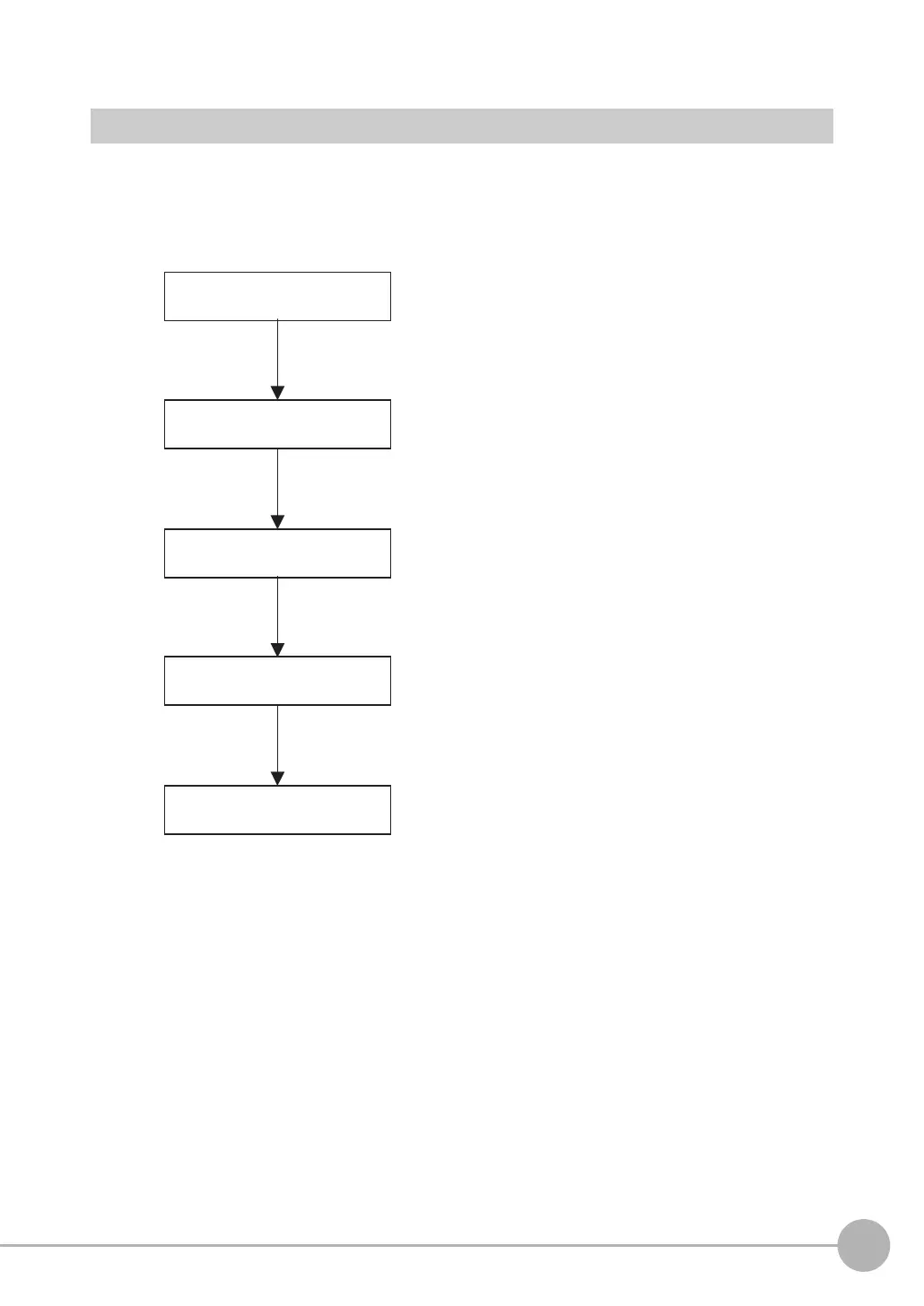Specify OCR inspection item, and then acquire the measure-
ment region and measurement parameters.
Specify the cropped character format.
Extract the characters to be registered in the dictionary data.
If the characters cannot be extracted, repeat from edit
extraction region.
Display and check the registered characters.
Apply the model dictionary settings to character recognition.
• Custom dictionary reference
• Individual setting
