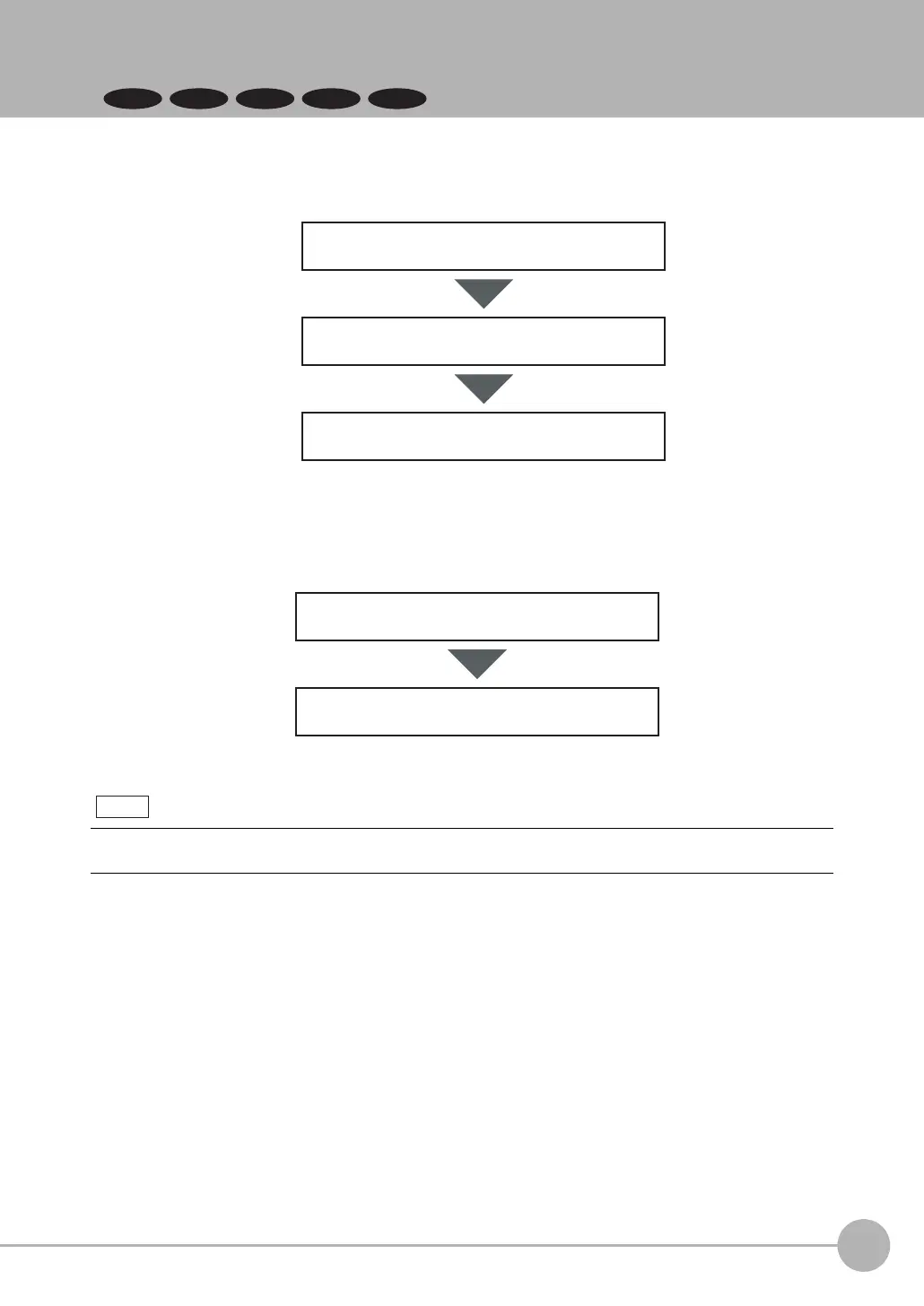Setup Procedure for Inspection Items
FQ2-S/CH User’s Manual
137
4
Setting Up Inspections
4-2 Setup Procedure for Inspection Items
FQ2-S3 FQ2-S4
The basic steps for setting up inspection items are shown below.
If measurements are unstable
Only one inspection item can be used on the FQ2-S1 Series.
A combination of up to 32 inspection items can be used on the FQ2-S2/S3/S4/CH Series.
Step 3
Step 2
Step 1
Setting Judgement Parameters
Teaching
Configuring Inspection Items
Step 5
Step 4
Re-teaching
Setting Detailed Items
Note
