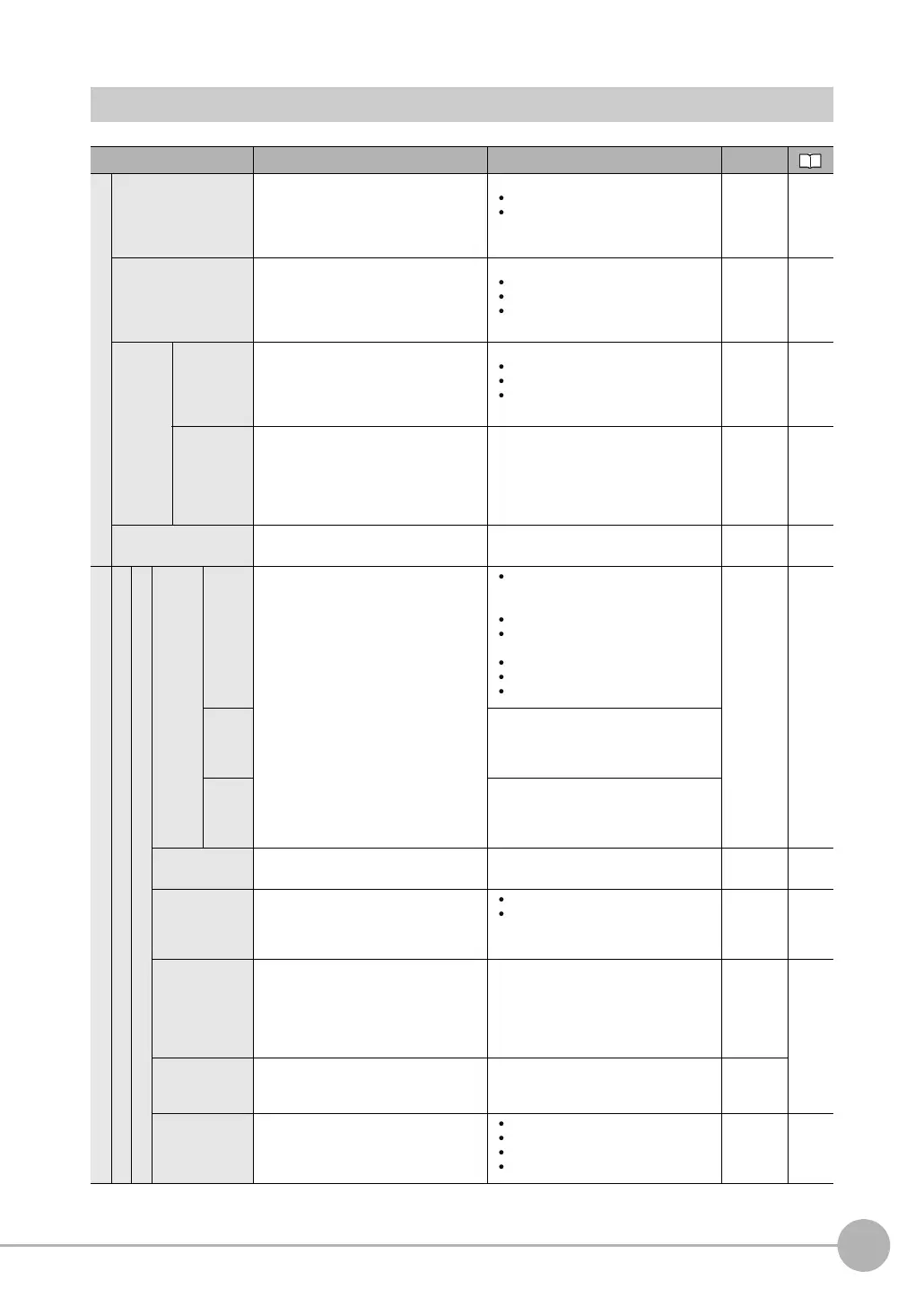Menu Tables
FQ2-S/CH User’s Manual
461
Appendices
9
In/Out Tab Page
Menu command Description Setting range Data
Log setting
Statistical data
Sets whether to record the number of
measurements and the number of NG
overall judgments.
ON (Default)
OFF System p. 402
Image logging Sets the parameter to log measurement
image data.
All
Only NG
None (Default)
System
p. 395
p. 402
Data log-
ging
Condition
Sets the parameter to log measurement
data from inspection items.
All
Only NG
None (Default)
System p. 395
Select data
You can select the parameters to log
from the parameters in the filter items,
position compensation items, inspection
items and expression that are set.
Parameter names for the filter items
position compensation items, inspection
items and expression that are set
System p. 396
Delete Log Resets the log data without turning OFF
the power supply.
--- --- p. 403
I/O setting
I/O setting
Output
OUT0
to
OUT2
Control
signal
Specify the output signal to OUT0 to
OUT2.
When model FQ-SDU is connected,
OUT0 to OUT2 are not displayed.
OR
(Total judgement (Default assignment:
OUT0))
BUSY
ERROR
(Default assignment: OUT2)
READY (Default assignment: OUT1)
RUN
STG System ---*
1
Item
judge-
ment
OR0 (Item0 judgement) to OR31 (Item31
judgement)
Expres-
sion
judge-
ment
Exp.0 judgement to EXP. 31 judgement
OR output OK: ON
NG: ON (Default)
System ---*
1
Output mode
You can set the output mode for the OR
signal and for output signals to which
judgements are assigned.
One-shot output
Level output (Default)
System ---*
1
Output delay
When one-shot output mode is selected,
this parameter sets the delay from when
measurement processing is completed
until when the OR signal turns ON.
0 to 1,000 ms (Default: 0 ms) System
---*
1
Output time
When one-shot output mode is selected,
this parameter sets the time that the OR
signal is ON.
1 to 1,000 ms (Default: 5 ms) System
BUSY output
Specifies when to turn OFF the BUSY
signal after starting measurement pro-
cessing.
Measurement (Default)
Data logging
Image logging
Result display
System ---*
1
