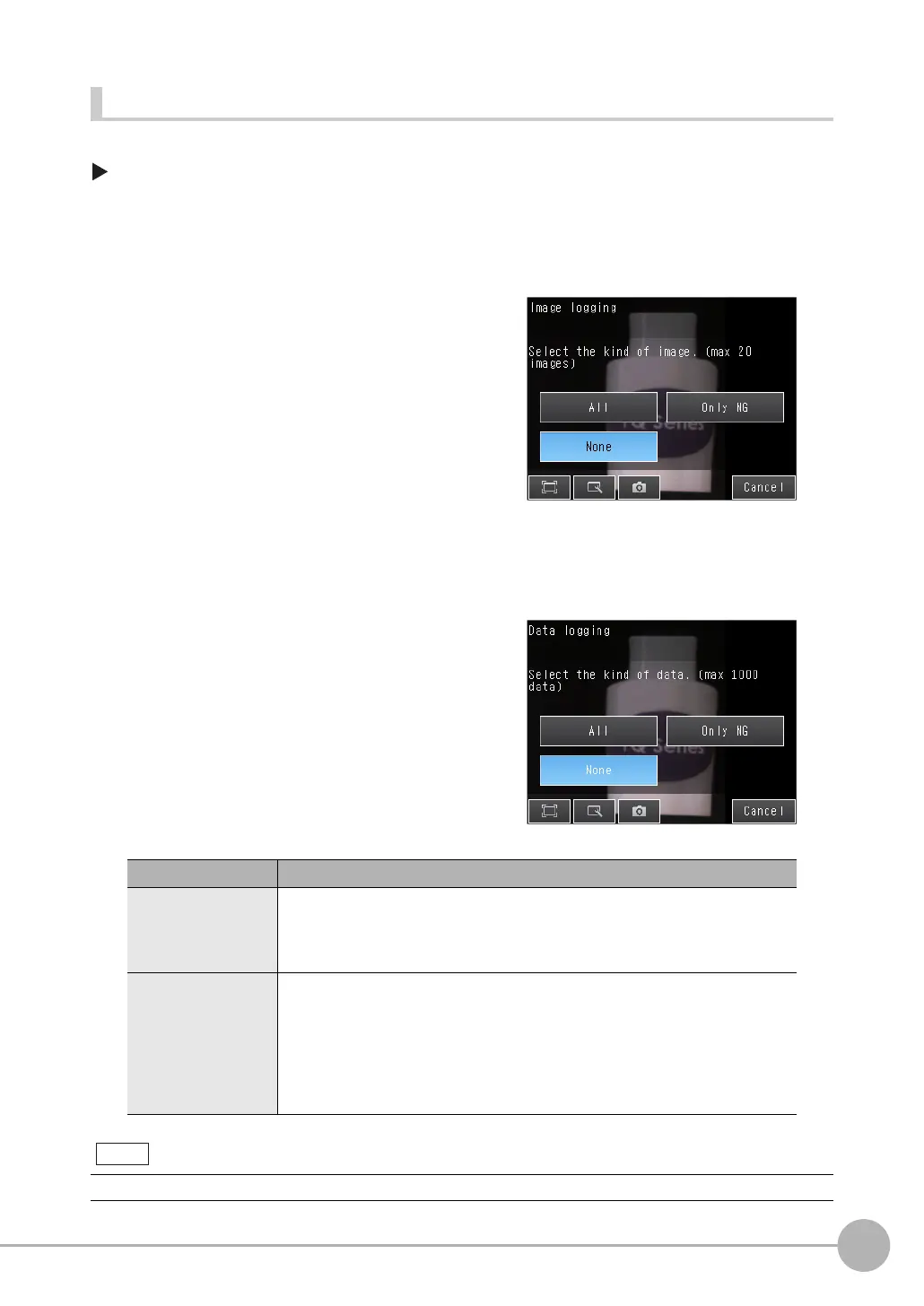Logging Measurement Data and Image Data
FQ2-S/CH User’s Manual
395
7
Convenient Functions
Setting Logging Conditions
Use the following procedures to set the conditions to log data.
[In/Out] − [Log setting]
• Image Data
• Measurement Data
1 Press [Image logging].
2
Change the logging conditions, and then press
[Back].
1 Press [Data logging] − [Condition].
2
Change the logging conditions, and then press
[Back].
Item Description
Image logging
(image data)
All: All images will be logged regardless of the measurement results.
Only NG: Only images for which the overall judgment was NG will be logged.
None: No images will be logged (Default).
Data logging
(measurement data)
All: All measurement data (Measured values and calculation results) will be
logged regardless of the measurement results.
Only NG: Only measurement data (Measured values and calculation results) for
which the overall judgment was NG will be logged.
None: No measurement data (Measured values and calculation results) will be
logged (Default).
The logging parameter settings are the same for recent results logging.
Note
