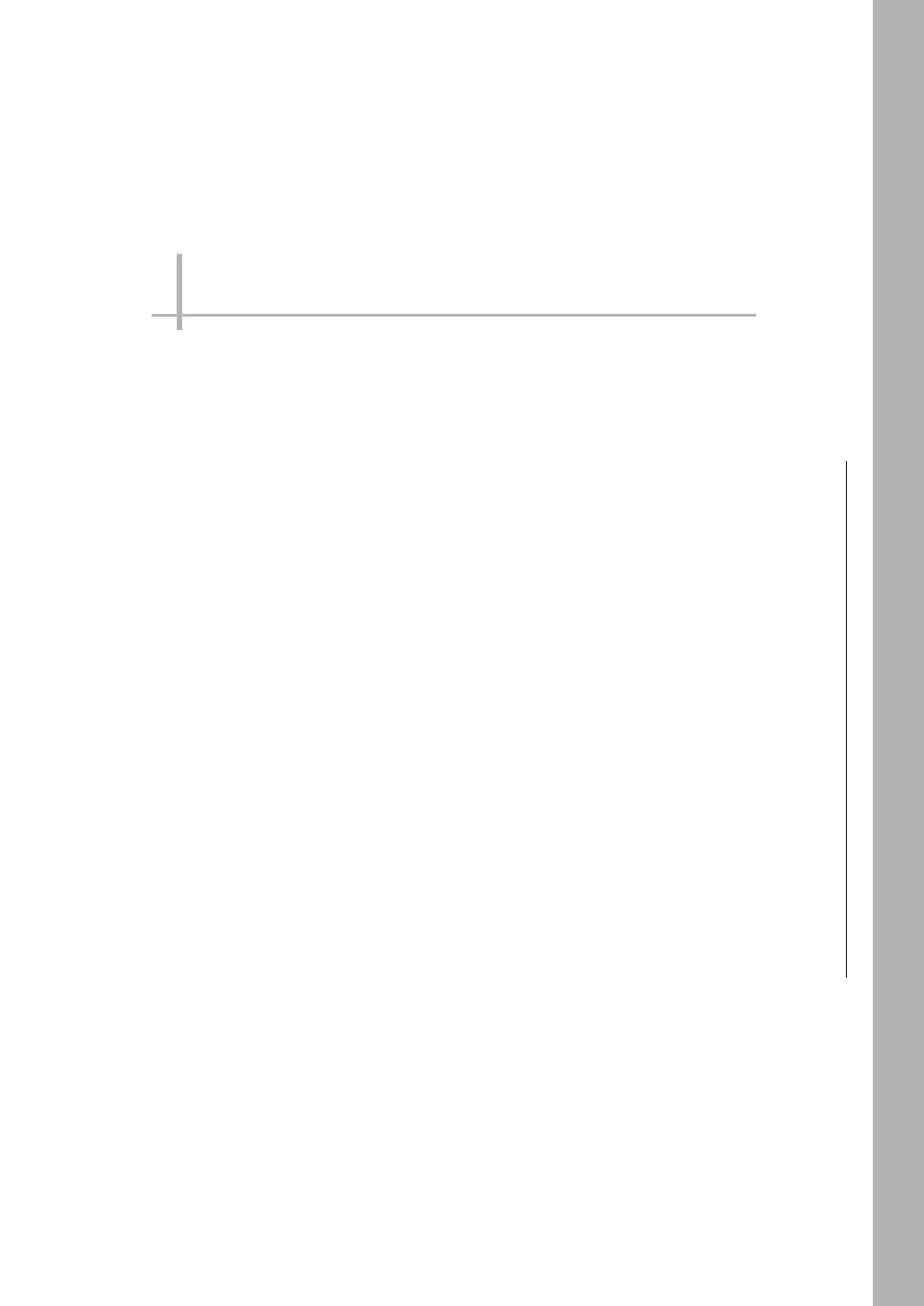4
Setting Up Inspections
Setting Up Inspections
4-1 Inspection Item Selection Guide . . . . . . . . . . . . . . . . . . . . . . . . . . . . 134
4-2 Setup Procedure for Inspection Items . . . . . . . . . . . . . . . . . . . . . . . 137
4-3 Configuring Inspection Items. . . . . . . . . . . . . . . . . . . . . . . . . . . . . . . 138
4-4 Reading with OCR . . . . . . . . . . . . . . . . . . . . . . . . . . . . . . . . . . . . . . . . 140
4-5 Reading Barcodes. . . . . . . . . . . . . . . . . . . . . . . . . . . . . . . . . . . . . . . . 179
4-6 Reading 2D-codes . . . . . . . . . . . . . . . . . . . . . . . . . . . . . . . . . . . . . . . . 190
4-7 Reading 2D Codes (DPM) . . . . . . . . . . . . . . . . . . . . . . . . . . . . . . . . . . 201
4-8 Inspecting with the Search Inspection Item . . . . . . . . . . . . . . . . . . . 215
4-9 Inspecting with the Shape Search III Inspection Item . . . . . . . . . . . 230
4-10 Inspecting with the Shape Search II Inspection Item. . . . . . . . . . . 247
4-11 Inspecting with the Sensitive Search Inspection Item. . . . . . . . . . 259
4-12 Inspecting with the Edge Position Inspection Item . . . . . . . . . . . . 271
4-13 Inspecting with the Edge Width Inspection Item . . . . . . . . . . . . . . 282
4-14 Inspecting with the Edge Pitch Inspection Item. . . . . . . . . . . . . . . 288
4-15 Inspecting with Color Data Inspection Item . . . . . . . . . . . . . . . . . . 293
4-16 Inspecting with the Area Inspection Item . . . . . . . . . . . . . . . . . . . . 300
4-17 Inspecting with the Labeling Inspection Item. . . . . . . . . . . . . . . . . 310
4-18 Calculations and Judgments Using Inspection Item Data . . . . . . 323
