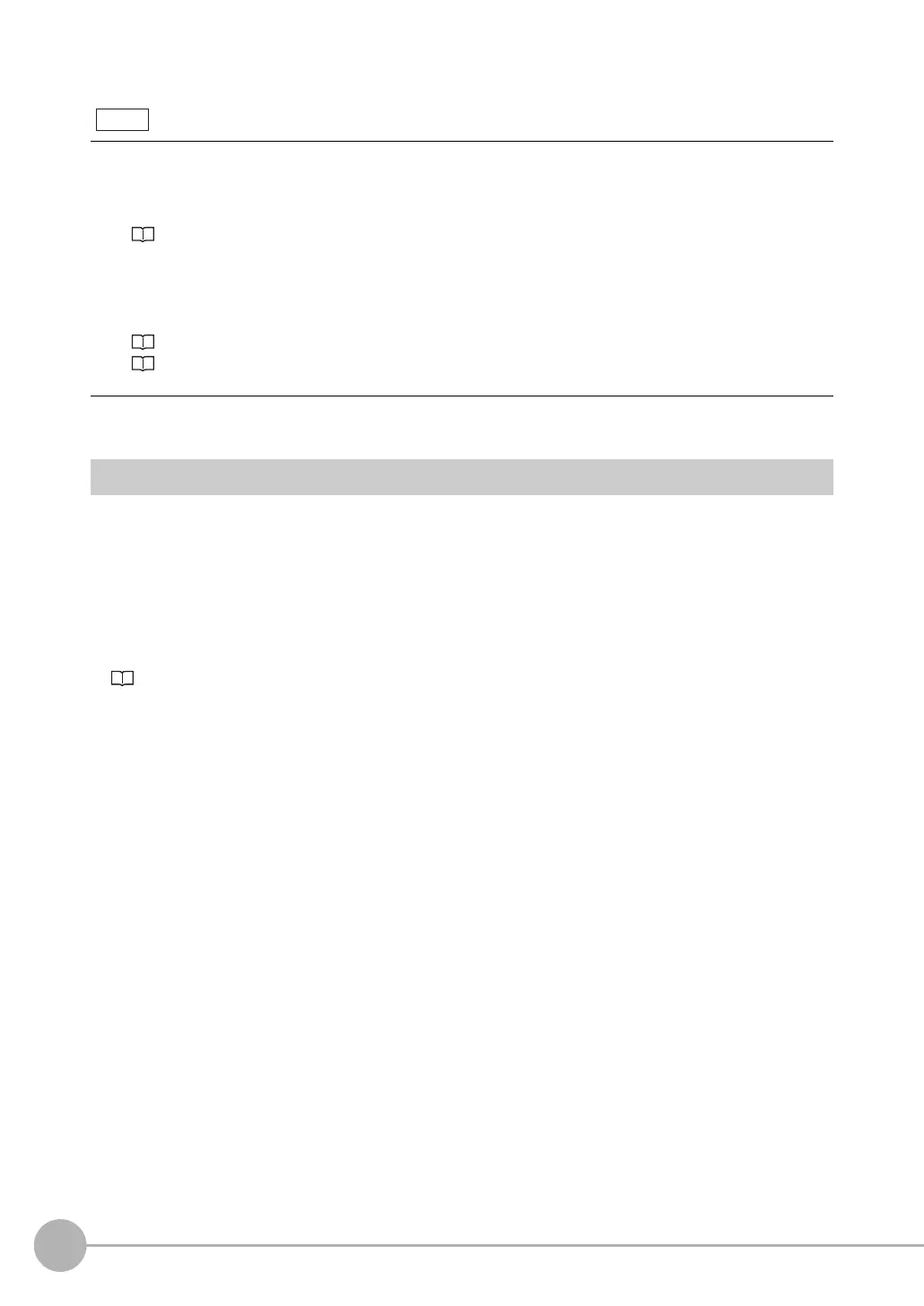Reading with OCR
176
FQ2-S/CH User’s Manual
Outputting Read Characters to an External Device
After a measurement, you can automatically output the character string that was read with the OCR inspection
item to a PLC or other external device. The character strings are output after outputting the output data (output
data settings 0 to 31), such as the inspection item parameters and calculation result.
Refer to the description for the communications format for the setting procedure and output specifications to
output the character string.
Sensor FQ2-S/CH Series User's Manual for Communications Settings (Cat. No. Z338)
• Section 2 Controlling Operation and Outputting Data with a Parallel Connection
• Section 3 Controlling Operation and Outputting Data with an Ethernet Connection
• Section 4 Controlling Operation and Outputting Data with an RS-232C Connection
If the measurement results still do not stabilize after you have configured model dictionary settings, check the follow-
ing:
• Make sure that appropriate dictionary data is selected in [Details] − [Dictionary param.] − [Dictionary ref.].
Setting the Measurement Parameters: p. 156
• Make sure that [Meas. parameter] − [Printing type] in the model dictionary settings matches [Measurement] −
[Printing type] in OCR inspection item.
Editing the Measurement Parameters: p. 172
Setting the Measurement Parameters: p. 156
Note
