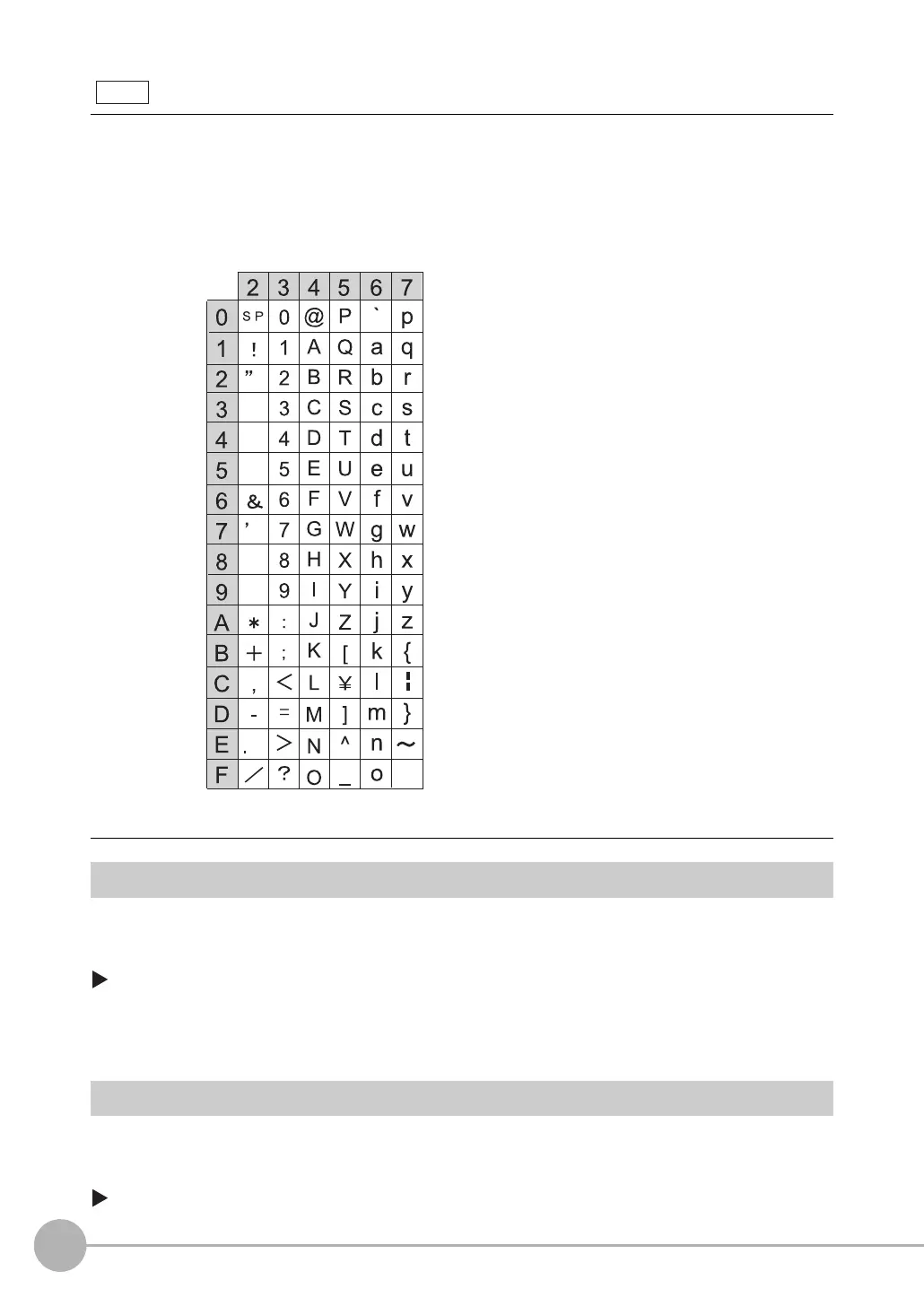Reading 2D-codes
196
FQ2-S/CH User’s Manual
ASCII code table
Reflect in Total Judgment
You can specify whether to reflect the verification result of a 2D code inspection item in the overall judgment.
(The Default setting is [Yes].)
[Inspect] − [Inspection] − [Add item.] − [2D-code] − [Details] Tab Page − [Output parameter] −
[Reflect]
Detail Settings
When you execute TEACH, the measurement parameters are automatically set corresponded read code.
[Inspect] − [Inspection] − [Add item.] − [2D-code] − [Details] Tab Page
The following table shows the ASCII codes that can be used for manual registration of master data and also
for registering characters of Limits.
Note
