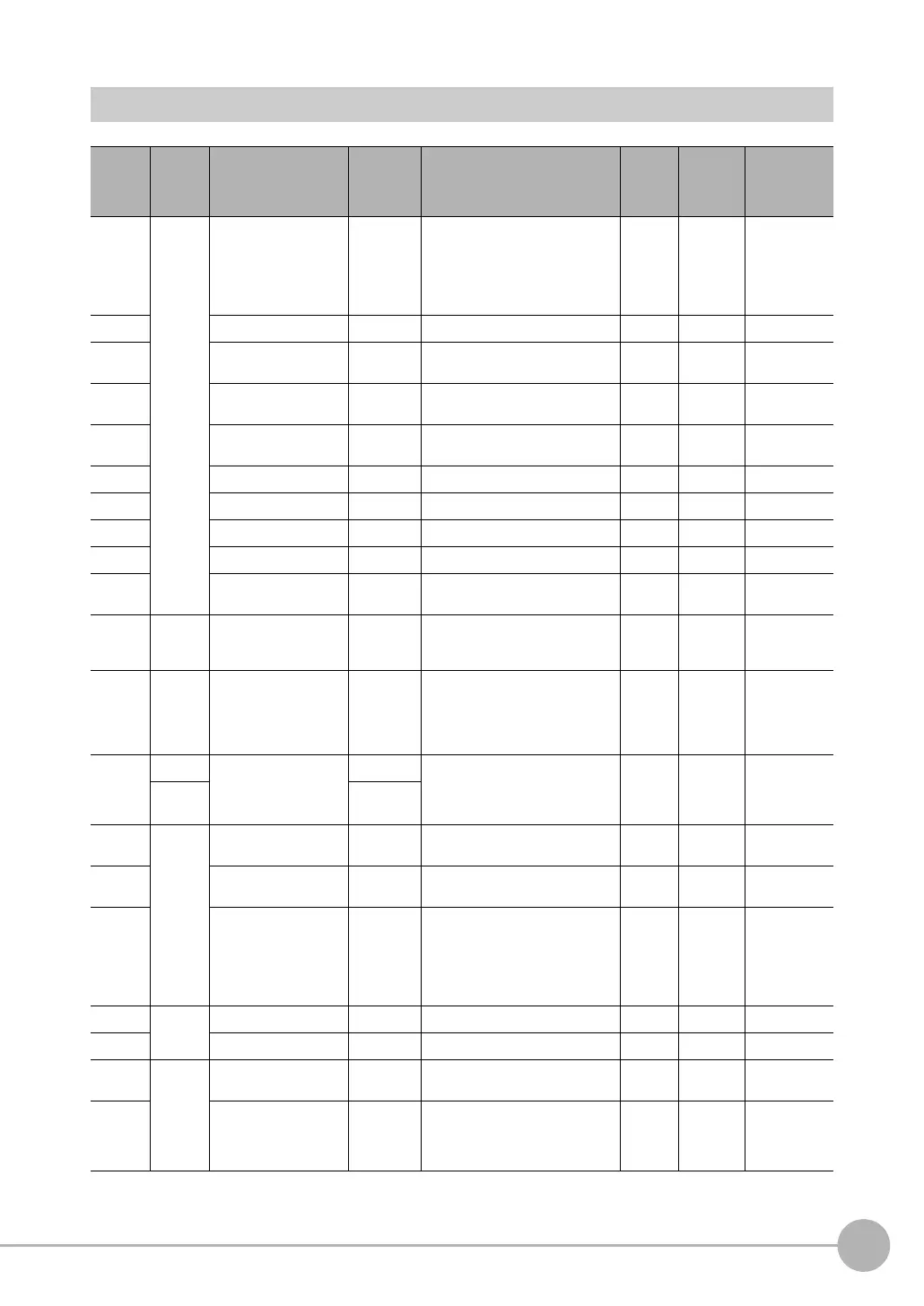External Reference Parameters
FQ2-S/CH User’s Manual
543
Appendices
9
Labeling (FQ2-S1/S2/S3 series or FQ2-S4 series only)
External
refer-
ence
number
Category Data name Set / Get Data range Default Expres-
sion text
string
Logged data/
Judgement
parameter
0Mea-
sure-
ment
result
Judgement Get only −2: No judgement (not measured),
0: Judgement is OK,
−1: Judgement is NG,
−13: Teaching not performed error,
−14: Figure not registered error,
−15: Out of range error
−2 JG Logged data
5 Number of labels Get only 0 to 100 0 L Logged data
6 Area Get only 0 to 999,999,999.9999 0 AR[0] to
AR[99]
Logged data
7 Gravity center X Get only −99,999.9999 to 99,999.9999 0 X[0] to
X[99]
Logged data
8 Gravity center Y Get only −99,999.9999 to 99,999.9999 0 Y[0] to
Y[99]
Logged data
9 Reference area Get only 0 to 999,999,999.9999 0 SA ---
10 Reference position X Get only −99,999.9999 to 99,999.9999 0 SX ---
11 Reference position Y Get only −99,999.9999 to 99,999.9999 0 SY ---
15 Total label area Get only 0 to 999,999,999.9999 0 TAR Logged data
55 Master angle Get only −180 to 180 0 ATH[0] to
ATH[99]
Logged data
103 Output
parame-
ter
Reflect Set / Get 0: Yes
1: No
0 --- ---
127 Extracte
d image
display
condition
Background color Set / Get 0: Black
1: White
2: Red
3: Green
4: Blue
0 --- ---
131 Set color Area color inversion Set / Get 0: None
1: Enabled
The binary value is displayed for a
Monochrome Camera.
0 --- ---
Binary Set / Get
132 Mea-
sure-
ment
condi-
tions
Filling up holes Set / Get 0: No
1: Yes
0 --- ---
133 Outside trimming Set / Get 0: No
1: Yes
0 --- ---
136 Label sort condition Set / Get 0: Ascending order of area,
1: Descending order of area,
2: Ascending order of gravity X,
3: Descending order of gravity X,
4: Ascending order of gravity Y,
5: Descending order of gravity Y
1 --- ---
146 Binary
level
Binary level upper limit Set / Get 0 to 255 255 --- ---
147 Binary level lower limit Set / Get 0 to 255 128 --- ---
148 Extracte
d image
display
condition
Binary image display Set / Get 0: No binary image display,
1: Binary image display
1 --- ---
149 Image type Set / Get 0: Measurement image,
1: Color extraction image,
2: Selected color image
3: Binary image after extraction
1 --- ---
