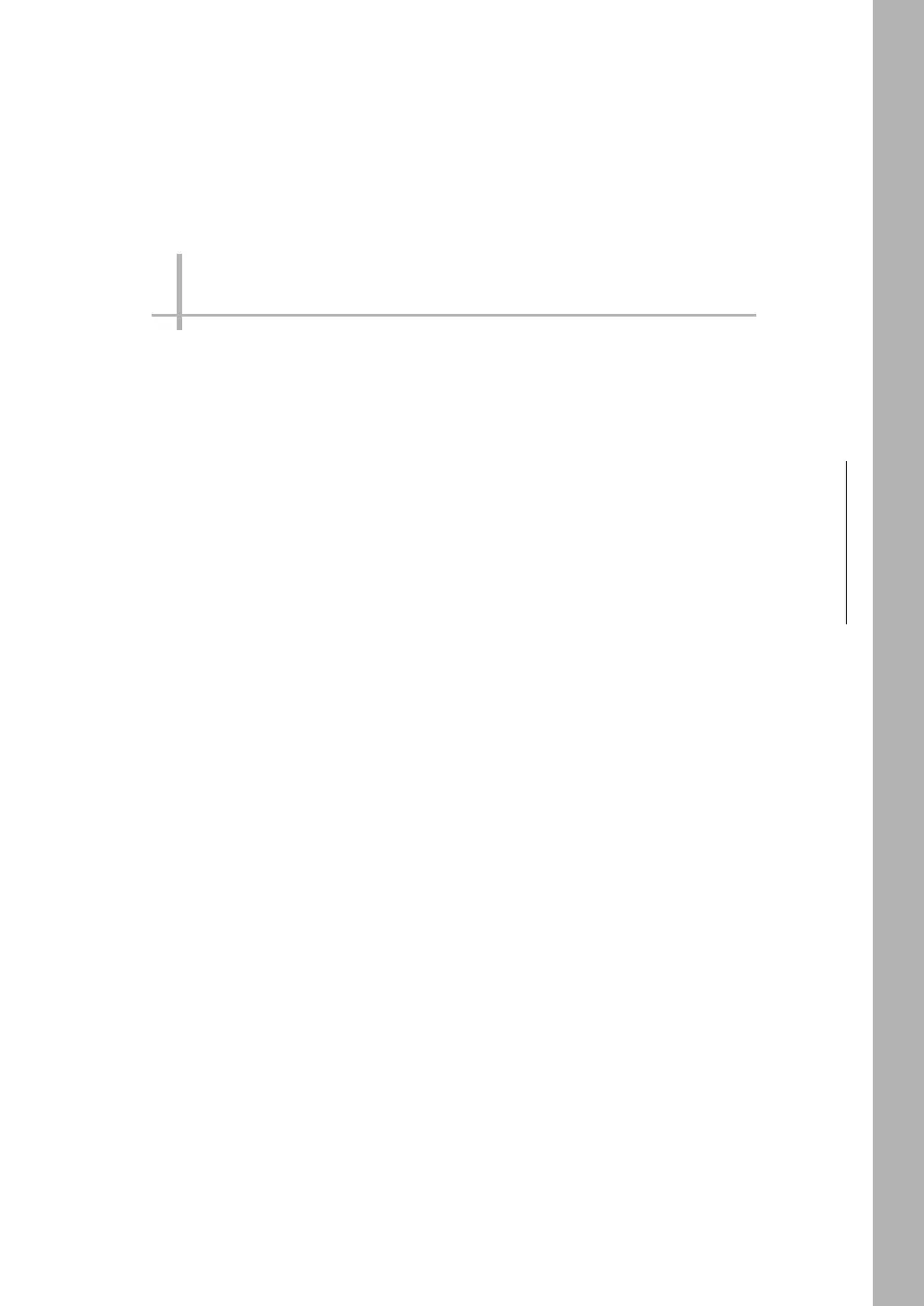6
Operation
Operation
6-1 Starting Operation . . . . . . . . . . . . . . . . . . . . . . . . . . . . . . . . . . . . . . . . 352
6-2 Configuring the Run Mode Display . . . . . . . . . . . . . . . . . . . . . . . . . . 354
6-3 Checking the Trend of Measurement Results with Graphs. . . . . . . 358
6-4 Adjusting Judgement Parameters during Operation. . . . . . . . . . . . 362
6-5 Editing the Model Region / Measurement Region
from Run Mode . . . . . . . . . . . . . . . . . . . . . . . . . . . . . . . . . . . . . . . . . . 363
