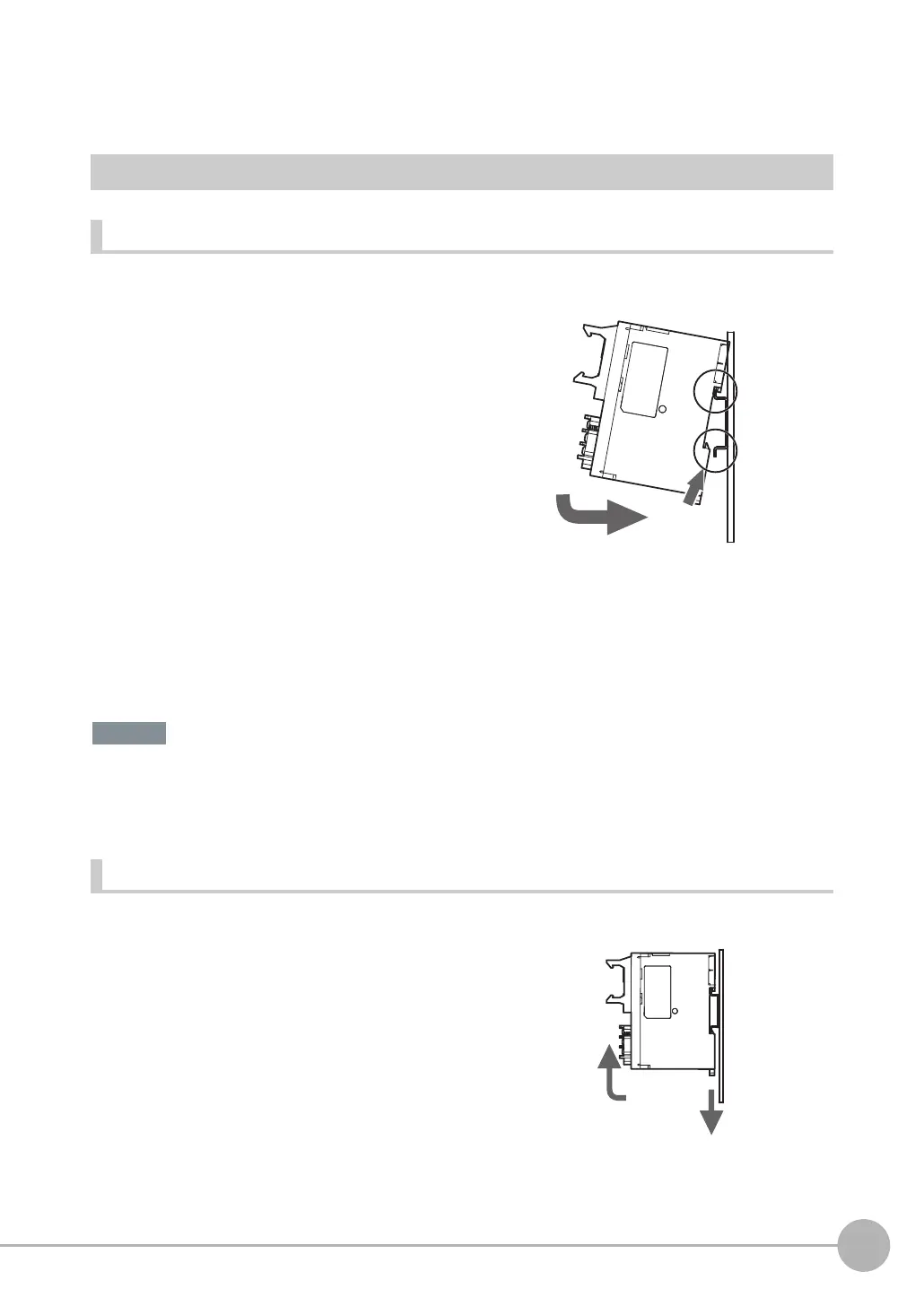Installation
FQ2-S/CH User’s Manual
51
2
Installation and Connections
Mounting Sensor Data Units
Mounting to DIN Track
Installation Procedure
• Attach End Plates (sold separately) on the sides of the Sensor Data Unit on the DIN Track.
• Always hook the clip at the top of the Sensor Data Unit on the DIN Track first. If the lower clip is hooked on first, the
Touch Finder will not be mounted very securely.
Removal Procedure
1 Lock the sliders at the top and bottom of the
Sensor Data Unit.
2 Press the slider on the Sensor Data Unit to the
top.
3 Hook the clip at the top of the Sensor Data Unit
on to the DIN Track.
4 Press the Sensor Data Unit onto the DIN Track
until the bottom clip clicks into place.
1 Pull down on the slider on the Sensor Data
Unit.
2 Lift the Sensor Data Unit at the bottom and re-
move it from the DIN Track.
1
2
3
3
