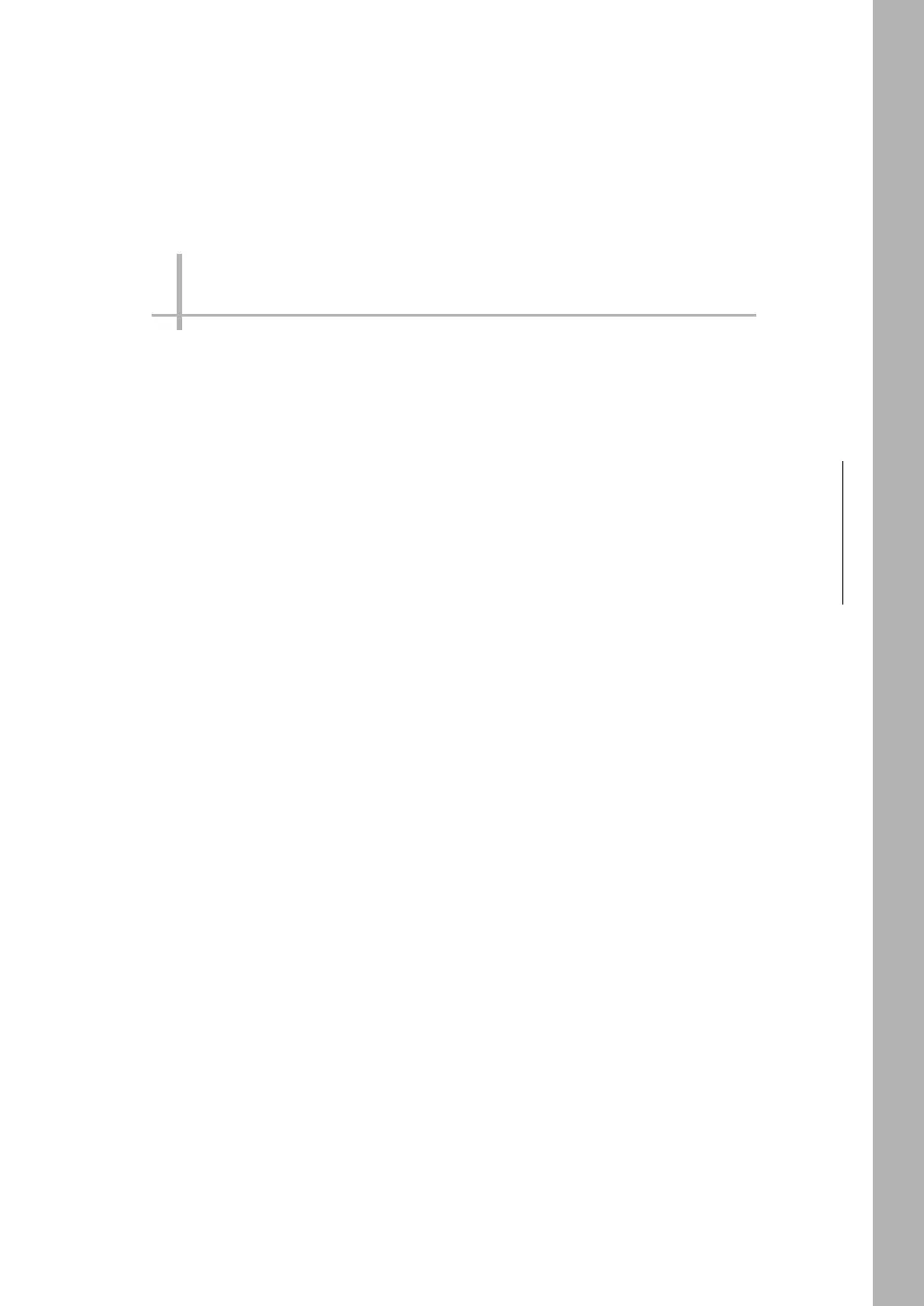3
Taking Images
Taking Images
3-1 Selecting a Sensor for Configuration . . . . . . . . . . . . . . . . . . . . . . . . . 74
3-2 Setting Conditions for Taking Images . . . . . . . . . . . . . . . . . . . . . . . . . 75
3-3 Adjusting Image Quality . . . . . . . . . . . . . . . . . . . . . . . . . . . . . . . . . . . . 76
3-4 Adjusting the Timing of Taking Images. . . . . . . . . . . . . . . . . . . . . . . . 87
3-5 Adjusting the Images That Were Taken. . . . . . . . . . . . . . . . . . . . . . . . 91
