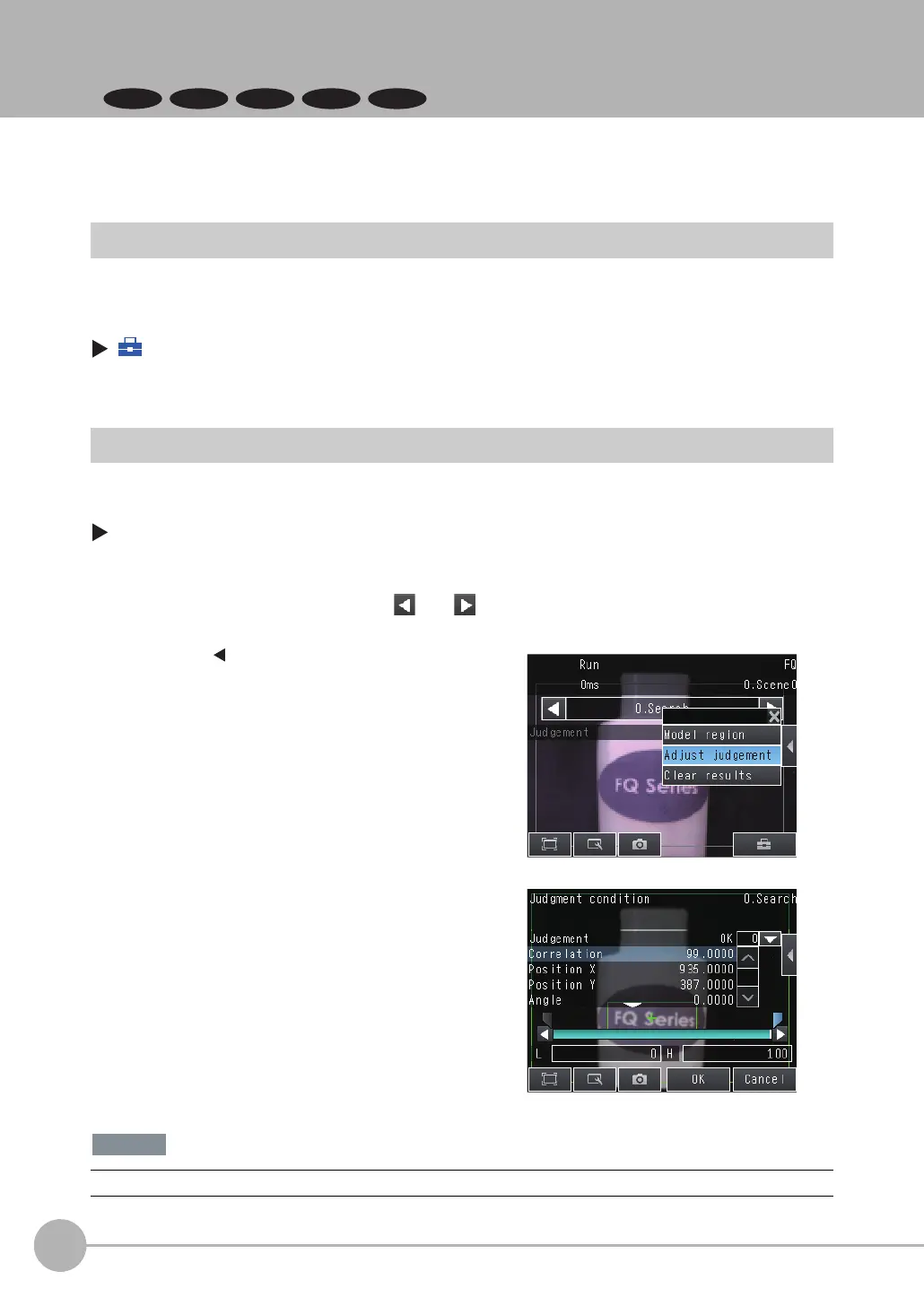Adjusting Judgement Parameters during Operation
362
FQ2-S/CH User’s Manual
6-4 Adjusting Judgement Parameters during Operation
FQ2-S3 FQ2-S4
This Sensor enables judgment parameters to be adjusted while measurements are being performed.
Downtime can be eliminated with this feature because the production line does not have to be stopped while
making adjustments.
Preparations
This function is switched OFF as a Default to prevent it from inadvertently working during operation.
Turn ON the function if you want to use it.
(Setup Mode) − [Sensor settings] − [Adjustment mode in Run]
1 Press [ON].
Changing the Judgment Parameters in Run Mode
This section describes how to change the judgment parameters without stopping measurement in Run Mode.
Run Mode
1 Select the inspection item or position compensation item for which you want to adjust the
judgment parameters using the and Buttons.
2 Press [ ] – [Adjust judgement].
3 Press the parameters and change the values of
the judgment conditions for them with the slid-
er.
4 Press [OK].
The judgement results with the changed judg-
ment parameters will appear.
The changed judgment parameters will not be reflected in the measurement result until [OK] is pressed.
