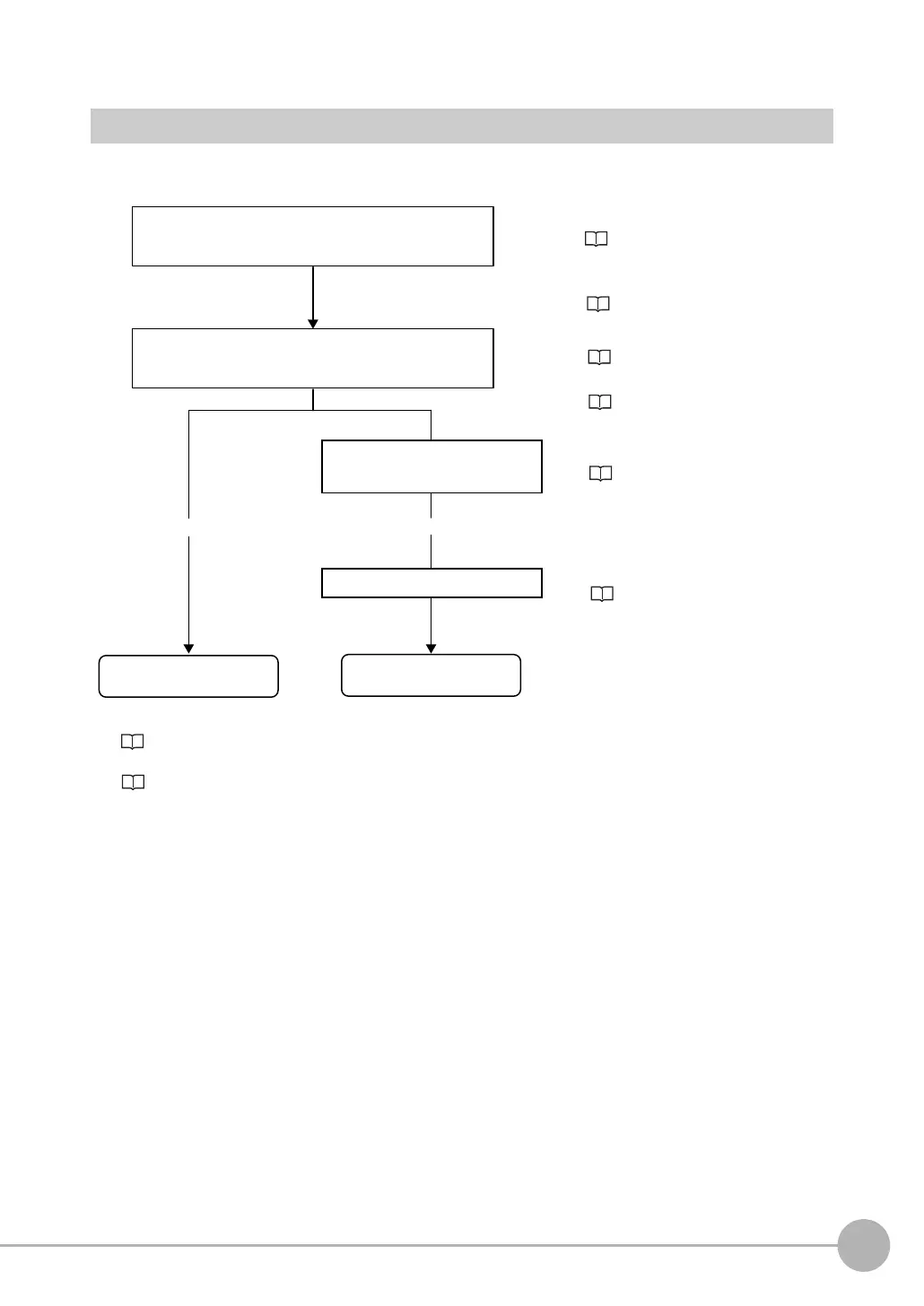Logging Measurement Data and Image Data
FQ2-S/CH User’s Manual
393
7
Convenient Functions
Logging Procedure
Use the following procedure to log data.
Logging settings
(common settings for recent results logging and file logging)
Output settings
(common settings for recent results logging and file logging)
• Setting the File Name for Logged Data
• Setting the Format for Saving Measurement Data
Execution of file logging
(Change to Run Mode.) (Change to Run Mode.)
• Enabling File Logging
• Starting and Stopping Logging
• Saving Recent Results Logging Data
• Deleting Logged Data
Enabling file logging
Executing file logging.
• Setting Logging Conditions
• Selecting the Measurement Data To Log
Execution of recent
results logging
File logging: p. 394
Recent results logging: p. 401
p. 396
p. 397
p. 399
p. 399
p. 399
p. 403
p. 403
