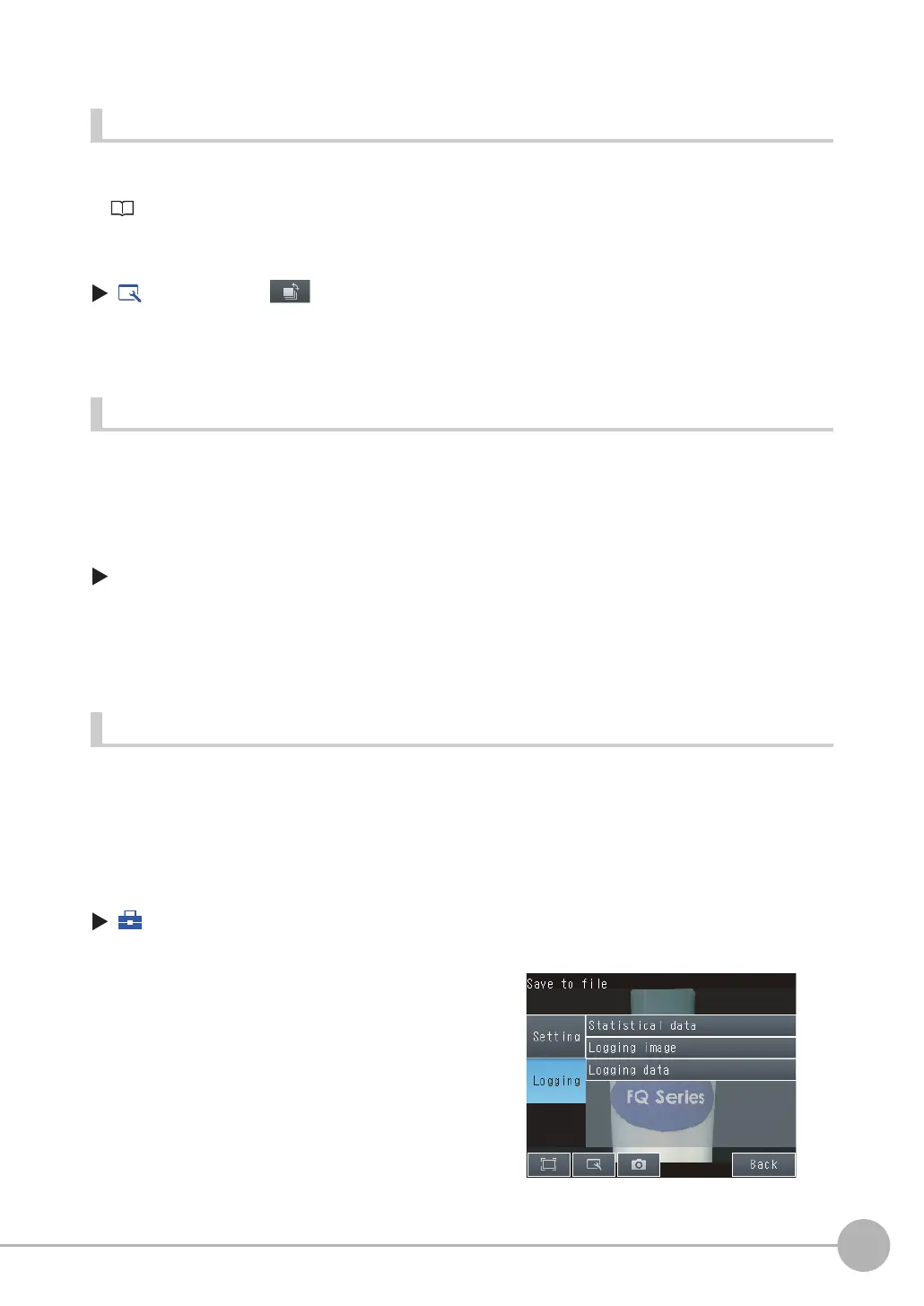Logging Measurement Data and Image Data
FQ2-S/CH User’s Manual
403
7
Convenient Functions
Checking the Results of Logging
The results of logging can be checked using the trend monitors, histograms, or statistical data.
6-2 Configuring the Run Mode Display: p. 354
Use the following menu command to check the image data.
(Setup Mode) − − [Log]
Deleting Logged Data
The logged data will be deleted when the power supply to the Sensor is turned OFF. The logged data can also
be deleted without turning OFF the power supply.
• Setup Mode
[In/Out] − [Log setting]
1 Press [Delete Log].
Saving Logged Recent Results Data in a File
Although the logged recent results data will be deleted when the power supply is turned OFF, it can be saved in
a file in external memory.
The most recent 1,000 measurement values and the most recent 20 images at the time save is executed will
be saved in the file. (When the logging data number is one. When more than one, logging can be performed
until the total number of values of all logging data is 32,000.)
(Setup Mode) − [Save to file] − [Logging] Tab Page
1 Press the data to save.
