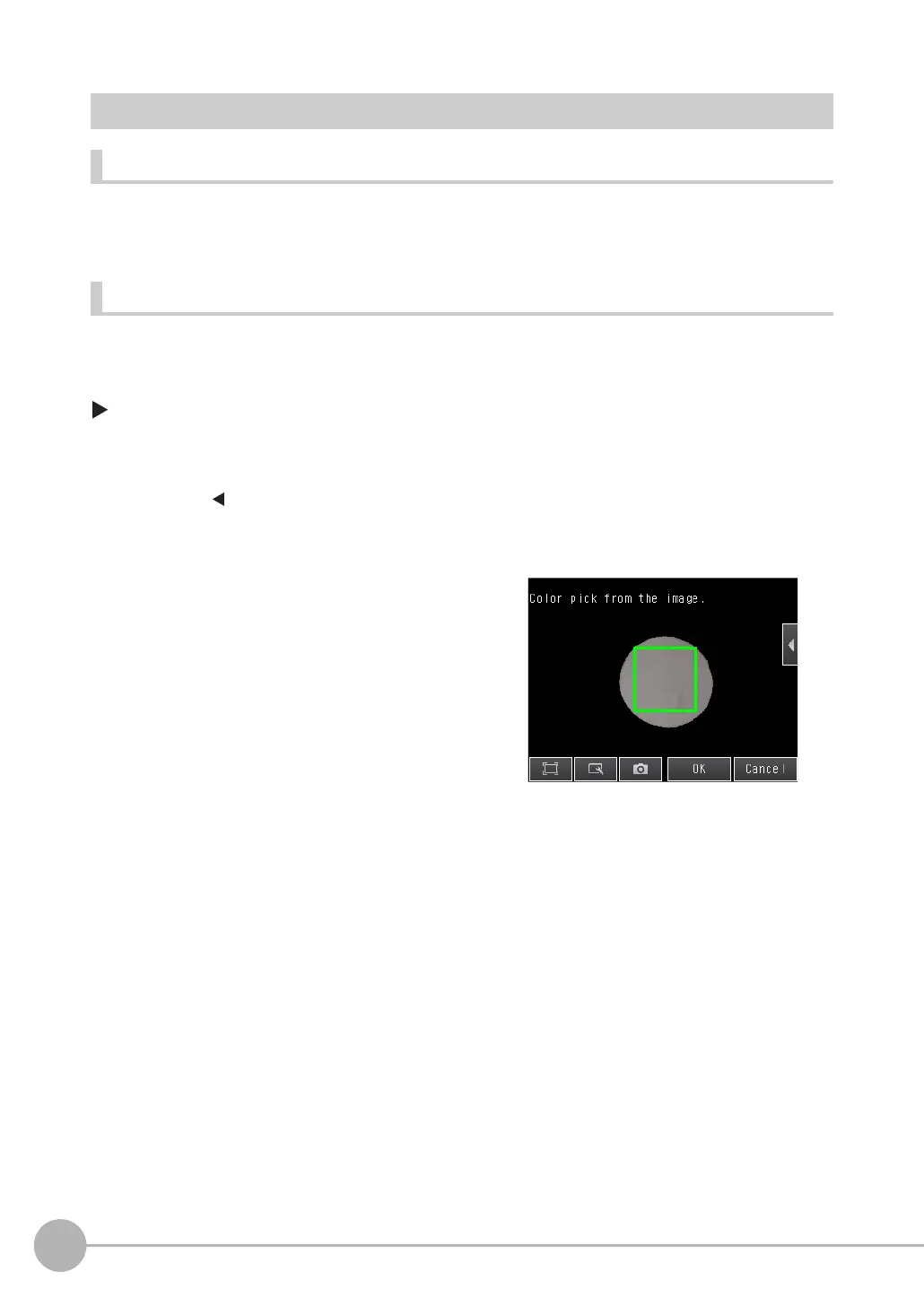Inspecting with the Labeling Inspection Item
314
FQ2-S/CH User’s Manual
Unstable Labeling Results
The Desired Color Cannot Be Detected
Add a specific color or enlarge the color range.
Extraction Is Automatically Performed for an Undesired Color When Teaching
Manually set the color for which to measure the labeling.
[Inspect] − [Inspection] − [Area] − [Modify] − [Settings] Tab Page − [Teach]
• Sensors with Color Cameras Only
1 Press [ ] − [Set color] on the right of the display.
2 Drag around the color for which you want to
measure the labeling.
Labeling with that color will be automatically detect-
ed.
Continuous measurements will be performed for
the images that are displayed.
Only the extracted color will appear on the display.
3 Press [OK].
4 Press [TEACH].
5 Press [Back] to end teaching.
