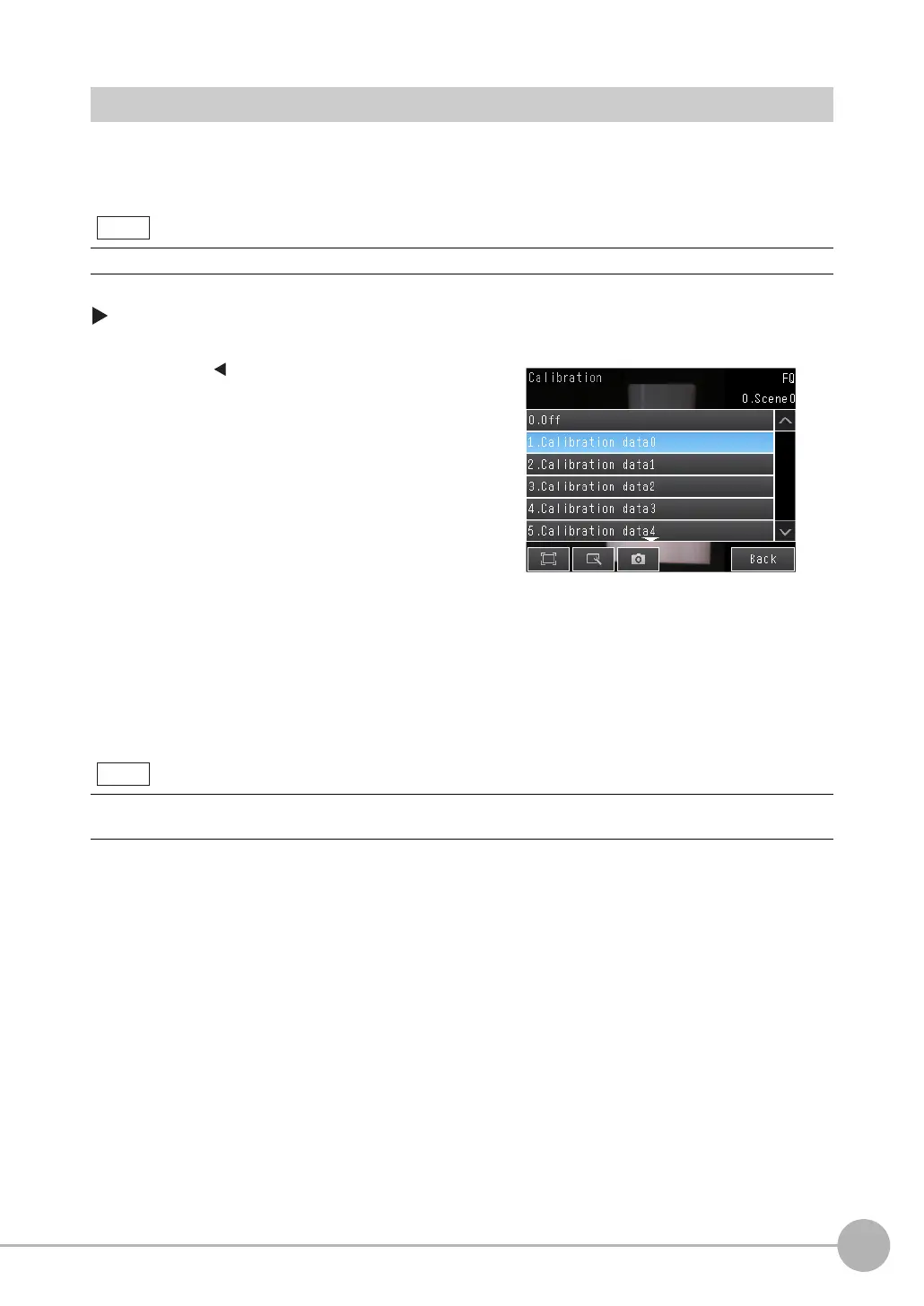Calibration
FQ2-S/CH User’s Manual
379
7
Convenient Functions
Selecting the Calibration Pattern to Use
In the Camera setup, select the calibration pattern to use.
[Image] − [Camera setup]
You can select the calibration pattern for each scene.
1 Press []
− [Calibration] on the right of the dis-
play.
2
Select the calibration pattern from [Calibration
data 0] to [Calibration data 31].
3
Press [Back].
If the selected calibration data has not been set yet, a message will be displayed asking if you want to go to the cal-
ibration setting display.
Note
Note
