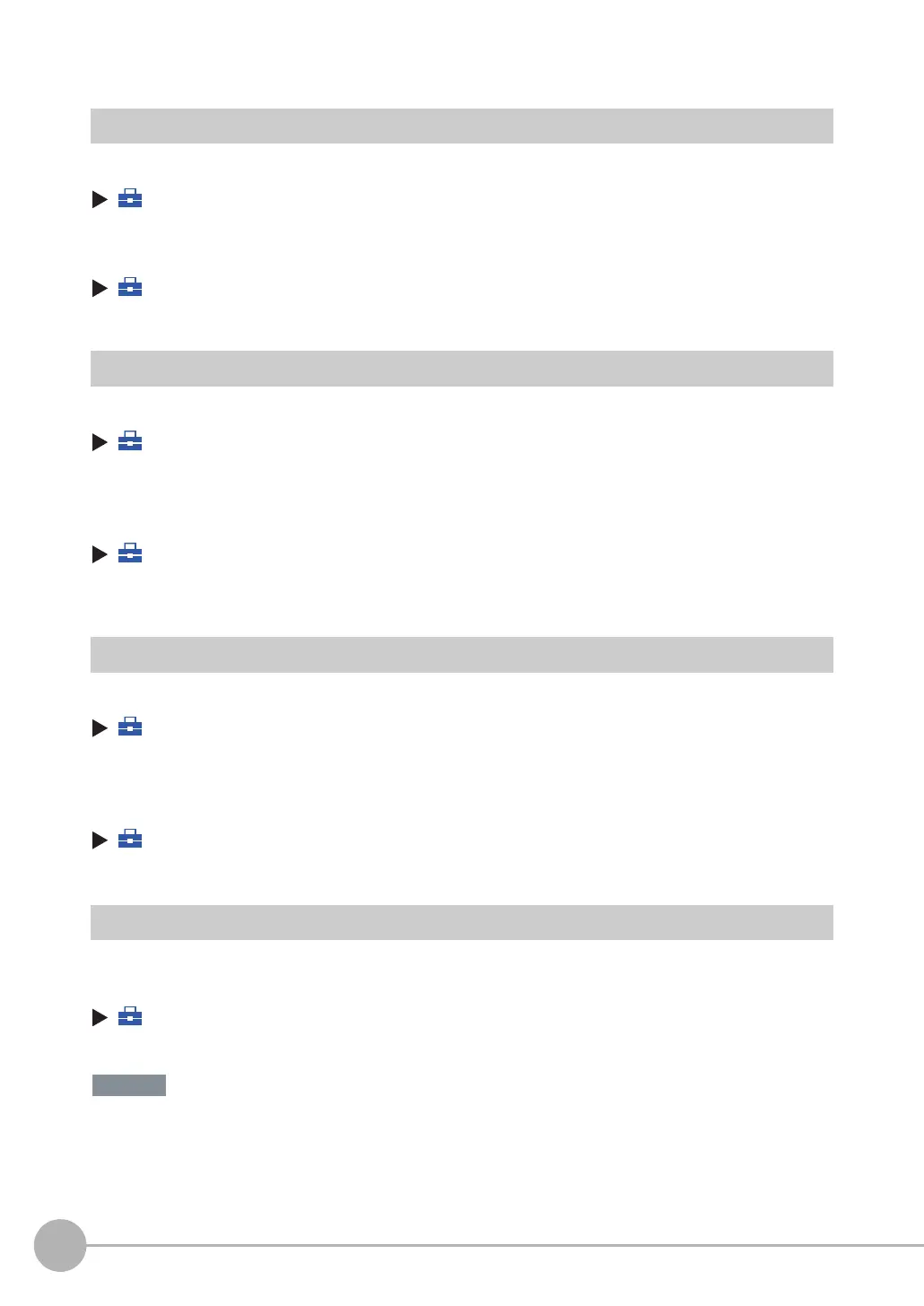Functions Related to the System
428
FQ2-S/CH User’s Manual
Initializing the Sensor and Touch Finder
• Initializing the Sensor
(Setup Mode) − [Sensor settings] − [Initialize]
• Initializing the Touch Finder
(Setup Mode or Run Mode) − [TF settings] − [Initialize]
Restarting the Sensor and Touch Finder
• Restarting the Sensor
(Setup Mode) − [Sensor settings] − [Restart]
• Restarting the Touch Finder
(Setup Mode or Run Mode) − [TF settings] − [Restart]
Checking Versions
• Checking the Sensor Version
(Setup Mode) − [Sensor settings] − [Information]
• Checking the Touch Finder Version
(Setup Mode or Run Mode) − [TF settings] − [Information]
Checking the Touch Finder Battery Level
• Checking the Sensor Version
(Setup Mode or Run Mode) − [TF settings] − [Battery level]
• The battery level is displayed only for a Touch Finder with a DC/AC/battery power supply (FQ2-D31).
• The settings will be lost if the battery runs out while you are making the settings. If the battery level is low,
save the settings and charge the battery immediately.
