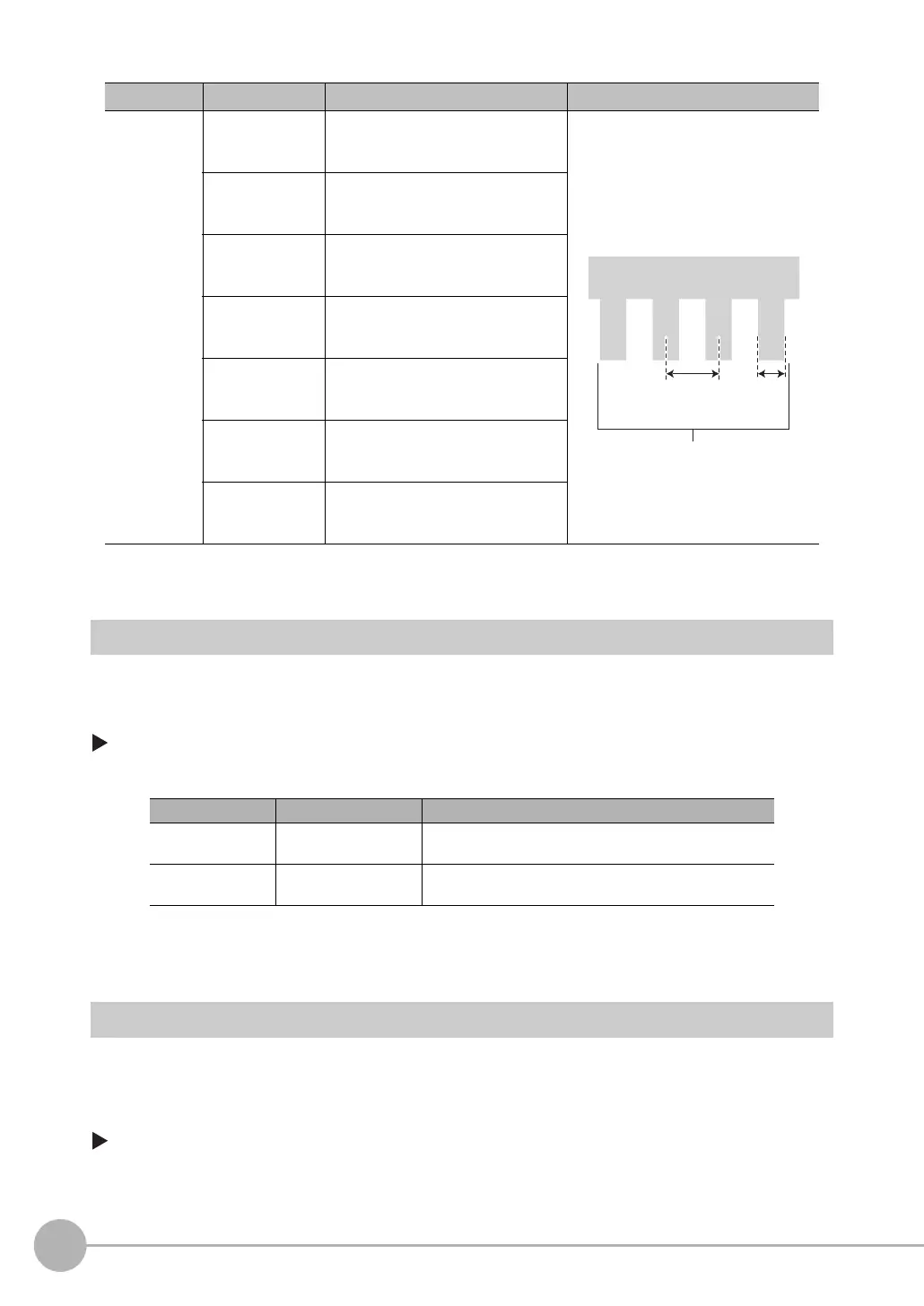Inspecting with the Edge Pitch Inspection Item
290
FQ2-S/CH User’s Manual
Changing Edge Detection Conditions (Sensors with Monochrome Cameras Only)
You can change the following measurement conditions for Sensors with Monochrome Cameras.
[Inspect] − [Inspection] − [Edge Pitch] − [Modify] − [Details] Tab Page − [Meas.parameter]
Reflect in Total Judgment
You can specify whether to reflect the judgment results of an inspection item in the overall judgment.
The Default is to reflect them.
[Inspect] − [Inspection] − [Add item.] − [Edge Pitch] − [Details] Tab Page − [Output parameter]
Item Parameter Setting Description
Judgment
Parameter
Edge pitch
Range : 0 to 1000
Defaults: Lower: 0
Upper: 1000
Set the range that is to be judged OK for
each parameter.
Average pitch
Range : 0.0000 to 99,999.9999
Defaults: Lower: 0.0000
Upper: 99,999.9999
Max. pitch
(maximum pitch)
Range : 0.0000 to 99,999.9999
Defaults: Lower: 0.0000
Upper: 99,999.9999
Min. pitch
(minimum pitch)
Range : 0.0000 to 99,999.9999
Defaults: Lower: 0.0000
Upper: 99,999.9999
Average width
Range : 0.0000 to 99,999.9999
Defaults: Lower: 0.0000
Upper: 99,999.9999
Max. width
(maximum pitch)
Range : 0.0000 to 99,999.9999
Defaults: Lower: 0.0000
Upper: 99,999.9999
Min. width
(minimum pitch)
Range : 0.0000 to 99,999.9999
Defaults: Lower: 0.0000
Upper: 99,999.9999
Parameter Setting Description
Color to count ・White (Default)
・Black
Sets the color of edges to measure.
Mode ・Standard (Default)
・Precise
Select the Precise Mode if the pin width or pitch is less
than 2 pixels.
Edge pitch (number of objects)
Pitch
(distance between
center points)
Width
