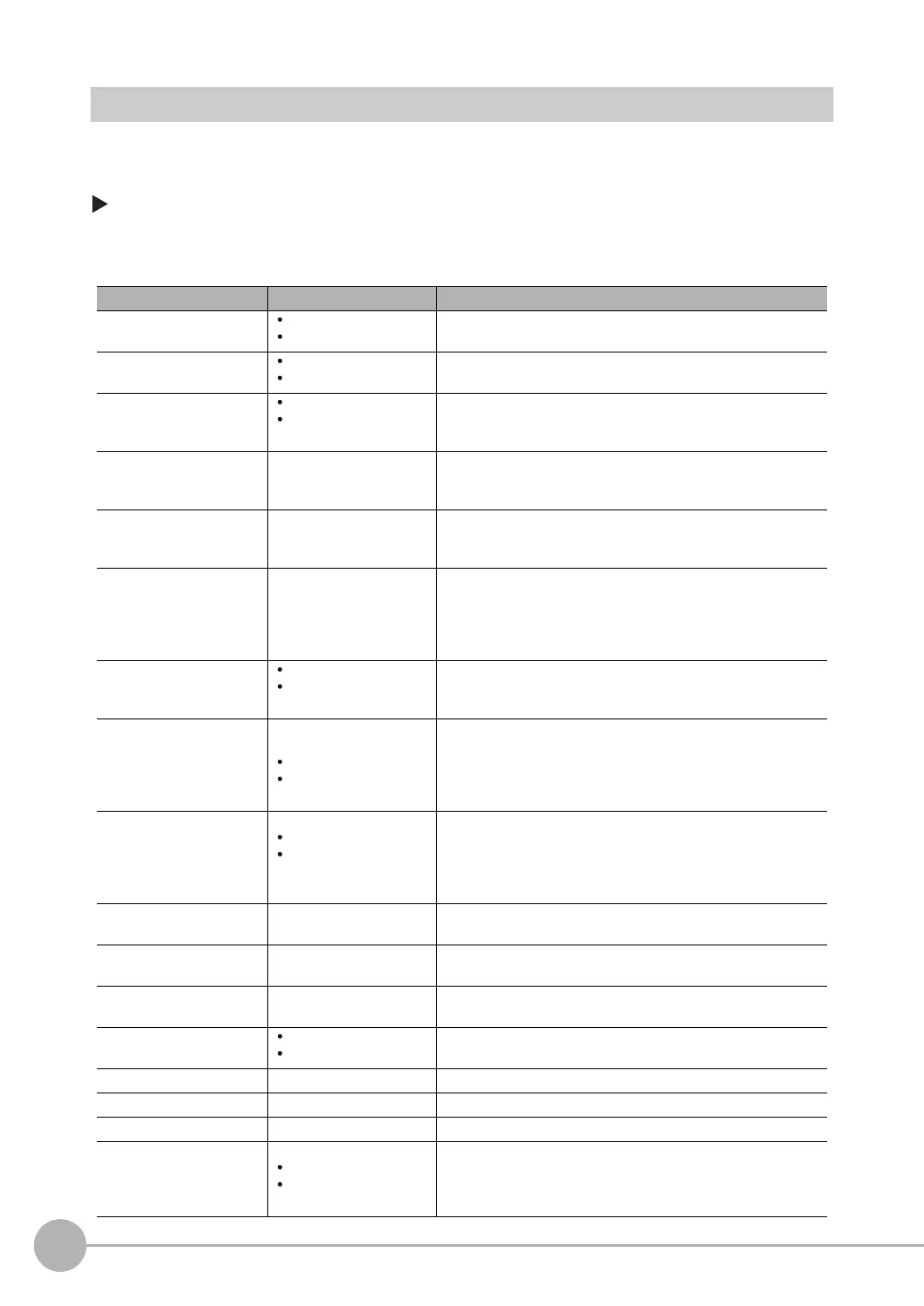Reading with OCR
156
FQ2-S/CH User’s Manual
Setting the Measurement Parameters
When you perform teaching, the measurement parameters are set automatically.
If you obtain incorrect reading results with the automatic settings, set the measurement parameters manually.
[Inspect] − [Inspection] − [OCR] − [Details] Tab Page − [Meas. parameter]
Detailed Parameters
Parameter Setting Description
Reading Speed Normal (Default)
Fast
Set the speed to read characters.
When the space is large between characters, select [Fast].
Character color Black (Default)
White
Sets the color of the characters to detect.
Printing type
Solid character (Default)
Dot character
Sets the type of printing of the characters to detect.
When using a custom dictionary, set this to the same setting as
[Meas. parameter] − [Printing type] of the dictionary.
Dot ver. interval 0 (Default) to 30
Adjusts the vertical dot interval of the characters to detect. This
parameter is enabled only when [Printing type] is set to [Dot char-
acter].
Dot hor. interval 0 (Default) to 30
Adjusts the horizontal dot interval of the characters to detect. This
parameter is enabled only when [Printing type] is set to [Dot char-
acter].
Char. thick. th. −255 to 255 (Default: 0)
Sets the thickness of the characters.
Negative numbers indicate thinner characters.
Positive numbers indicate thicker characters.
Recognition performance will improve for positive numbers, but
noise will increase, causing instability.
Boundary correction
ON
OFF (Default)
If boundary correction is turned ON, dark areas at the edges of
the measurement region will be considered to be noise and
removed from the read candidates.
Rotation compensation ON
OFF (Default)
If rotation compensation is turned ON, the image will be compen-
sated for a −15° to 15° rotational variation.
(This setting compensates for rotational variations in the place-
ment of the workpiece on the line, and not for rotational variations
in the characters themselves that result from printing conditions.)
Slant compensation
ON
OFF (Default)
If slant compensation is turned ON, the image will be compen-
sated for a −20° to 20° slant variation.
(This setting compensates for slant variations in the placement of
the workpiece on the line or in the printing mechanism, and not
for italic fonts.)
Hyphen height upp. th. 0 to 100
(Default: 30)
Sets the upper limit of the height of the region to treat as a
hyphen or other symbol.
Hyphen height low. th. 0 to 100
(Default: 70)
Sets the lower limit of the height of the region to treat as a hyphen
or other symbol.
Slender char. th. 1 to 10
(Default: 3)
Sets the ratio of the height to the width of the detection character
rectangle to judge as thin characters (I, J, 1, :, and /).
Max Width Setting ON
OFF (Default)
Set the Max Width Setting to ON or OFF.
Max Width 0 to 9,999 (Default) Specify the max width of the character to be read.
Max Height 0 to 9,999 (Default) Specify the max height of the character to be read.
Min Height 0 to 100 (Default: 50) Specify the min height of the character to be read.
Read Length Variable (Default)
Fixed
If character strings with a variable number of characters are to be
read, specify variable.
The character format should be the same as the maximum char-
acter string length format.
