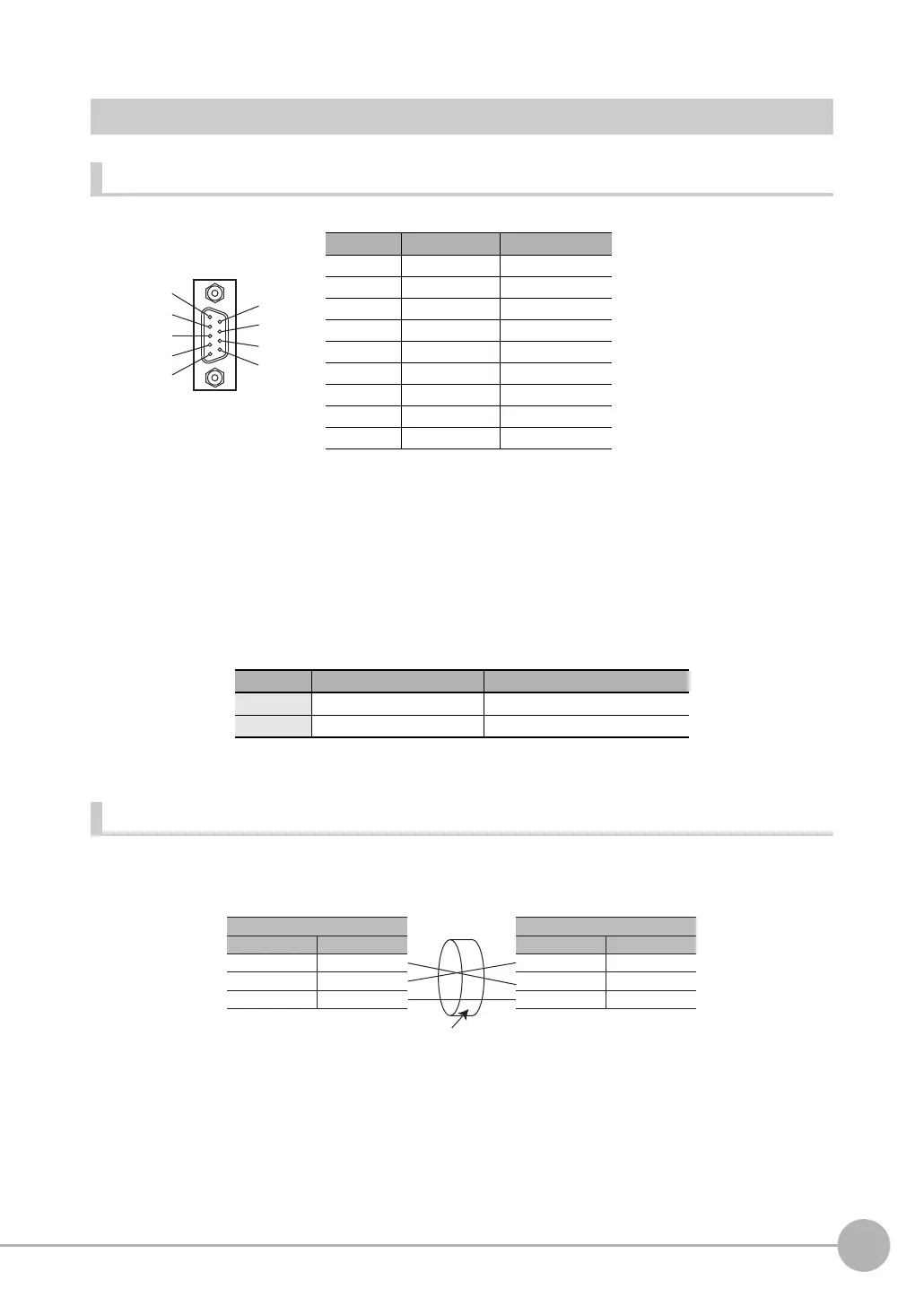Wiring
FQ2-S/CH User’s Manual
61
2
Installation and Connections
FQ-SDU20/SDU25 RS-232C Pin Signal Names
RS-232C Connector
Pin numbers will depend on the external device being connected. Refer to the manual for the personal
computer or PLC being connected.
Use a compatible connector. The followings are recommended items.
Wiring
The maximum cable length is 15m.
• RS-232C
Manufacturer Model
Socket
OMRON Corporation XM3D-0921
Hood
OMRON Corporation XM2S-0911
1
2
3
4
5
6
7
8
9
Pin No. Signal name Function
1 NC Not connected
2 RD For RS-232C
3 SD For RS-232C
4 NC Not connected
5 GND Signal ground
6 NC Not connected
7 NC Not connected
8 NC Not connected
9 NC Not connected
Use a shielded cable.
Controller
Pin No.
*
*
*
External device to be connected
RS/CS control cannot be used.
Pin No.
2
3
5
Signal name
RD
SD
GND
Signal name
RD
SD
GND
