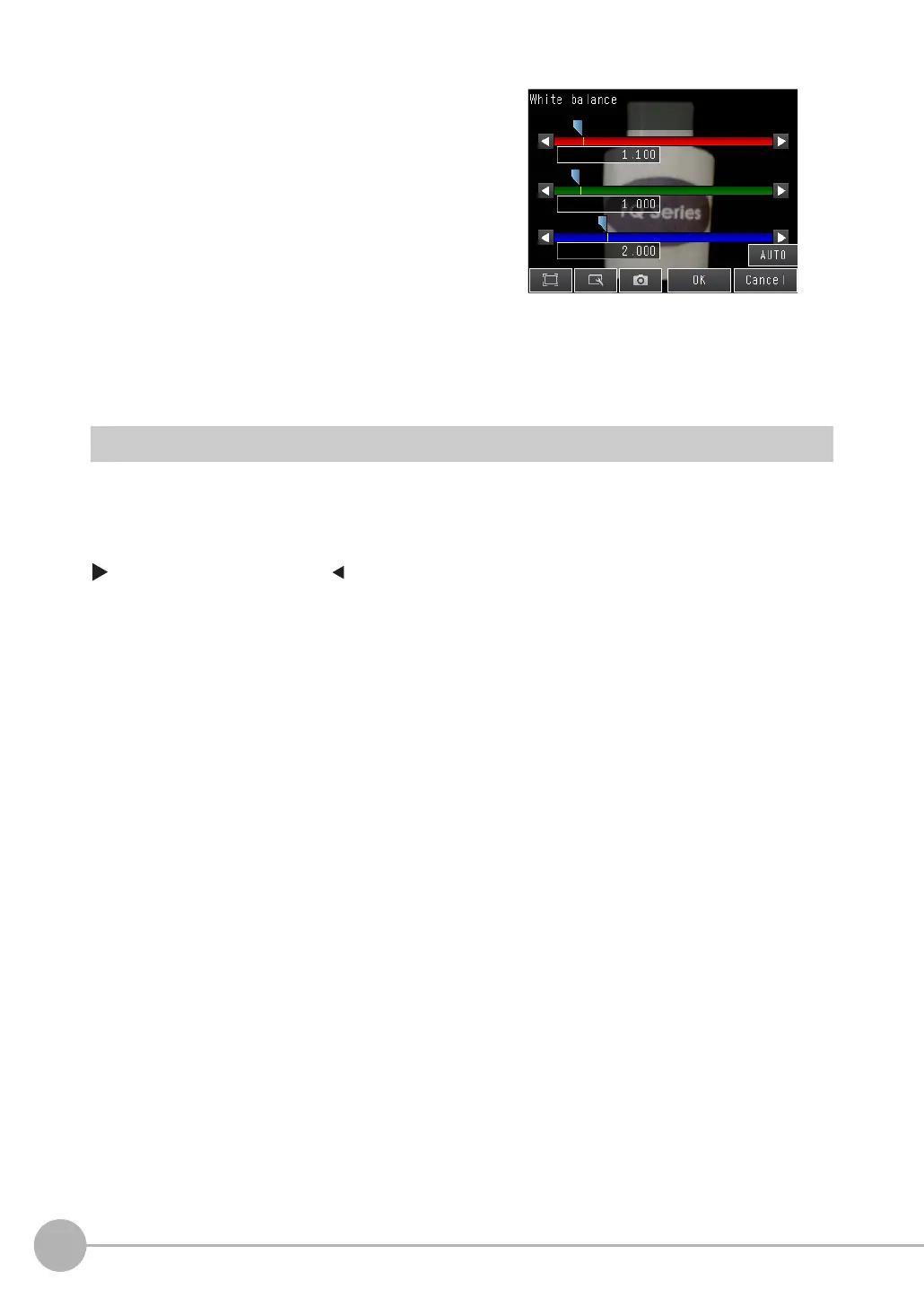Adjusting Image Quality
86
FQ2-S/CH User’s Manual
Rotating the Touch Finder Image by 180°
You can rotate the Camera image by 180°.
This setting also applies to re-measurement of logged images.
[Image] − [Camera setup] − [] − [Rotate 180]
3 Press the [Auto] Button. The Sensor will auto-
matically adjust the colors.
4 Move the bar to the left (light) or right (dark) to
fine-tune the colors.
5 Press [OK].
