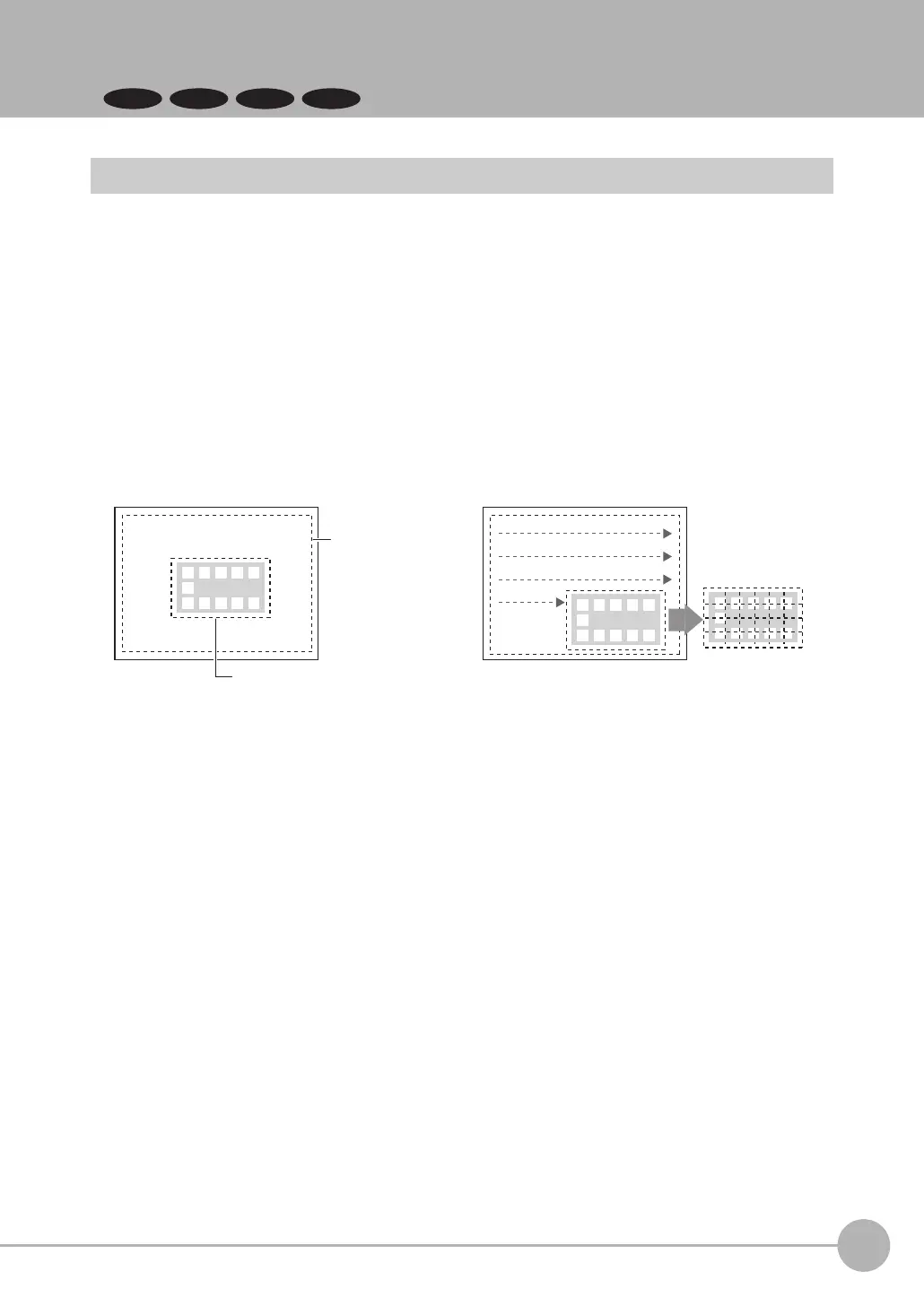Inspecting with the Sensitive Search Inspection Item
FQ2-S/CH User’s Manual
259
4
Setting Up Inspections
4-11 Inspecting with the Sensitive Search Inspection Item
FQ2-S3 FQ2-S4
Sensitive Search Inspection Item
This inspection item automatically divides the registered model into smaller areas and performs matching for
details. The lowest correlation for all of the divisions is output.
A sensitive search is suitable when the differences between the model image and measurement image are too
small to produce differences in correlations with a normal search.
Sample Settings
Model (desired image pattern)
Search region
(region to search
for the model)
Sample Measurement
Finely divided.
A search is made for sections that are similar to the
model and then a finely divided model is used to
check the correlations in detailed divisions. If there is
no pattern in the divided model, then you can inspect
the degree by which there is no pattern.
