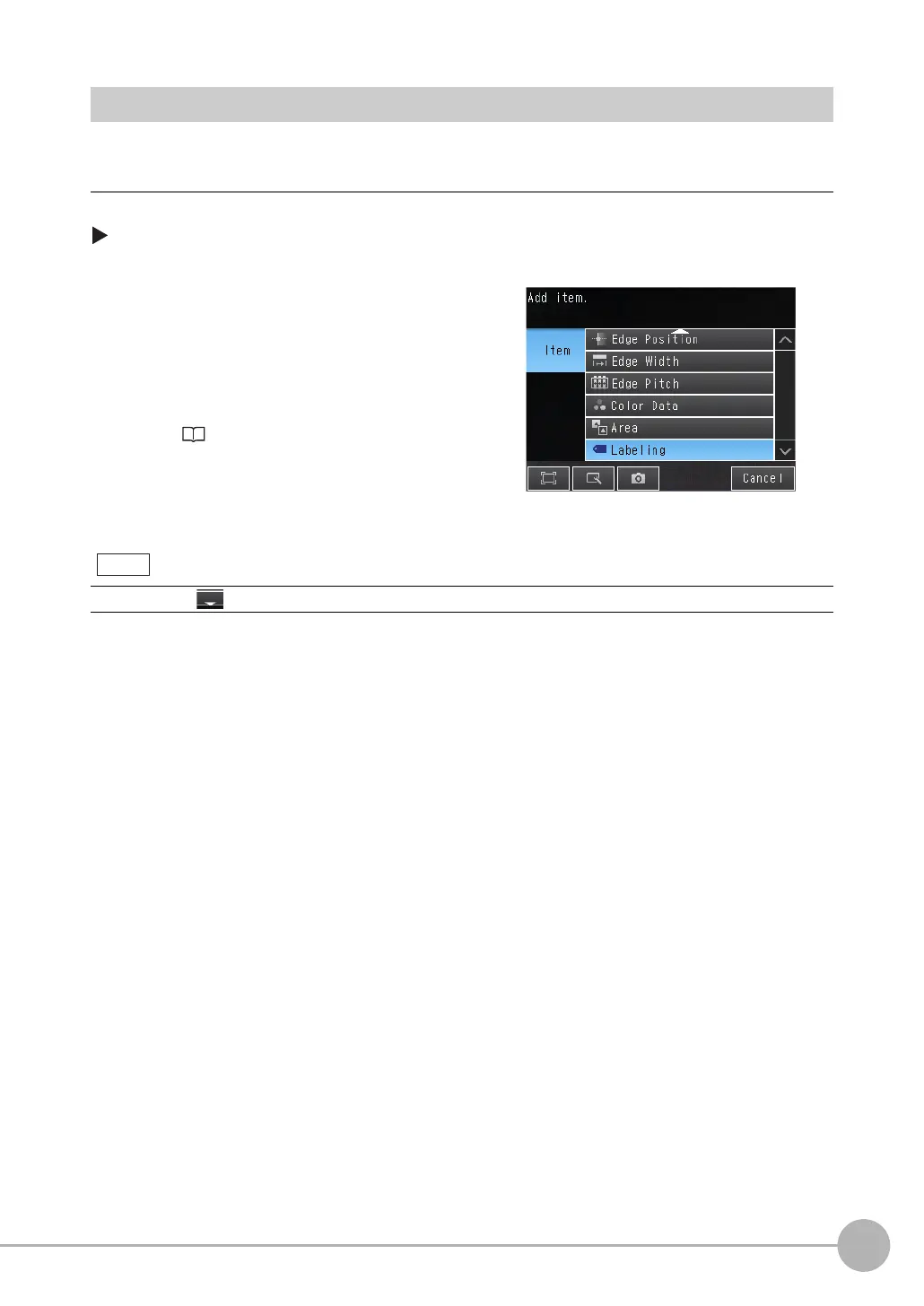Inspecting with the Labeling Inspection Item
FQ2-S/CH User’s Manual
311
4
Setting Up Inspections
Setup Procedure for Labeling Inspection Item
Step 1 Selecting the Inspection Item
[Inspect] − [Inspection]
1 Press an unused inspection item number
and press [Add item.].
2 Press [Labeling].
Registering Inspection Items: p. 138
Drag the arrow at the bottom of the menu upward to display all of the inspection items.
Note
