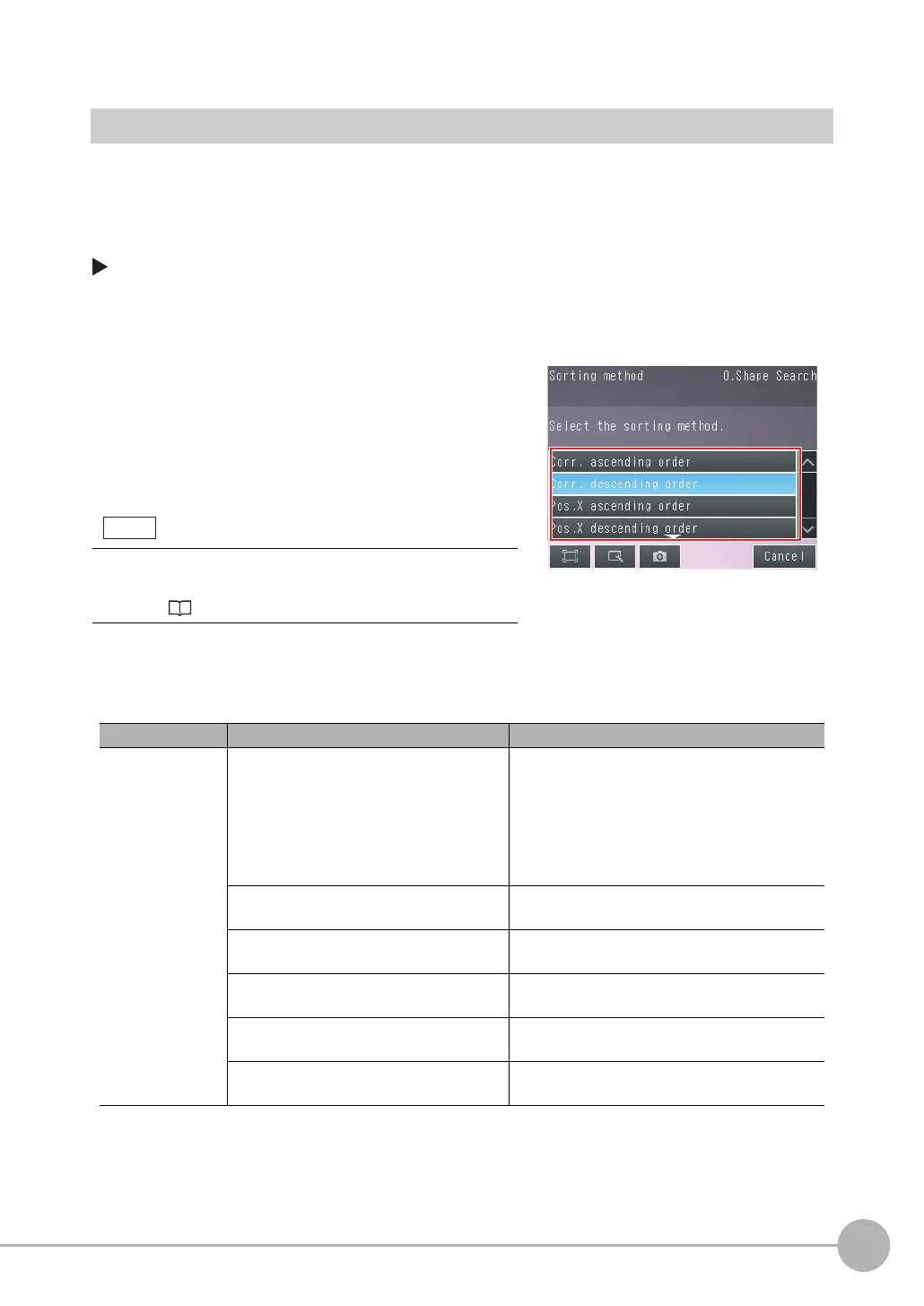Inspecting with the Shape Search II Inspection Item
FQ2-S/CH User’s Manual
251
4
Setting Up Inspections
Obtaining Multiple Results Simultaneously
You can detect all items that satisfy the extraction conditions.
Judgment is performed for all detected results.
[Inspect] − [Inspection] − [Shape Search II] − [Modify] − [Details] Tab Page −
[Meas. Parameter]
1 Press [Sorting method] and select the conditions by
which to sort the detected results.
You can output the results in the sort order that you se-
lected.
Selection item Setting Description
Sorting method
Corr. ascending order
(ascending order of correlation value)
Sorts the results in order from the smallest cor-
relation to the largest.
Candidate level has priority when Candidate
level is lower than lower value of Judgment con-
dition.
Measurement value will be zero if the correlating
value is lower than Candidate level.
Corr. descending order (Default)
(descending order of correlation value)
Sorts the results in order from the largest cor-
relation to the smallest.
Pos.X ascending order
(ascending order of position X)
Sorts the results in order from the smallest mea-
surement X position to the largest.
Pos.X descending order
(descending order of position X)
Sorts the results in order from the largest mea-
surement X position to the smallest.
Pos.Y ascending order
(ascending order of position Y)
Sorts the results in order from the smallest mea-
surement Y position to the largest.
Pos.Y descending order
(descending order of position Y)
Sorts the results in order from the largest mea-
surement Y position to the smallest.
You can specify the actual output conditions and count for output-
ting multiple results.
Selecting the results to output: p. 237
Note
