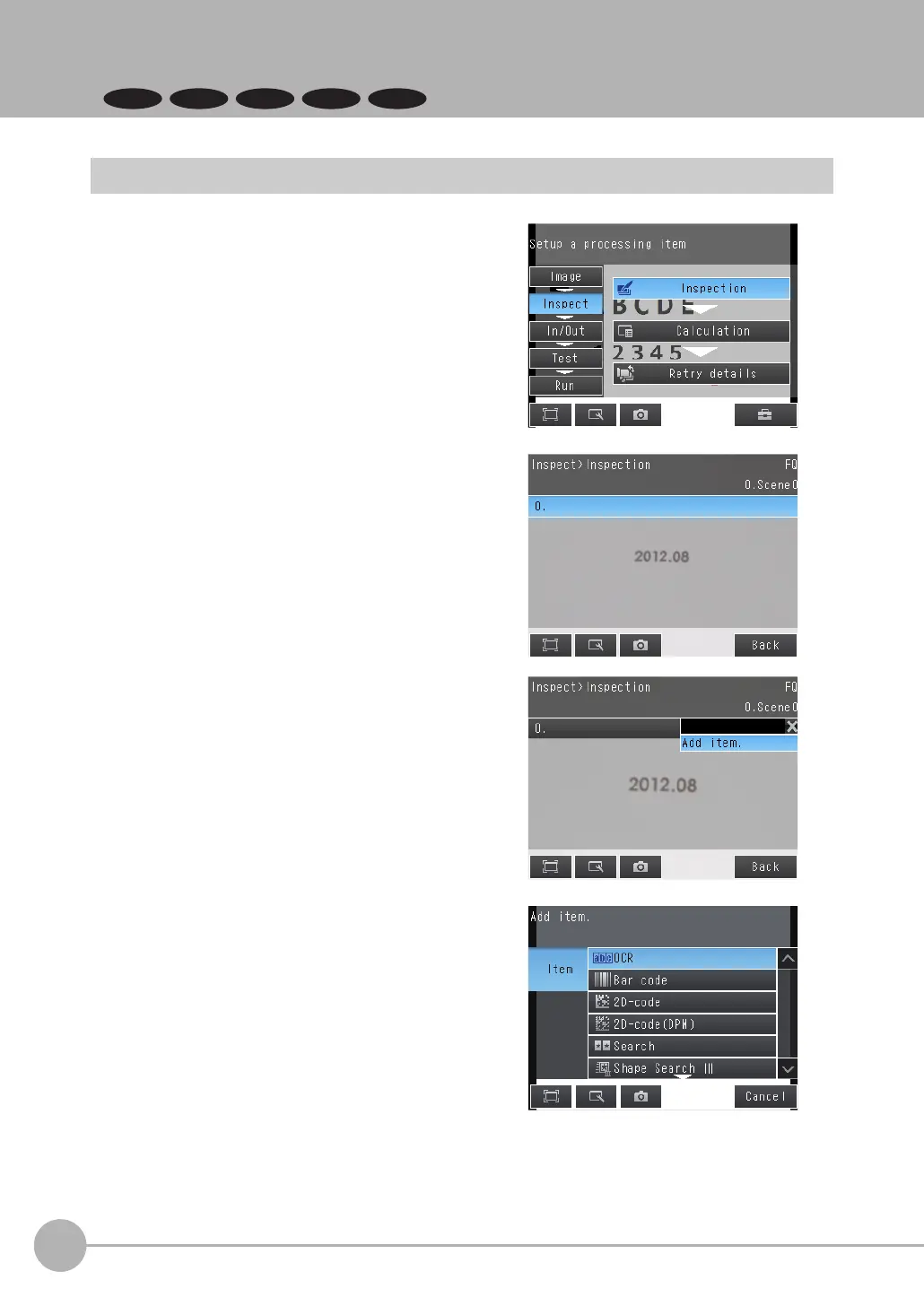Configuring Inspection Items
138
FQ2-S/CH User’s Manual
4-3 Configuring Inspection Items
FQ2-S3 FQ2-S4
Adding New Inspection Items
1 Press [Inspect] − [Inspection].
2 Press an unused inspection item number.
3 Press [Add item.] on the menu.
4 Select an inspection item, such as [Search].
When registering multiple inspection items,
press the inspection item number after 1.---
and set it in the same way.
