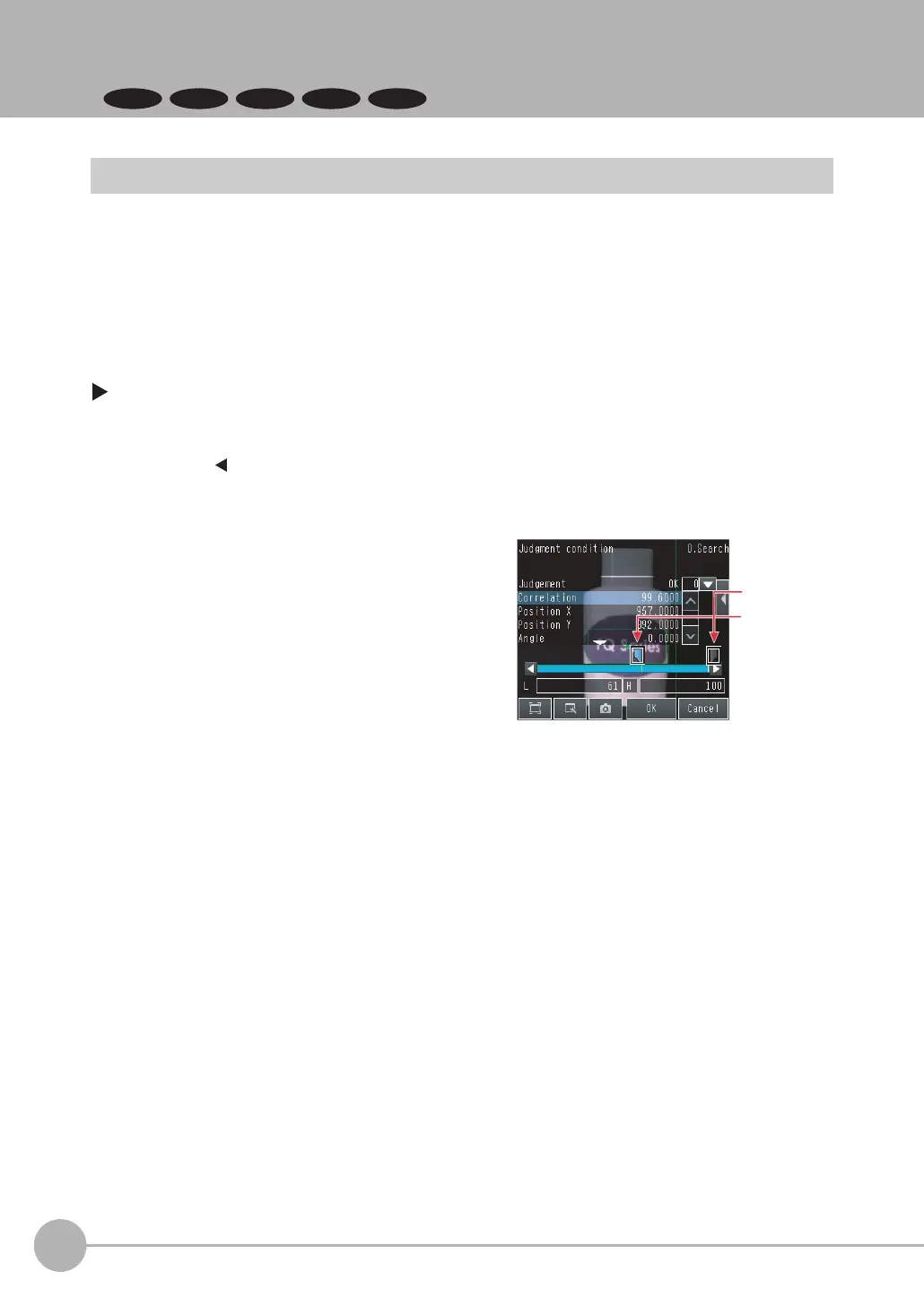Adjusting the Judgment Parameters
346
FQ2-S/CH User’s Manual
5-3 Adjusting the Judgment Parameters
FQ2-S3 FQ2-S4
Adjusting Judgment Parameters While Looking at Measurement Results
If correct judgments are not possible, you can move directly from the Setup Mode display to the judgment
parameters display to make adjustments.
[Test] – [Continuous test] – (Either display)
1 Press [ ] − [Adjust judgement] on the right of the display.
2 Press the parameters and adjust the values of
the judgment conditions for them.
