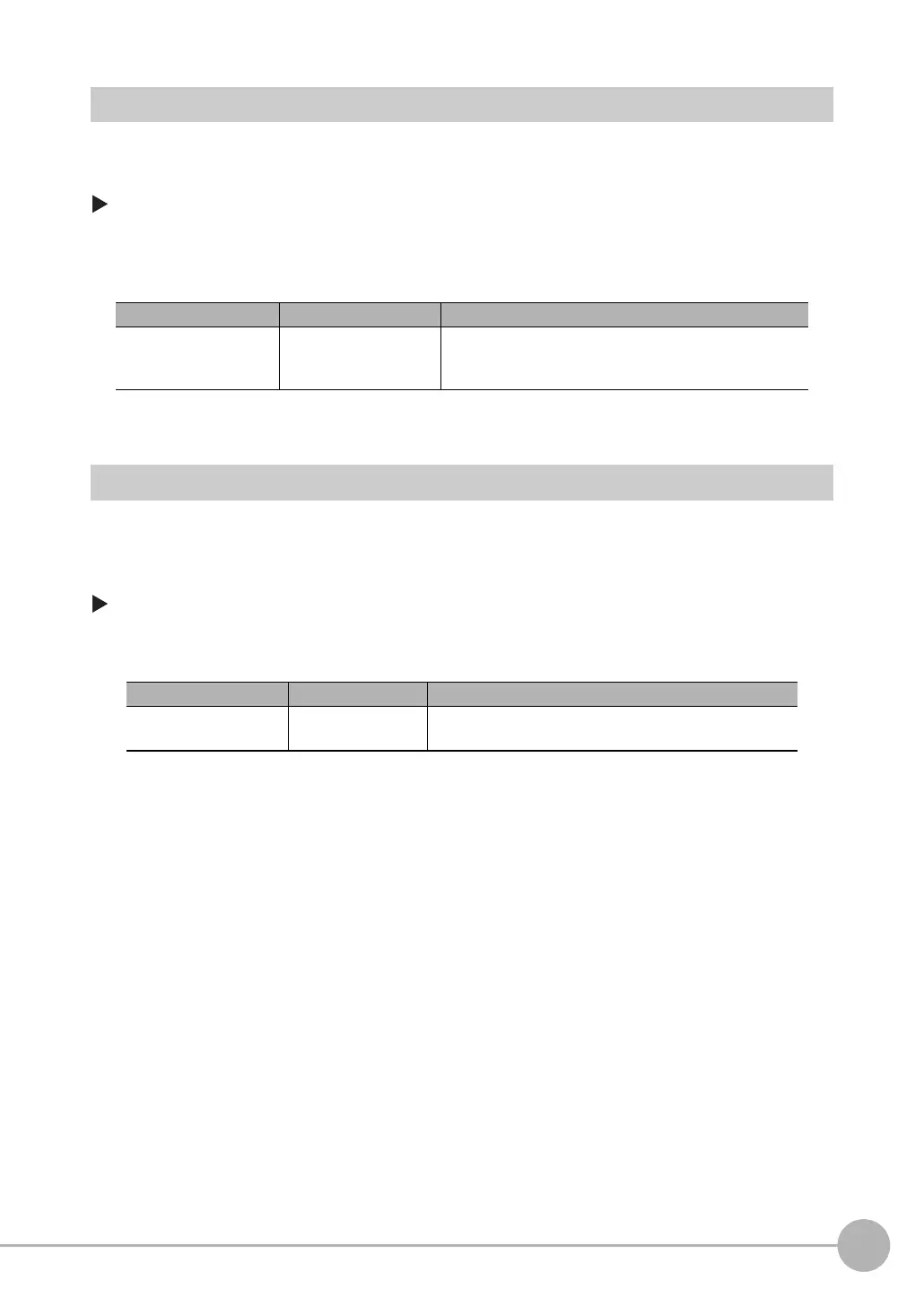Inspecting with the Sensitive Search Inspection Item
FQ2-S/CH User’s Manual
265
4
Setting Up Inspections
Changing the Number Region Divisions
You can change the number of divisions of the registered model.
[Inspect] − [Inspection] − [Sensitive Search] − [Modify] − [Details] Tab Page −
[Model parameter] − [Sub-model number]
Inspecting Plain Regions
Density deviations are used to inspect sections that are set as plain regions during teaching.
[Inspect] − [Inspection] − [Sensitive Search] − [Modify] − [Details] Tab Page −
[Model parameter] − [Plain inspection]
Parameter Setting Description
Sub-model number
•3 × 3
•5 × 5 (Default)
• 9 × 9
Sets the number of divisions of the registered model.
Parameter Setting Description
Plain inspection
•Yes
• No (Default)
Enables or disables inspecting plain sections.
