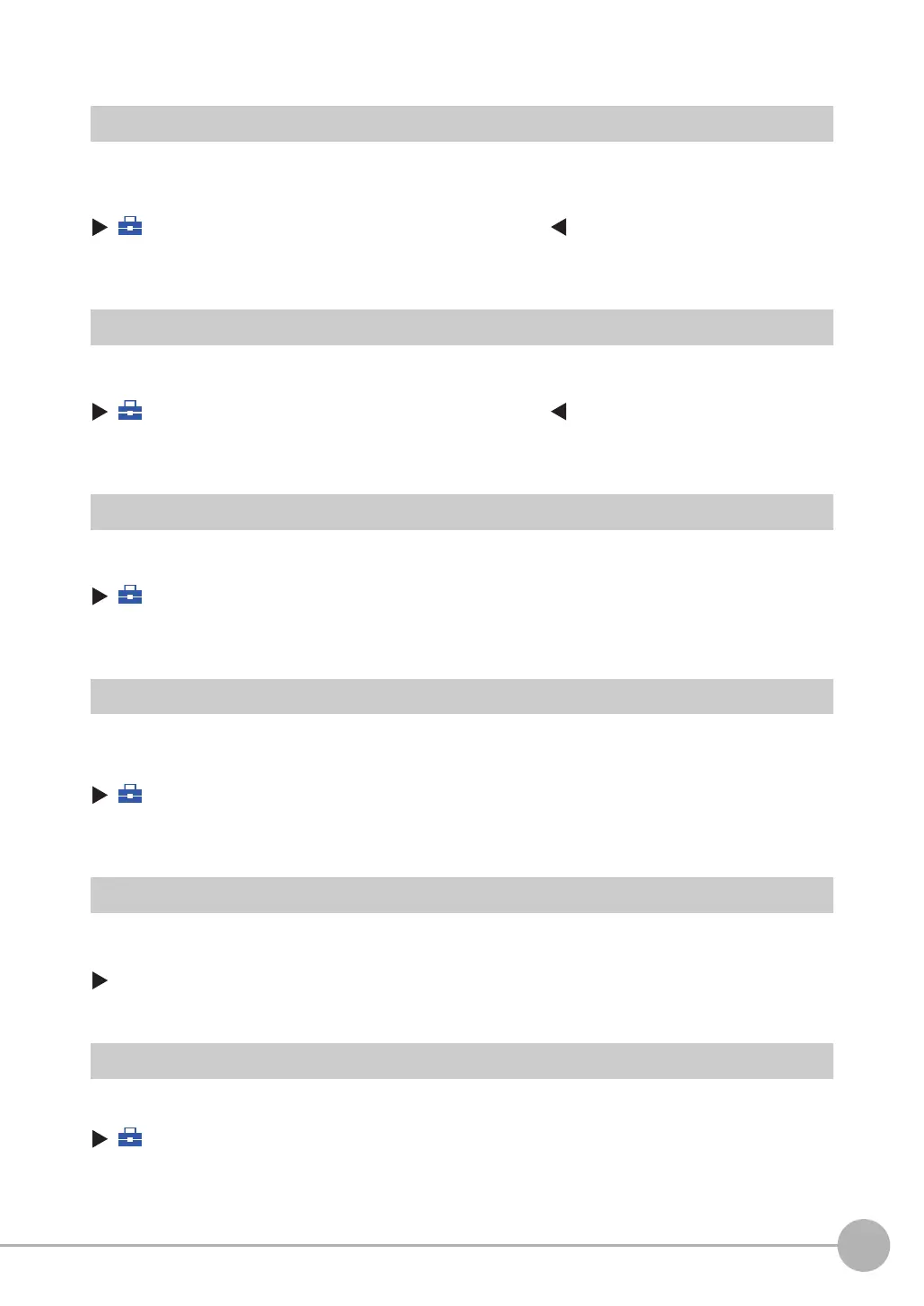Functions Related to the System
FQ2-S/CH User’s Manual
429
7
Convenient Functions
Changing the Sensor Name
An alphanumeric name can be assigned to a Sensor to make it easier to recognize. This is convenient when
more than one Sensor is connected.
(Setup Mode) − [Sensor settings] − [Information] − [ ] − [Rename]
Checking Available Memory in the Sensor
If a setting cannot be made, check the amount of memory that is available in the Sensor.
(Setup Mode) − [Sensor settings] − [Information] − [ ] − [Memory state]
Correcting the Touch Screen Positions of the Touch Finder
Use this function to correct the touch screen positions if they are offset from the opposite position.
(Setup Mode) − [TF settings] − [Touch screen calib]
Setting the Resolution of Measurement Objects Displayed on the PC Tool
Use this function to set the resolution of measurement object that are displayed on the Touch Finder on the
computer.
(Run Mode) − [TF settings] − [Resolution]
Changing the Sensor’s BUSY Indicator
You can change the BUSY indicator to a RUN indicator.
[In/Out] − [In/Out setting] − [In/Out setting] − [Output] − [BUSY LERD]
Setting the Inspection Timeout Time (FQ2-S4 series or FQ2-CH series only)
The time after which inspection times out can be set (msec).
(Setup Mode) − [Sensor settings] − [Timeout]
