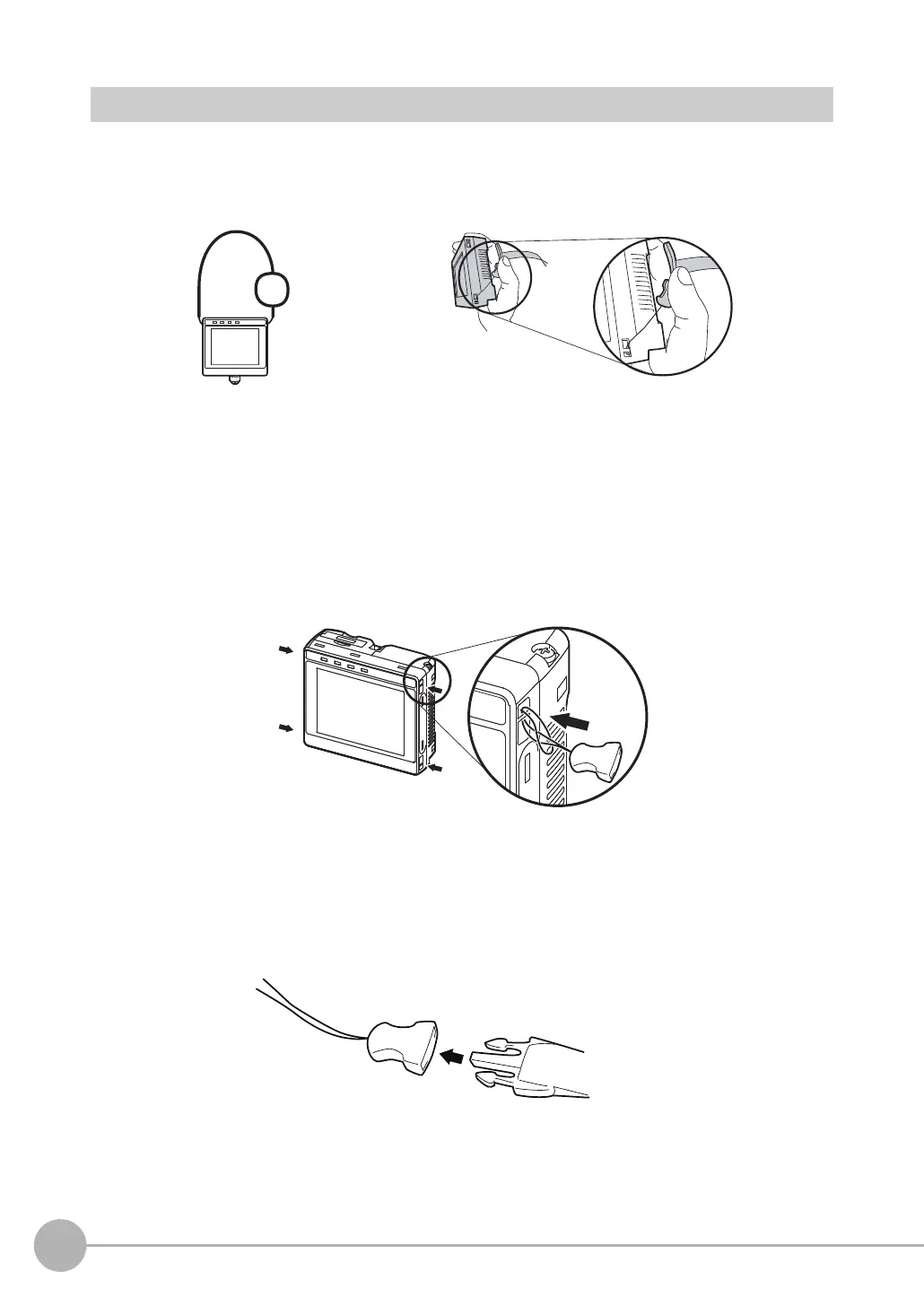Installation
50
FQ2-S/CH User’s Manual
Using the Touch Finder as a Portable Device (with Battery)
The Touch Finder with a Battery can be used as a portable device. Use the strap when carrying it to prevent
dropping it.
There are two types of straps (FQ-XH, sold separately), a Neck Strap and a Hand Strap.
1 Attach the Mini-strap to the Touch Finder.
There are a total of four holes for attaching the Mini-strap on the left and on the right of the Touch Finder.
2 Connect the Neck Strap or Hand Strap to the Mini-strap.
Hand Strap
Neck Strap
Mini-strap
Neck Strap or Hand
Strap
