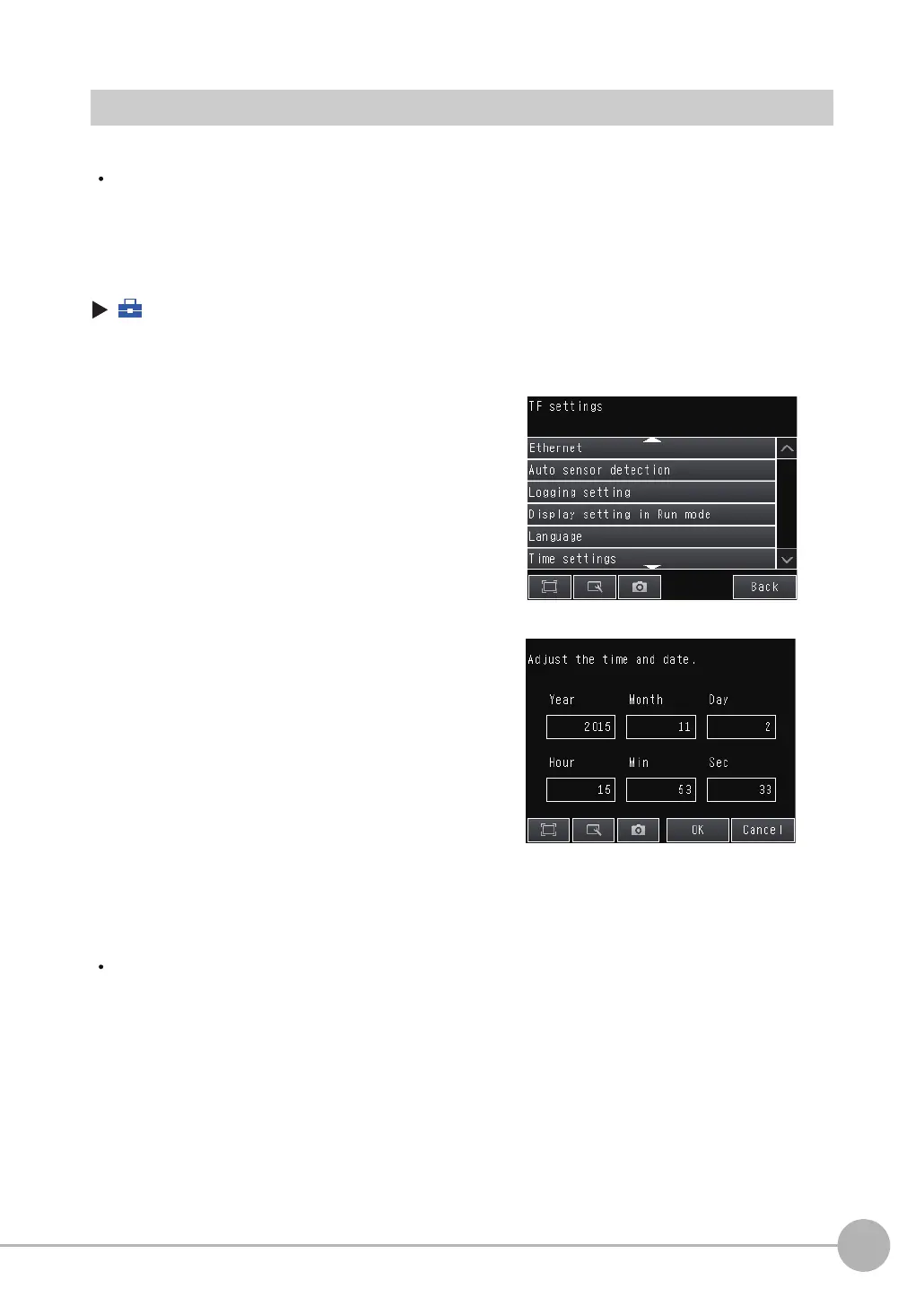Launching the Program for First Time
FQ2-S/CH User’s Manual
53
2
Installation and Connections
Time settings
When using the TouchFinder
TouchFinder uses Day and Time information of your PC.
(Run Mode) − [TF settings]
When you use the PC Tool
If you want to change these, perform the following procedure:
1 Touch the Time settings of TouchFinder.
2 Set day and time of TouchFinder.
3 Touch the OK button.
1 Click the Day and Time in Control Panel of Windows.
2 Set the Day and Time.
