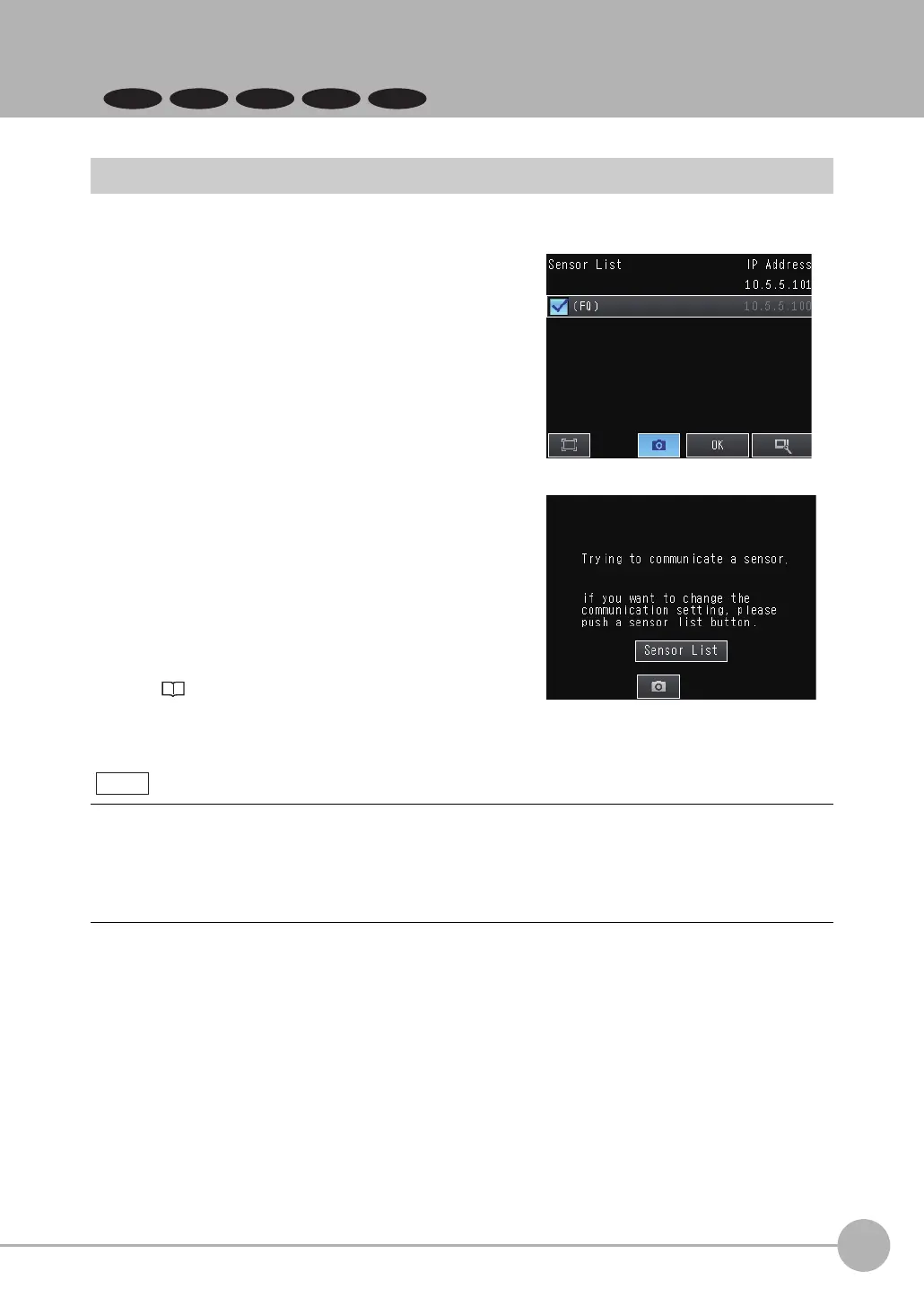Startup Display and Display Elements
FQ2-S/CH User’s Manual
29
1
Introduction
1-4 Startup Display and Display Elements
FQ2-S3 FQ2-S4
Startup Display
1 When the Sensor and Touch Finder are powered on,
the language selection display appears and then the
Sensor List.
Select the Sensor you want to connect, and press [OK].
2 Sensor connection processing takes place.
3 If the Sensor is not detected, press the [Sensor List]
button to move to the Sensor List, and check the con-
nection settings.
Selecting the Sensors to Connect: p.388
Touch Finder [DHCP] setting is OFF. In the following cases, the Sensor List will not appear.
The screen of Step 4 is displayed immediately after you turn on the power.
• The Sensor to be connected is already set
• "Auto sensor detection" is set to ON
• "Specify sensor" is set to ON
Note
