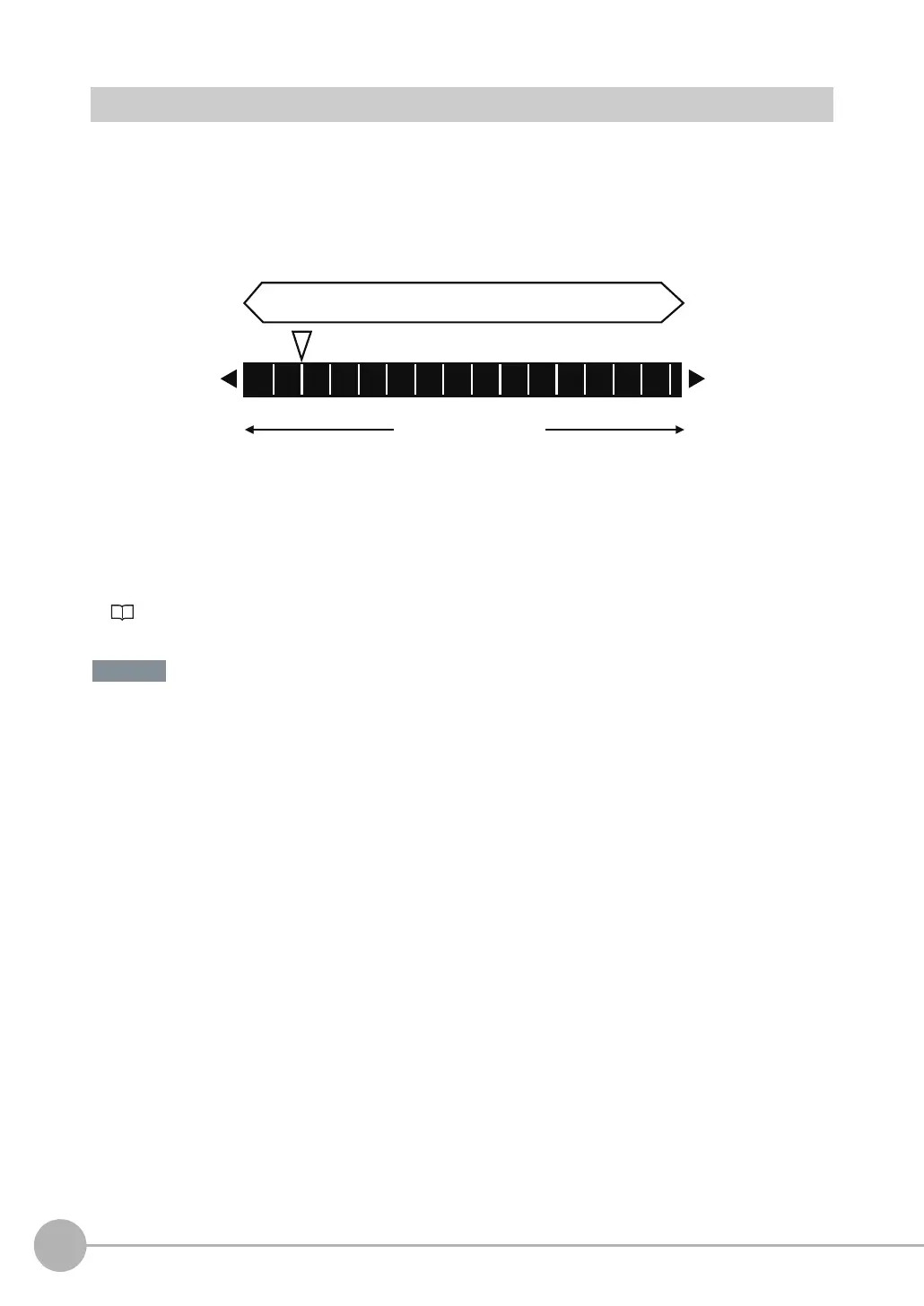Adjusting Image Quality
82
FQ2-S/CH User’s Manual
Taking Clear Images of Moving Objects
For quick moving objects, the effect of blurring can be reduced by decreasing the shutter speed.
In HDR Mode, set the brightness value to a low setting.
• Relationship between Shutter Speed and the Brightness Adjustment Value in HDR Mode
Refer to the following page for the setting methods for the shutter speed and brightness.
Adjusting the Brightness: p. 77
The lower the shutter speed/gain and brightness settings are, the darker the image becomes.
If the Sensor is used in a dark environment, make sure that the darkness of the image does not cause the
measurements to be unstable.
1000
1/60,000, 1/50,000,
or 1/4,155
1/250
Moving speed
Slow
Fast
Shutter speed
Brightness
