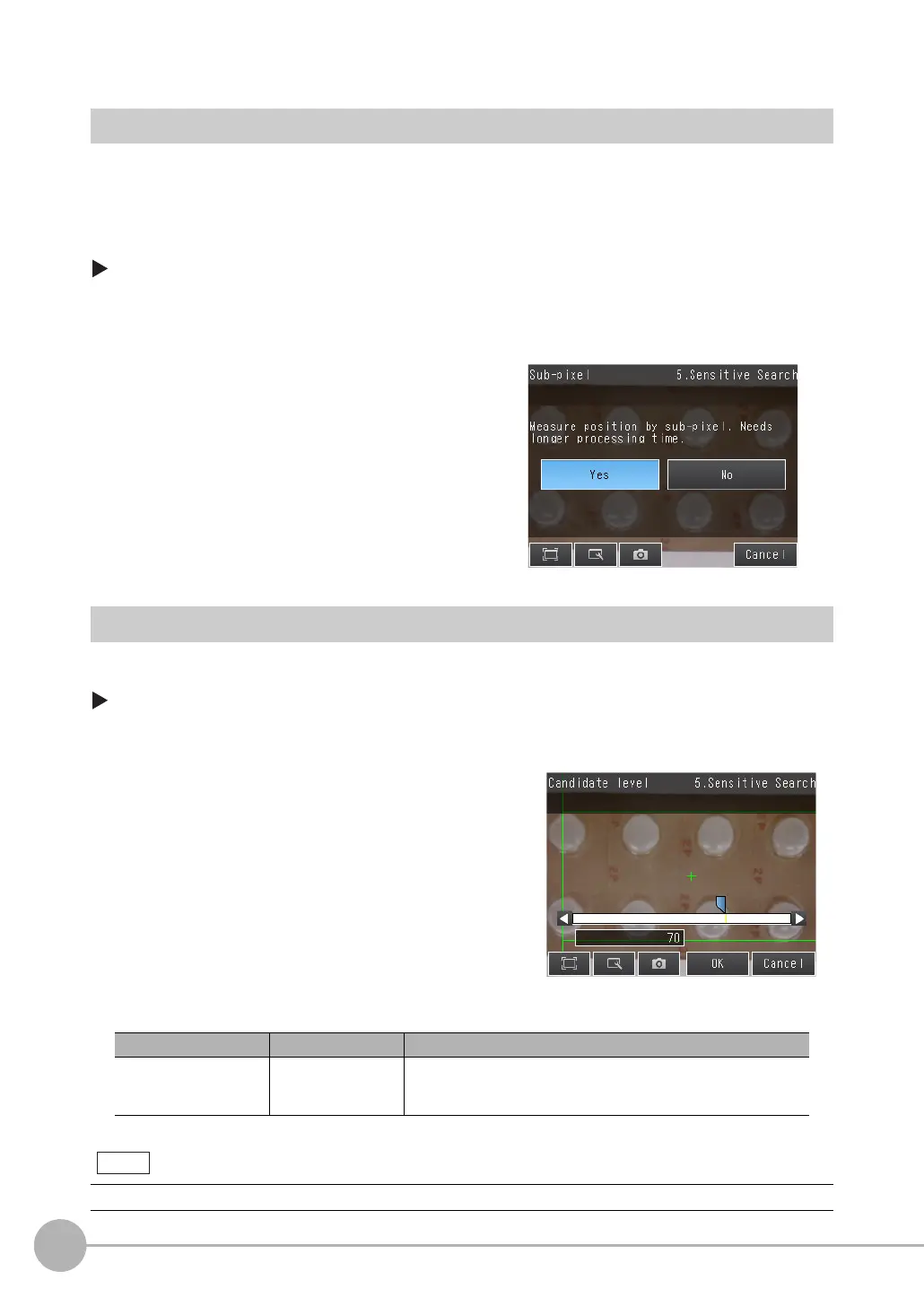Inspecting with the Sensitive Search Inspection Item
264
FQ2-S/CH User’s Manual
Increasing Measurement Position Accuracy
You can increase the accuracy of measurement positioning.
You can calculate down to four decimal places.
[Inspect] − [Inspection] − [Sensitive Search] − [Modify] − [Details] Tab Page −
[Meas. Parameter]
Select the Results to Output
Only objects with a correlation that is higher than the specified candidate level are output.
[Inspect] − [Inspection] − [Sensitive Search] − [Modify] − [Details] Tab Page −
[Meas. Parameter]
1 Press [Sub-pixel] and select [Yes].
1 Press [Candidate level] and adjust the candidate lev-
el so that only objects higher than a certain correla-
tion are detected.
Extraction condition Range Description
Candidate level
0 to 100
(Default: 70)
Set the threshold to find Candidate. Output the correlating value
that is higher than [Candidate level] value.
Decrease the value when Model search is unstable.
The processing time changes if you change the candidate level.
Note
