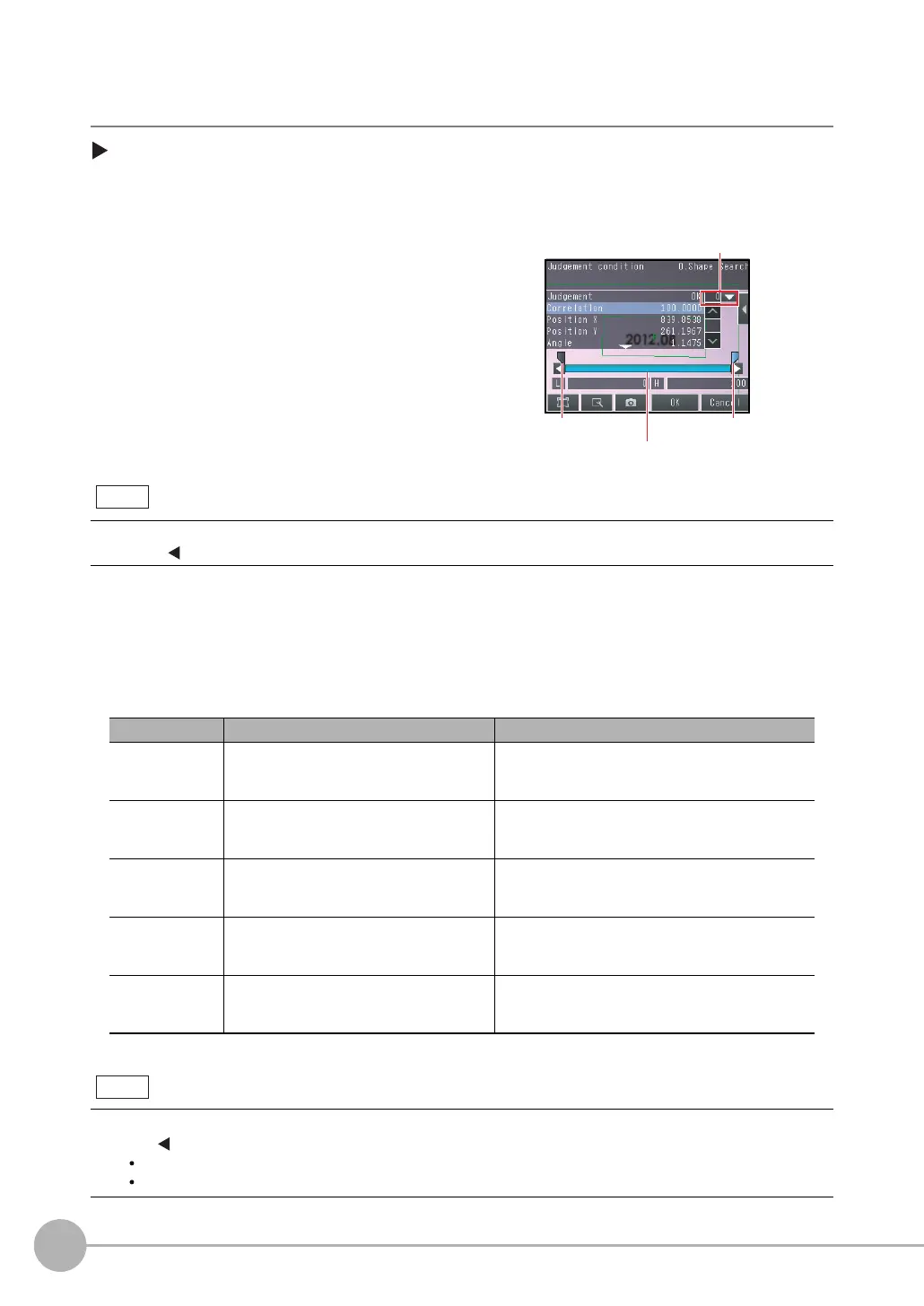Inspecting with the Shape Search II Inspection Item
250
FQ2-S/CH User’s Manual
Step 3 Adjusting Judgment Parameters
[Inspect] − [Inspection] − [Add item.] − [Shape Search] − [Settings] Tab Page
1 Press [Judgement].
2 Press each parameter and set the range that is to be
judged as OK. Set the range for each of the following
parameters.
Continuous measurements will be performed for the im-
ages that are taken.
You can change the parameters for judgement conditions on the Display Settings Display.
Press
[ ] − [Display setting] on the right of the display to switch to the Display Settings Display.
3 Press [OK] to accept the value.
4 Press [Back] to end making the setting.
Parameter Setting Description
Correlation
Range : 0 to 100
Defaults: Lower: 60
Upper: 100
Adjust the upper and lower limits of the correlation
for an OK judgment.
Position X
Range : −99,999.9999 to 99,999.9999
Defaults : Lower: −99,999.9999
Upper: 99,999.9999
Adjust the upper and lower limits of measurement
position X for an OK judgment.
Position Y
Range : −99,999.9999 to 99,999.9999
Defaults : Lower: −99,999.9999
Upper: 99,999.9999
Adjust the upper and lower limits of measurement
position Y for an OK judgment.
Angle
Range: −180 to 180
Defaults: Lower: −180
Upper: 180
Adjust the upper and lower limits of angle for an OK
judgment.
Count
Range : 0 to 32
Defaults: Lower: 0
Upper: 32
Adjust the upper and lower limits of the detection
count for an OK judgment.
• You can change the output form for each measurement value to one of the following settings.
Press
[ ] − [Result type] on the right of the display.
Absolute value (Default): The measured coordinates are output.
Relative value: The difference from the reference position is output as coordinates.
Blue for OK. Red for NG.
Upper limit Lower limit
If more than one result was detected, you
can switch to a display for each result.
(Multi-point output must be enabled.)
Note
Note
